Class for Synchronizing the Active State of multiple windows.
Class for Synchronizing the Active State of multiple windows.
- Download demo and source code - 30 Kb
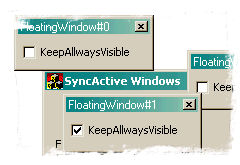

Introduction
With the class
ISyncActiveImpl, of this article, you can have windows that synchronize the active state with a owner window.Features implemented:
- Windows that can synchronize the active state with a owner window;
- Windows that automatically hide when the application is deactivated and when the owner window is minimized or hidden;
- Windows that are automatically disabled when owner window is disabled.
Usage
I will base these examples in the source-code of the demo application included in this article.
-
Include the ISyncActiveImpl.h header file in your source-file.
-
Derive your class from
ISyncActiveImpl<>.class CMainDlg : public CDialogImpl<CMainDlg> , public ISyncActiveImpl<CMainDlg> , public CMessageFilter -
In your class constructor make sure that you instantiate
ISyncActiveImpl<>class with the right arguments for your type of window.For example, for creating a dialog or frame window:
CMainDlg() // this dialog does not sync the active state with // owner and it must be always visible. : ISyncActiveImpl<CMainDlg>(FALSE, TRUE) { }Or for creating a floating or toolbar window:
CFloatingWindow() // this window will synchronize the active state with // owner and will automatically be hidden when owner // is hidden/minimized or when application looses the // active state. : ISyncActiveImpl<CFloatingWindow>(TRUE) { } -
In the message map of your class add a
CHAIN_MSG_MAPmacro.BEGIN_MSG_MAP(CMainDlg) CHAIN_MSG_MAP(ISyncActiveImpl<CMainDlg>) . . . END_MSG_MAP()
NOTE: Make sure that you insert it on the first entry of the message map. This is needed because the
ISyncActiveImpl<>class will need to intercept some general messages (i.e.WM_CREATE).
Under the hood
The key for synchronizing the active state of a window lies on the
WM_NCACTIVATEmessage. By handling or sending this message we can force the painting of a window in the active or inactive state.The automatically hide of a window is archived by handling the
WM_ACTIVATEAPPmessage.The other two important messages that need to be handled are
WM_ACTIVATEandWM_SHOWWINDOW, you can find information about them in source-code and at MSDN.For ending, I just want to say that when implementing this class I have run into two "strange" activation problems, read all about them in the source-code.




