HTTP 错误 403.14 - Forbidden Web 服务器被配置为不列出此目录的内容
一、错误
HTTP 错误 403.14 - Forbidden Web 服务器被配置为不列出此目录的内容,如图所示:

二、解决方法:
1、在web.config中加:<modules runAllManagedModulesForAllRequests="true"/>

需要在modules配置中添加属性runAllManagedModulesForAllRequests,还有.net的版本,如图所示:
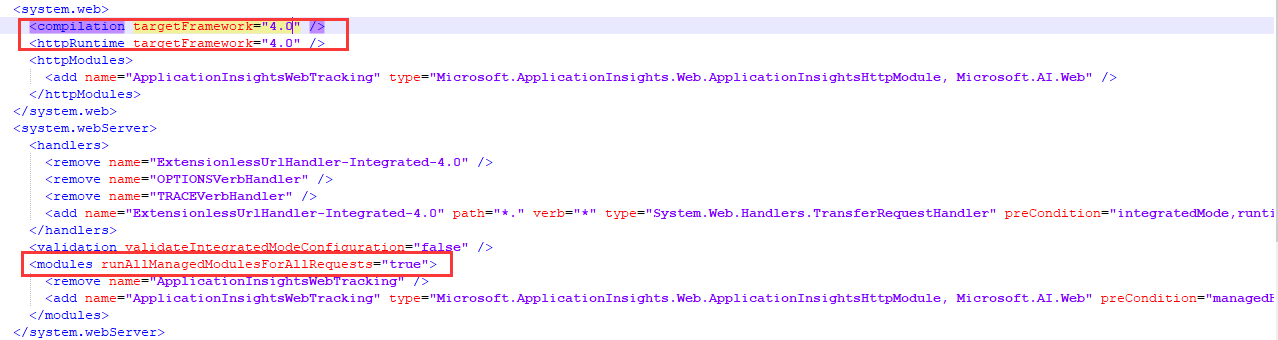
2、重新注册一下.net framework4.0(HTTP 错误 500.21 - Internal Server Error )
32位的Windows:
---------------------------------------------------------------------------
1. 运行->cmd
2. cd C:\Windows\Microsoft.NET\Framework\v4.0.30319
3. aspnet_regiis.exe -i
64位的Windows:
---------------------------------------------------------------------------
1. 运行->cmd
2. cd C:\Windows\Microsoft.NET\Framework64\v4.0.30319
3. aspnet_regiis.exe -i
参考地址:https://blog.csdn.net/sinat_34719507/article/details/63918365
我是一个爱笑,认真记录每一天进步的博主.
转载请注明出处,商用请征得作者本人同意,谢谢!!!



 浙公网安备 33010602011771号
浙公网安备 33010602011771号