"No Python interpreter configured for the project " in Pycharm for python selenium
自动化测试问题:
pyCharm提示python Interpreter没有设置,点击configure Python Interpreter,进入Settings
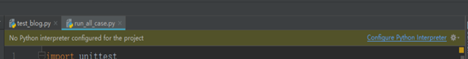
在 Project Interpreter 中,点击设置,添加Python Interpreter
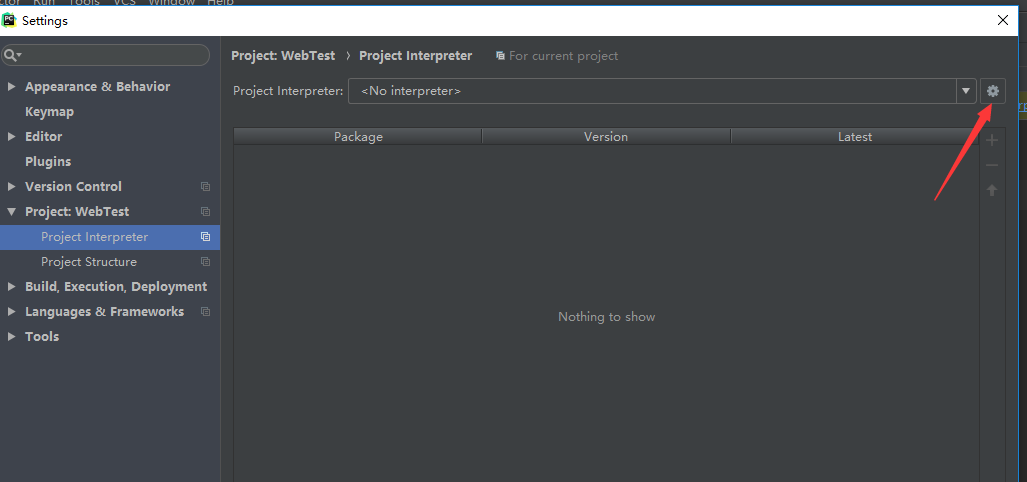
点击Add Local
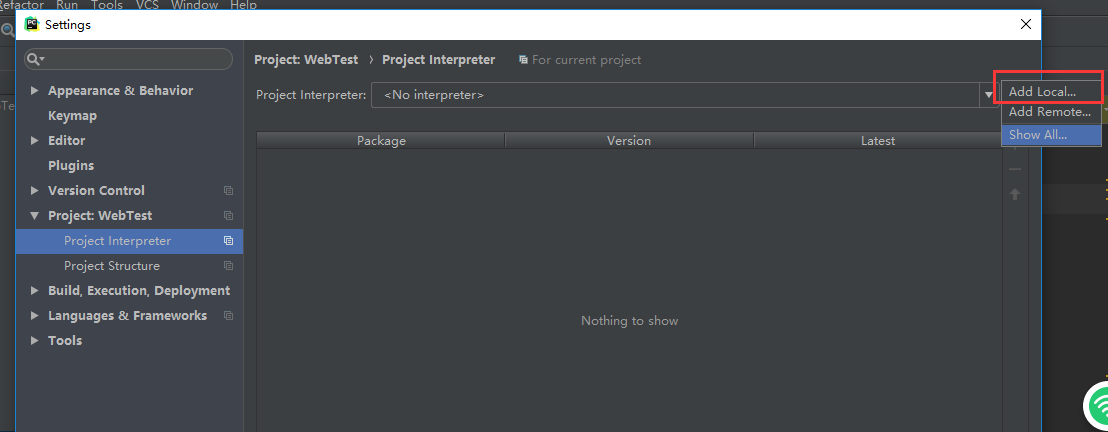
选择 New enviroment,下面两个勾上,然后点击OK

pyCharm提示python Interpreter没有设置,但尽管在setting中设置了正确的解释器,却无法保存。
错误提示:Cannot Save Settings:
试了多次都如此,在下拉列表中选择好了,一点OK或Apply就变成No interpreter。
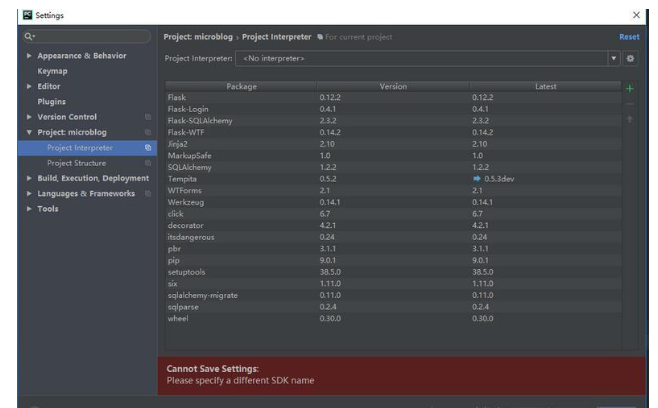
显示所有的interpreter
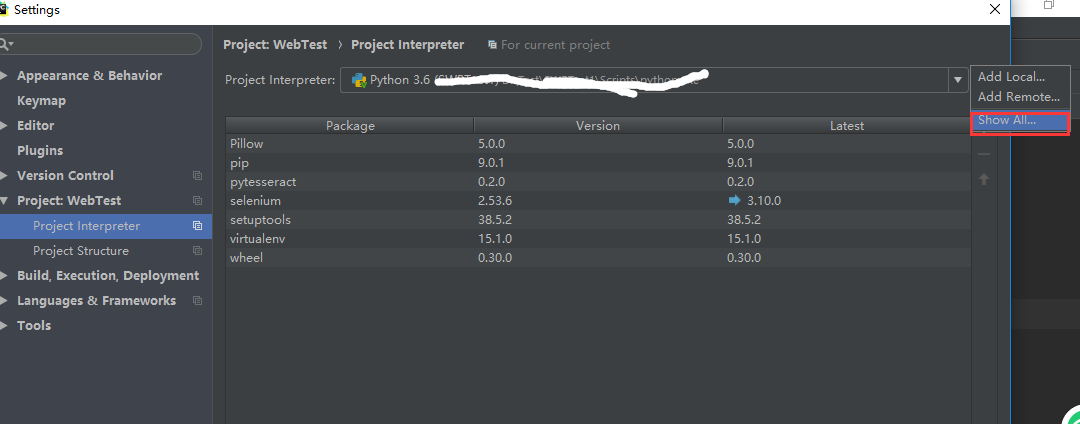
显示可用的解释器列表,全部删除,再添加上自己需要的,再回到setting对话框,就可以保存了
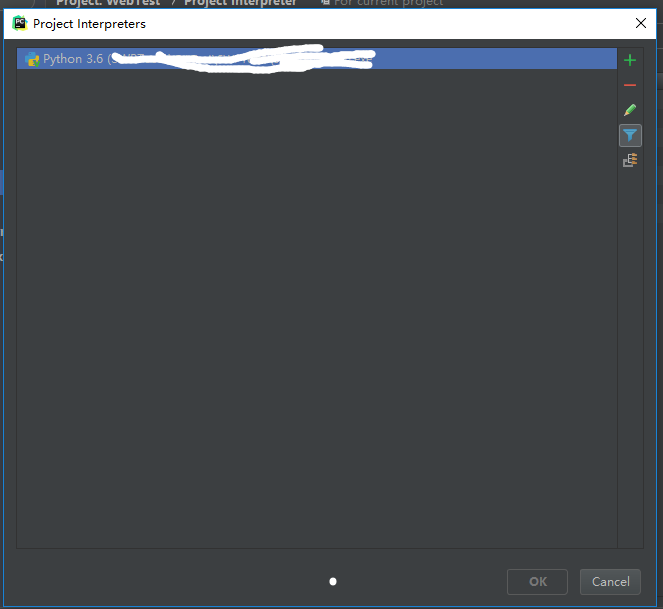
我是一个爱笑,认真记录每一天进步的博主.
转载请注明出处,商用请征得作者本人同意,谢谢!!!




【推荐】国内首个AI IDE,深度理解中文开发场景,立即下载体验Trae
【推荐】编程新体验,更懂你的AI,立即体验豆包MarsCode编程助手
【推荐】抖音旗下AI助手豆包,你的智能百科全书,全免费不限次数
【推荐】轻量又高性能的 SSH 工具 IShell:AI 加持,快人一步
· 如何编写易于单元测试的代码
· 10年+ .NET Coder 心语,封装的思维:从隐藏、稳定开始理解其本质意义
· .NET Core 中如何实现缓存的预热?
· 从 HTTP 原因短语缺失研究 HTTP/2 和 HTTP/3 的设计差异
· AI与.NET技术实操系列:向量存储与相似性搜索在 .NET 中的实现
· 周边上新:园子的第一款马克杯温暖上架
· Open-Sora 2.0 重磅开源!
· .NET周刊【3月第1期 2025-03-02】
· 分享 3 个 .NET 开源的文件压缩处理库,助力快速实现文件压缩解压功能!
· Ollama——大语言模型本地部署的极速利器