Spring Security 安全框架
目录
一、Spring Security 安全框架
1.介绍
Spring Security框架为我们提供了用户认证和授权的能力。
- 用户认证: 登陆验证
- 用户授权:某个用户是否具有某个权限。具有相应权限的用户才能进行具体的操作。比如: 管理员能进行工资设置,但是普通用户只能查看工资。
2.初体验
1) 引入依赖
<dependency>
<groupId>org.springframework.boot</groupId>
<artifactId>spring-boot-starter-security</artifactId>
</dependency>
2)设计接口
在访问接口时就会自动的被security的登陆页面拦截
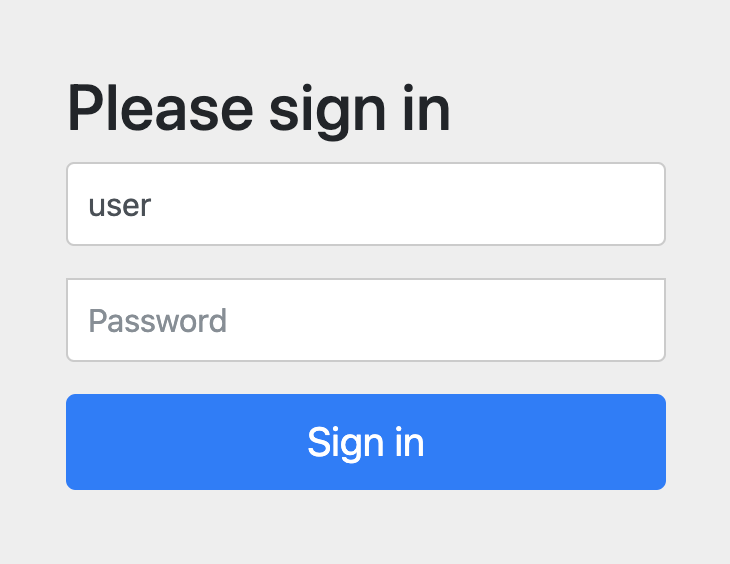
用户名: user
密码: 控制台会提示的
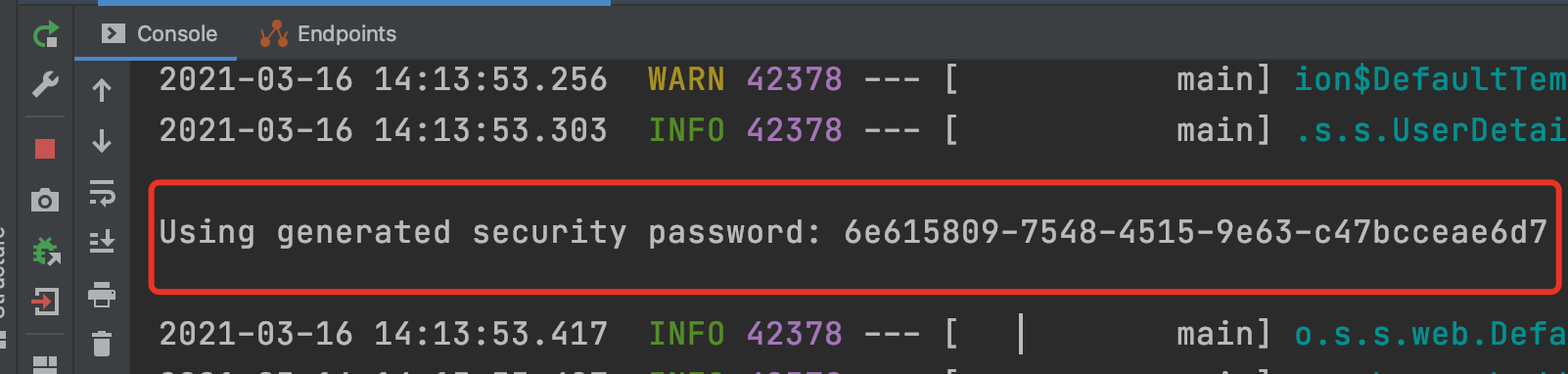
3.过滤器链
security实际上就是一串过滤器链。通过过滤器链来实现用户验证和授权。
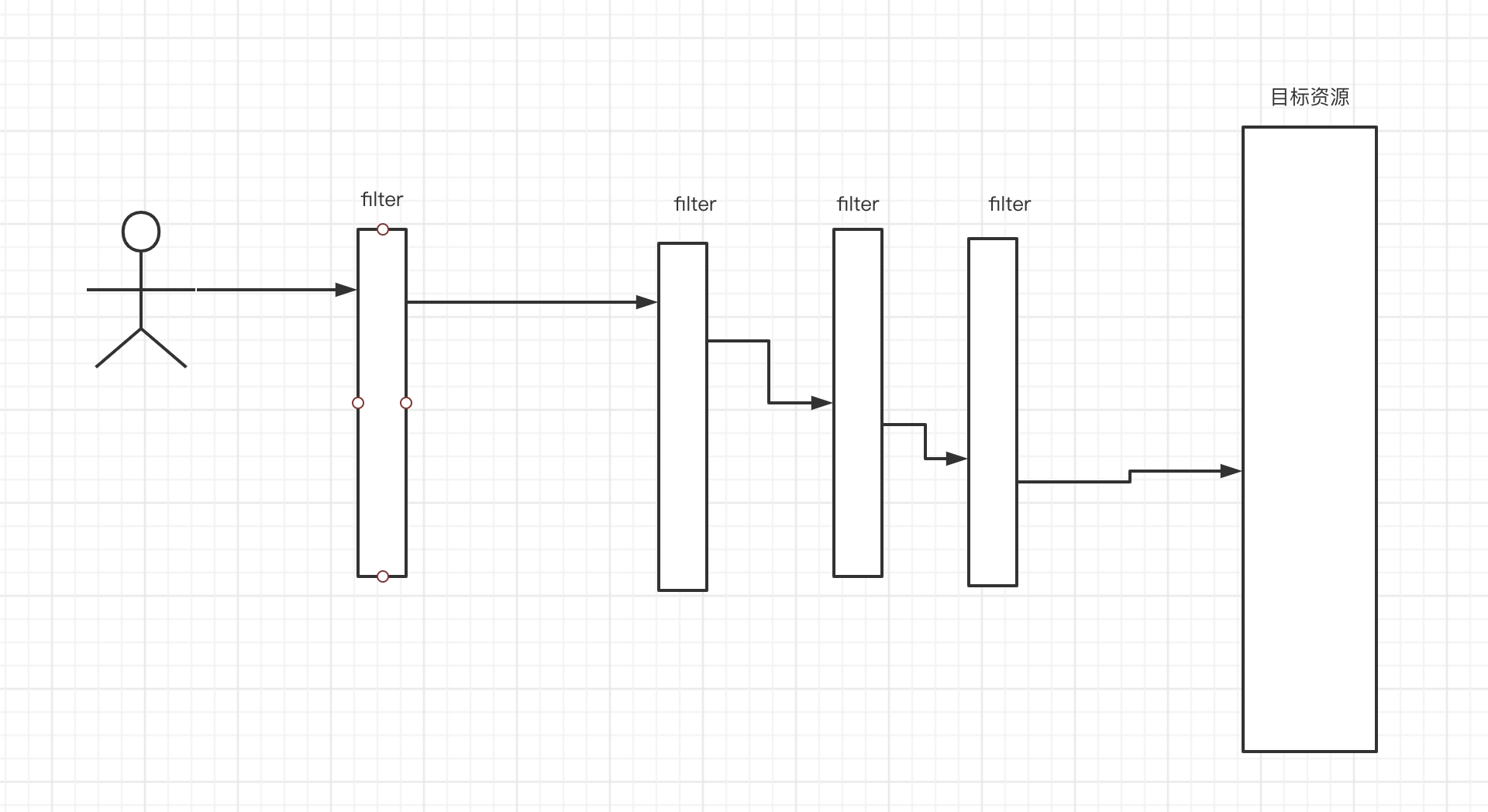
4.多种方式设置用户名和密码
方式一:yml配置文件
# 设置用户名和密码
spring:
security:
user:
name: qfadmin
password: 123456
方式二: 设置配置类的方式
@Configuration
public class SecurityConfig extends WebSecurityConfigurerAdapter {
@Override
protected void configure(AuthenticationManagerBuilder auth) throws Exception {
BCryptPasswordEncoder passwordEncoder = new BCryptPasswordEncoder();
String password = passwordEncoder.encode("123456");
auth.inMemoryAuthentication().withUser("xiaoming").password(password).roles();
}
@Bean
PasswordEncoder passwordEncoder(){
return new BCryptPasswordEncoder();
}
}
方式三:设置自定义登陆页面
步骤:
- 创建了一个UserDetailsService接口的实现类
/**
* 创建一个UserDetailsService实现类来设置用户名和密码
*/
@Service("userDetailsService")
public class MyUserService implements UserDetailsService {
@Override
public UserDetails loadUserByUsername(String s) throws UsernameNotFoundException {
BCryptPasswordEncoder passwordEncoder = new BCryptPasswordEncoder();
//设置角色,角色的概念在之后章节介绍
List<GrantedAuthority> auths = AuthorityUtils.commaSeparatedStringToAuthorityList("role");
//模拟从数据库获取用户名和密码
User qfadmin = new User("qfadmin", passwordEncoder.encode("123456"), auths);
return qfadmin;
}
}
- 编写配置类
@Configuration
public class SecurityConfigPro extends WebSecurityConfigurerAdapter {
@Autowired
private UserDetailsService userDetailsService;
@Override
protected void configure(AuthenticationManagerBuilder auth) throws Exception {
auth.userDetailsService(userDetailsService).passwordEncoder(passwordEncoder());
}
@Override
protected void configure(HttpSecurity http) throws Exception {
http.formLogin()
.loginPage("/login.html") //设置自定义登陆页面
.loginProcessingUrl("/usr/login") //登陆时访问的路径
.defaultSuccessUrl("/index").permitAll() //登陆成功后跳转的路径
.and().authorizeRequests()
.antMatchers("/","/hello","/user/login").permitAll() //设置可以直接访问的路径,取消拦截
.anyRequest().authenticated()
.and().csrf().disable(); //关闭csrf防护
}
@Bean
PasswordEncoder passwordEncoder(){
return new BCryptPasswordEncoder();
}
}
- 设计自定义登陆页面
注意: 表单中的用户名和密码的name属性必须是: username、password
<!DOCTYPE html>
<html lang="zh-CN">
<head>
<meta charset="utf-8">
<meta http-equiv="X-UA-Compatible" content="IE=edge">
<meta name="viewport" content="width=device-width, initial-scale=1">
<!-- 上述3个meta标签*必须*放在最前面,任何其他内容都*必须*跟随其后! -->
<title>Bootstrap 101 Template</title>
<!-- Bootstrap -->
<link href="https://cdn.jsdelivr.net/npm/bootstrap@3.3.7/dist/css/bootstrap.min.css" rel="stylesheet">
<!-- HTML5 shim 和 Respond.js 是为了让 IE8 支持 HTML5 元素和媒体查询(media queries)功能 -->
<!-- 警告:通过 file:// 协议(就是直接将 html 页面拖拽到浏览器中)访问页面时 Respond.js 不起作用 -->
<!--[if lt IE 9]>
<script src="https://cdn.jsdelivr.net/npm/html5shiv@3.7.3/dist/html5shiv.min.js"></script>
<script src="https://cdn.jsdelivr.net/npm/respond.js@1.4.2/dest/respond.min.js"></script>
<![endif]-->
</head>
<body>
<form class="form-horizontal" action="/usr/login" method="post">
<div class="form-group">
<label for="inputEmail3" class="col-sm-2 control-label">Email</label>
<div class="col-sm-10">
<input type="text" name="username" class="form-control" id="inputEmail3" placeholder="Email">
</div>
</div>
<div class="form-group">
<label for="inputPassword3" class="col-sm-2 control-label">Password</label>
<div class="col-sm-10">
<input type="password" name="password" class="form-control" id="inputPassword3" placeholder="Password">
</div>
</div>
<div class="form-group">
<div class="col-sm-offset-2 col-sm-10">
<div class="checkbox">
<label>
<input type="checkbox"> Remember me
</label>
</div>
</div>
</div>
<div class="form-group">
<div class="col-sm-offset-2 col-sm-10">
<button type="submit" class="btn btn-default">Sign in</button>
</div>
</div>
</form>
<!-- jQuery (Bootstrap 的所有 JavaScript 插件都依赖 jQuery,所以必须放在前边) -->
<script src="https://cdn.jsdelivr.net/npm/jquery@1.12.4/dist/jquery.min.js"></script>
<!-- 加载 Bootstrap 的所有 JavaScript 插件。你也可以根据需要只加载单个插件。 -->
<script src="https://cdn.jsdelivr.net/npm/bootstrap@3.3.7/dist/js/bootstrap.min.js"></script>
</body>
</html>
5.角色和权限的四个方法
1)角色和权限的概念
某个角色,拥有怎样的权限。
比如说管理员角色,拥有文件管理、日志管理的权限
比如说 普通用户角色,拥有文件查看的权限。
对于角色和权限来说,必须得看用户属于哪个角色,于是具有相应的权限。
比如小明属于普通用户,那么小明只有查看文件的权限。
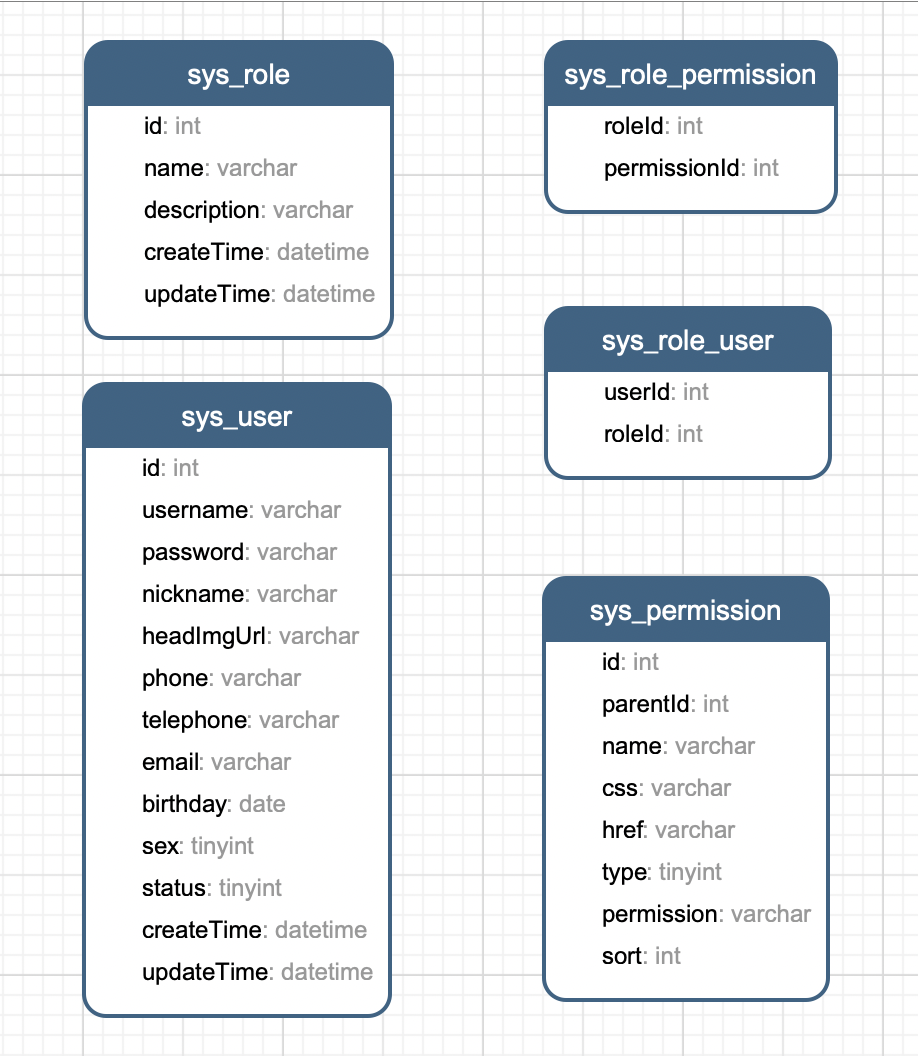
2)hasAuthority、hasAnyAuthority、hasRole、hasAnyRole
判断当前登陆成功的用户,能否具有访问指定路径的权限的四个方法:
@Override
protected void configure(HttpSecurity http) throws Exception {
http.formLogin()
.loginPage("/login.html") //设置自定义登陆页面
.loginProcessingUrl("/usr/login") //登陆时访问的路径
.defaultSuccessUrl("/index").permitAll() //登陆成功后跳转的路径
.and().authorizeRequests()
.antMatchers("/","/hello","/usr/login").permitAll() //设置可以直接访问的路径,取消拦截
//1.hasAuthority方法:当前登陆用户,只有具有admin权限才可以访问这个路径
// .antMatchers("/index").hasAuthority("admins")
//2.hasAnyAuthority方法:当前登陆用户,具有指定的多个权限中的某一个权限即可访问
//.antMatchers("/index").hasAnyAuthority("admins","admin")
//3.hasRole:当前登陆用户是否属于指定的角色
// .antMatchers("/index").hasRole("student")
//4.hasAnyRole: 当前登陆用户满足某一个角色即可
.antMatchers("/index").hasAnyRole("student","admin")
.anyRequest().authenticated()
.and().csrf().disable(); //关闭csrf防护
}
还需要修改,UserDetailsService中的auths集合,例子中直接写死了权限和角色,实际可以从数据库获取并返回。
@Override
public UserDetails loadUserByUsername(String s) throws UsernameNotFoundException {
BCryptPasswordEncoder passwordEncoder = new BCryptPasswordEncoder();
//设置角色,角色的概念在之后章节介绍
List<GrantedAuthority> auths = AuthorityUtils.commaSeparatedStringToAuthorityList("role,admin,ROLE_student");
//模拟从数据库获取用户名和密码,且当前用户有admin的权限
User qfadmin = new User("qfadmin", passwordEncoder.encode("123456"), auths);
return qfadmin;
}
6.security中的常用注解
- Secured: 具有指定的角色权限才能访问注解的方法
@RequestMapping("/items")
@Secured({"ROLE_student1"})
@ResponseBody
public String items(){
return "items";
}
- PreAuthorize: 在访问方法之前先进行角色和权限的验证
@RequestMapping("/items")
@PreAuthorize("hasAnyAuthority('admin')")
@ResponseBody
public String items(){
return "items";
}
- PostAuthorize: 先执行方法,再进行角色和权限的验证
@RequestMapping("/postItems")
@PostAuthorize("hasAnyAuthority('teacher')")
@ResponseBody
public String postItems(){
//先执行方法内容,再做权限校验
System.out.println("show detail here...");
return "show post items";
}
- PostFilter:返回到前端的数据会被过滤,过滤条件在注解中声明
@RequestMapping("/users")
@PreAuthorize("hasAnyAuthority('admin')")
@PostFilter("filterObject.name=='xiaoming'")
@ResponseBody
public List<User> users(){
List<User> users = new ArrayList<>();
users.add(new User(1001L,"xiaoming"));
users.add(new User(1002L,"xiaowang"));
return users;
}
- PreFilter:只有符合条件的数据才会被传入方法,条件在注解中声明
@RequestMapping("/preFilterItems")
@PreAuthorize("hasAnyAuthority('admin')")
@PreFilter(value="filterObject.userName == 'xiaoming'")
public List<User> getUsersByPreFilter(@RequestBody List<User> list){
//只有userName是'xiaoming'的数据才会被传入
list.forEach(t->{
System.out.println(t.getUserName());
});
return list;
}
关于如何校验数据库保存的密码。
@Test
public void testPassword(){
BCryptPasswordEncoder passwordEncoder = new BCryptPasswordEncoder();
//1.数据库中要存密码的密文
String password = "abc123";//明文
String encodePassword = passwordEncoder.encode(password);
//2.用户输入一个明文,怎么和数据库的密文进行比较
boolean matches = passwordEncoder.matches(password, encodePassword);
System.out.println(matches);
}
二、实现注销功能
1.注销的流程
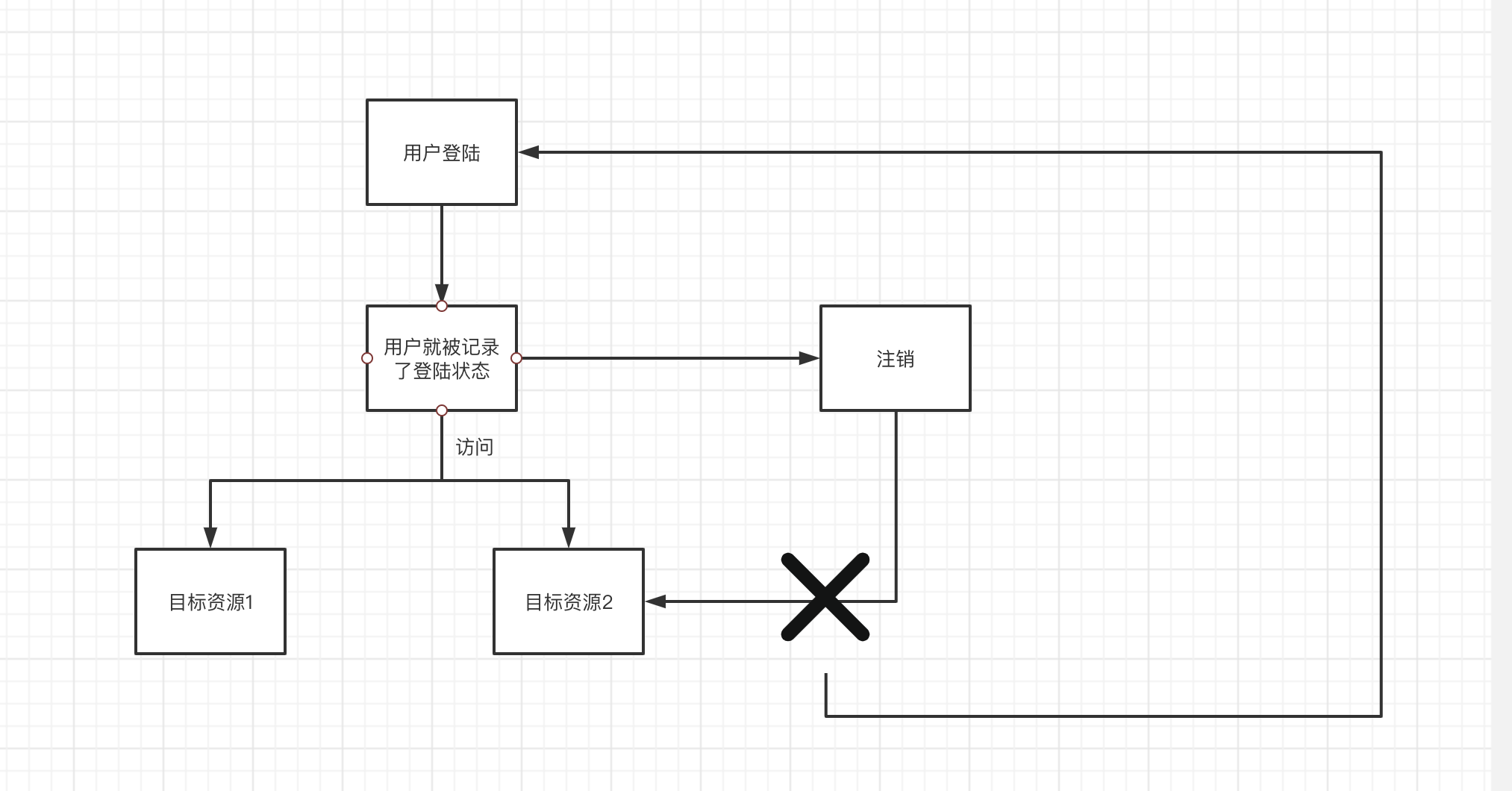
2.步骤
1)在配置类中添加注销配置
@Override
protected void configure(HttpSecurity http) throws Exception {
//配置没有权限的跳转页面
http.exceptionHandling().accessDeniedPage("/error.html");
//注销的配置
http.logout().logoutUrl("/logout") //注销时访问的路径
.logoutSuccessUrl("/logoutSuccess").permitAll(); //注销成功后访问的路径
http.formLogin()
.loginPage("/login.html") //设置自定义登陆页面
.loginProcessingUrl("/usr/login") //登陆时访问的路径
.defaultSuccessUrl("/index").permitAll() //登陆成功后跳转的路径
.and().authorizeRequests()
.antMatchers("/","/hello","/user/login").permitAll() //设置可以直接访问的路径,取消拦截
//1.hasAuthority方法:当前登陆用户,只有具有admin权限才可以访问这个路径
// .antMatchers("/index").hasAuthority("admins")
//2.hasAnyAuthority方法:当前登陆用户,具有指定的多个权限中的某一个权限即可访问
//.antMatchers("/index").hasAnyAuthority("admins","admin")
//3.hasRole:当前登陆用户是否属于指定的角色
// .antMatchers("/index").hasRole("student")
//4.hasAnyRole: 当前登陆用户满足某一个角色即可
// .antMatchers("/index").hasAnyRole("student","admin")
.anyRequest().authenticated()
.and().csrf().disable(); //关闭csrf防护
}
2)创建注销链接,链接中访问注销路径/logout
<!DOCTYPE html>
<html lang="en">
<head>
<meta charset="UTF-8">
<title>首页</title>
</head>
<body>
欢迎来到主页!<a href="/logout">注销</a>
</body>
</html>
3)编写注销成功后的跳转接口
@RequestMapping("/logoutSuccess")
public String logoutSuccess(){
return "logoutsuccess";
}


