词频统计——实训一
本次作业代码地址:http://gitee.com/changchundehui/09-08/blob/master/Wf.java
本次作业内容地址:https://edu.cnblogs.com/campus/cvit/16NetworkEngineering/homework/2509
任务实施人员:16012008李雪 16012009徐小东
设计:
1.利用Java语言来实现统计词频。
2.整个词频统计分为三个部分,第一部分是读取文件并把所有单词截出来,第二部分是统计词频(利用树),第三部分是排序及输出。
代码实现:
三种模式实现三种功能,输入1实现功能一,输入2实现功能二,输入3实现功能三。
一:主程序入口:
public static void main(String[] args) {
//主程序逻辑入口
while (true) {
System.out.println("本程序有三种模式:1.单行语言处理;2.单个文件处理;3.批量处理;0.退出程序\n请键入1 2 3选择您需要的模式,模式2指定具体路径为d盘根目录");
Scanner readerScanner = new Scanner(System.in);
int flag = readerScanner.nextInt();
if (flag == 0) {
break;
二:功能一
为保证程序真实,可以请老五在控制台输入一行英文句子。
//统计单个文件
else if (flag == 1) {
try {
System.out.println("当前为单行语言处理模式,请输入您要评测的语句");
BufferedReader bf =new BufferedReader(new InputStreamReader(System.in)); //读取命令行中一行
String s=bf.readLine();
LineCode(s);
} catch (IOException ex) {
System.out.println("请按单行输入句子");
}
三:功能二
让老五亲自写一篇英文文章,然后输入文件名。
else if (flag == 2) {
System.out.println("当前为单个文件处理模式,请输入您要输入的文件名,格式:aaa.txt");
String s = readerScanner.next();
try {
TxtCode(s);
} catch (Exception ex) {
System.out.println("请输入正确的文件名称,确定后文件存在以及文件是否放在d:根目录下");
}
四:功能三
为批量统计文件,所以应输入文件路径,而不能连续写文件名称。
else if(flag==3){
System.out.println("当前为批量文件处理模式,请输入文件具体路径,格式:d:/ljr");
String path=readerScanner.next();
File file =new File(path);
if (file.isDirectory()) {
File[] filelist =file.listFiles();
for(File file1:filelist){
try {
String s=file1.getPath();//地址回溯
System.out.println(s);
FileCode(s);
} catch (Exception ex) {
System.out.println("请输入正确的路径,若程序无法结束请重新运行程序");
}
五:
访问文件,把数据读到缓存区,用“String.split()+正则表达式”把所有单词截出来,再添加到链表里。统计词频,这里新建了一棵树作为对象,用来遍历lists。将单词作为树的key值,词频作为树的value值,实际上达到了统计词频的目的。排序及输出,首先是以oldmap.entrySet()方法将树里的映射关系存放到Set容器中,然后创建一个树的节点类型的链表,再调用一个系统库里的排序方法collection.sort对链表进行排序,最后遍历链表,从大到小输出
//统计单个文件
public static void TxtCode(String txtname) throws Exception {
BufferedReader br = new BufferedReader(new FileReader("D:/word.txt" ));
List<String> lists = new ArrayList<String>(); //存储过滤后单词的列表
String readLine = null;
while ((readLine = br.readLine()) != null) {
String[] wordsArr1 = readLine.split("[^a-zA-Z]"); //过滤出只含有字母的
for (String word : wordsArr1) {
if (word.length() != 0) { //去除长度为0的行
lists.add(word);
}
}
}
br.close();
StatisticalCode(lists);
}
//统计单行
public static void LineCode(String args) {
List<String> lists = new ArrayList<String>(); //存储过滤后单词的列表
String[] wordsArr1 = args.split("[^a-zA-Z]"); //过滤出只含有字母的
for (String word : wordsArr1) {
if (word.length() != 0) { //去除长度为0的行
lists.add(word);
}
}
StatisticalCode(lists);
}
public static void FileCode(String args) throws FileNotFoundException, IOException {
BufferedReader br = new BufferedReader(new FileReader(args));
List<String> lists = new ArrayList<String>(); //存储过滤后单词的列表
String readLine = null;
while ((readLine = br.readLine()) != null) {
String[] wordsArr1 = readLine.split("[^a-zA-Z]"); //过滤出只含有字母的
for (String word : wordsArr1) {
if (word.length() != 0) { //去除长度为0的行
lists.add(word);
}
}
}
br.close();
StatisticalCode(lists);
}
public static void StatisticalCode(List<String> lists) {
//统计排序
Map<String, Integer> wordsCount = new TreeMap<String, Integer>(); //存储单词计数信息,key值为单词,value为单词数
//单词的词频统计
for (String li : lists) {
if (wordsCount.get(li) != null) {
wordsCount.put(li, wordsCount.get(li) + 1);
} else {
wordsCount.put(li, 1);
}
}
// System.out.println("wordcount.Wordcount.main()");
SortMap(wordsCount); //按值进行排序
}
//按value的大小进行排序
public static void SortMap(Map<String, Integer> oldmap) {
ArrayList<Map.Entry<String, Integer>> list = new ArrayList<Map.Entry<String, Integer>>(oldmap.entrySet());
Collections.sort(list, new Comparator<Map.Entry<String, Integer>>() {
public int compare(Entry<String, Integer> o1, Entry<String, Integer> o2) {
return o2.getValue() - o1.getValue(); //降序
}
});
for (int i = 0; i < list.size(); i++) {
System.out.println(list.get(i).getKey() + ": " + list.get(i).getValue());
}
}
}
六:验证实例:
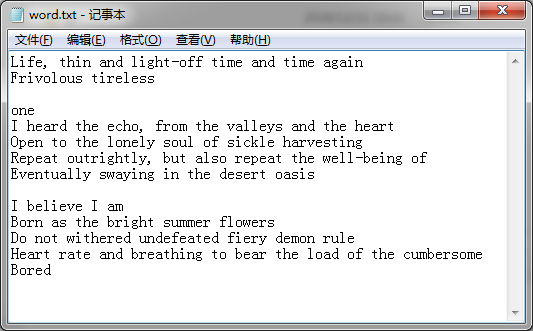
七:输出结果
功能1
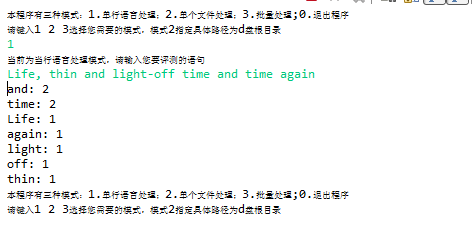
功能2
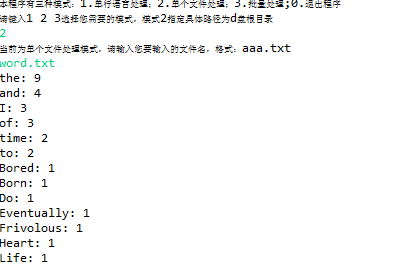
功能3:
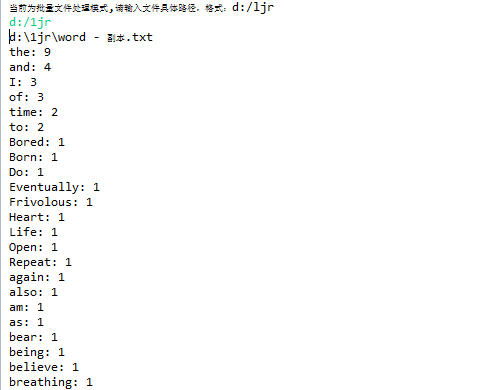
八:结对编程照片
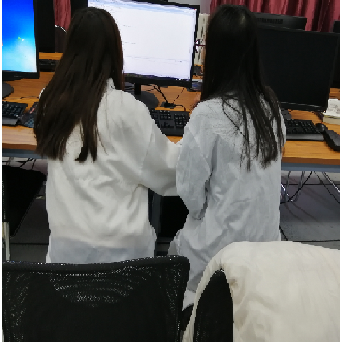
九:小结感受
在开始实施任务是遇到了诸多困难像是编写时知识掌握不好,不能熟练运用 ,运行结果出现偏差诸多问题,但在两人的共同探讨下问题得到解决,共同合作确实能实现1+1>2的效果,效率高,分工明确后能更节省时间。思路更加开放,方法也更加多。
十:
评价合作伙伴
优点:更加有耐心,也细心。编写程序更加严谨,对于错误能及时提出来。在编写过程中能给我很大信心。
缺点:在我出现错误的时候能够严厉的指出来。
需要提高的地方:我们的打字速度需要加强。




