app自动化8-android自动化
1. Native原生应用分类:
1> Android标准组件;
2> 非标准组件:
a> Flutter:闲鱼
b> Reatc Native:Facebook
c> Weex:极客时间
3> 游戏
2. Hybrid混合App自动化测试:webvie控件在Appium中的抽象
1> Native层面支持:
a> uiautomator 解析 webview中的内容并映射为原生控件
b> getPageSource为DOM结构可发现webview组件和控制
2> 切换为webview上下文
a> 切换后才是正规的web
b> getPageSource为HTML
c> 可以使用CSS定位等
3. Hybrid测试流程:
1> 首先进去带有webview的页面
2> 使用Contexts API寻找WebView
3> 使用Context切换到WebView
4> 使用CSS等web定位方式
5> 使用Context重回Native
4. webview自动化测试前提,在应用中启用webview调试,在webview类上调用静态方法setWebContentsDebuggingEnabled
5. 1> 在谷歌浏览器输入:chrome://inspect/#devices (需要FQ)
ps:获取手机webview的版本命令: adb shell am start -a android.intent.action.VIEW -d https://liulanmi.com/labs/core.html
6. webview自动化常见问题:
1> chromedriver not found
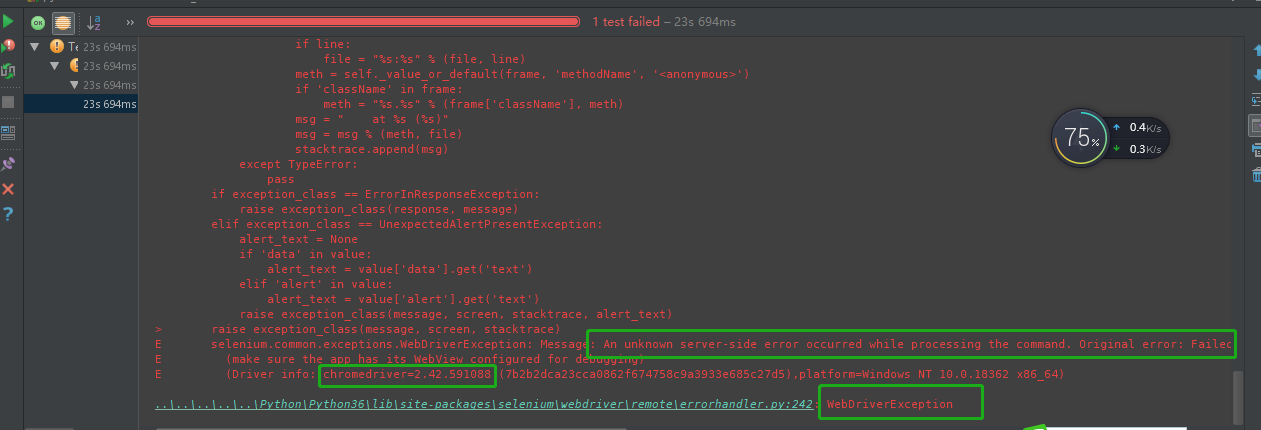
2> chrome version must be >=
3> chrome not reachable (安卓8.0的一个bug)
7. chromedriver与chrome版本对应关系和下载,查看连接:
1> https://github.com/appium/appium/blob/master/docs/en/writing-running-appium/web/chromedriver.md
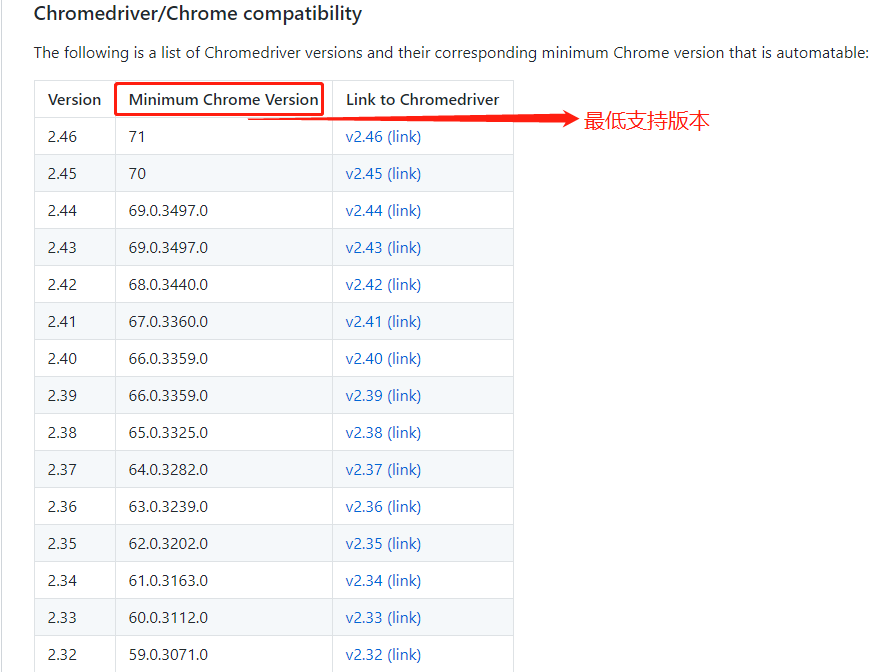
PS:国内镜像文件下载连接: https://npm.taobao.org/mirrors/chromedriver?spm=a2c6h.14029880.0.0.735975d75C1lH1
2> 下载对应的chromedriver版本,配置方法:
a> 通过Capabilities参数配置
http://appium.io/docs/en/writing-running-appium/caps/
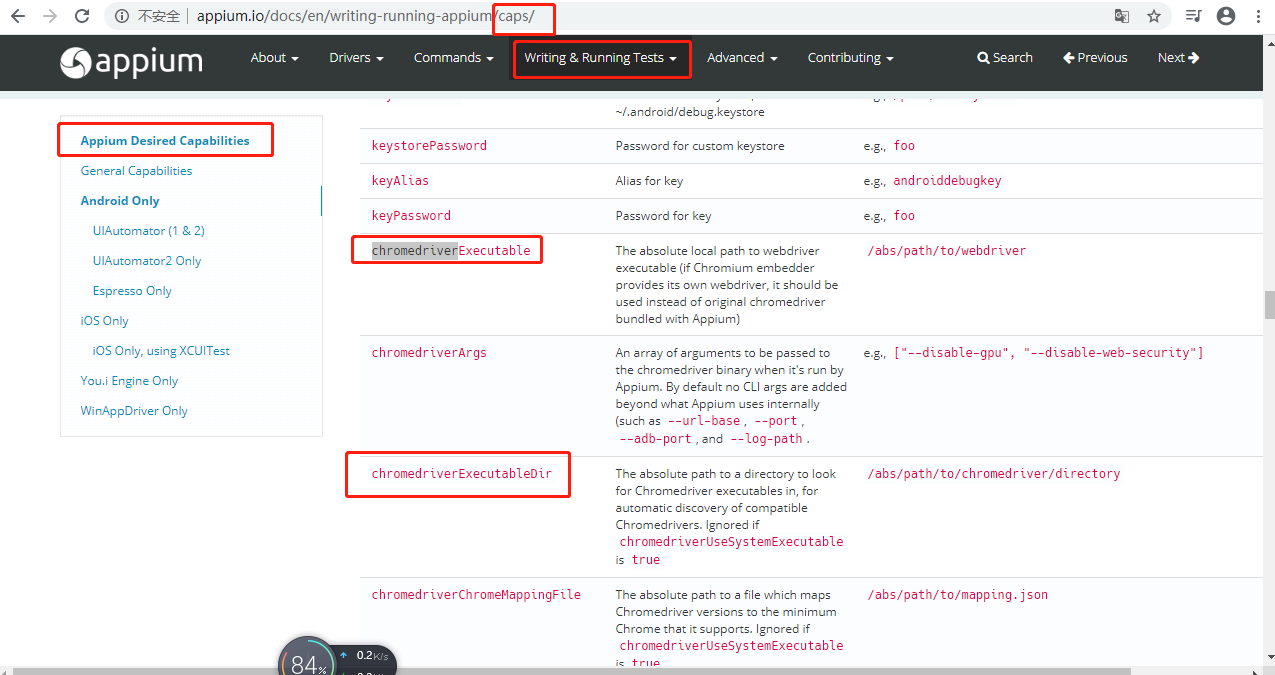
b> 调试开关:showChromedriverLog
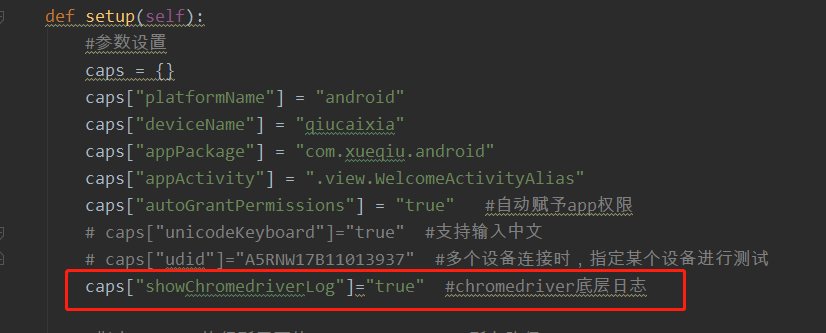
8. android webview进程信息:
1> getContextHandles
a> 查看所有的webview进程:adb shell cat /proc/net/unix | grep webview
2> Context 切换
a> 把domain socket映射为本地的socket端口
b> adb forward tcp:$port localabstract:webview_devtools_remote_$pid
c> 获取对应的webview组件版本:http://localhost:$port/json/version
3> chromedrvier协议交互
9. 纯H5自动化测试 29节还没有完成记录
1> 构架结构:
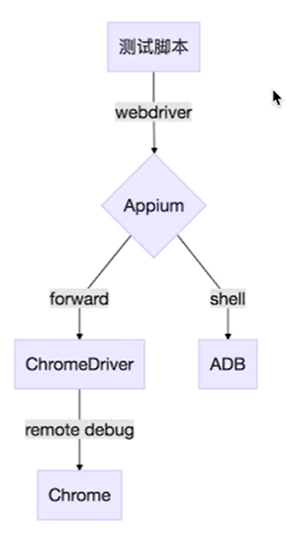
2>






