springboot情操陶冶-web配置(一)
承接前文springboot情操陶冶-@SpringBootApplication注解解析,在前文讲解的基础上依次看下web方面的相关配置
环境包依赖
在pom.xml文件中引入web依赖,炒鸡简单,如下
<dependency>
<groupId>org.springframework.boot</groupId>
<artifactId>spring-boot-starter-web</artifactId>
</dependency>
上述的三行依赖代码便完成了对web环境的配置,此时可以直接运行main()方法
package com.example.demospringbootweb;
import org.springframework.boot.SpringApplication;
import org.springframework.boot.autoconfigure.SpringBootApplication;
@SpringBootApplication
public class DemoSpringbootWebApplication {
public static void main(String[] args) {
SpringApplication.run(DemoSpringbootWebApplication.class, args);
}
}
默认服务是挂载在Tomcat容器中,端口为8080。所以可以通过该链接直接访问http://127.0.0.1:8080便可得到以下页面(未配置index页面的效果)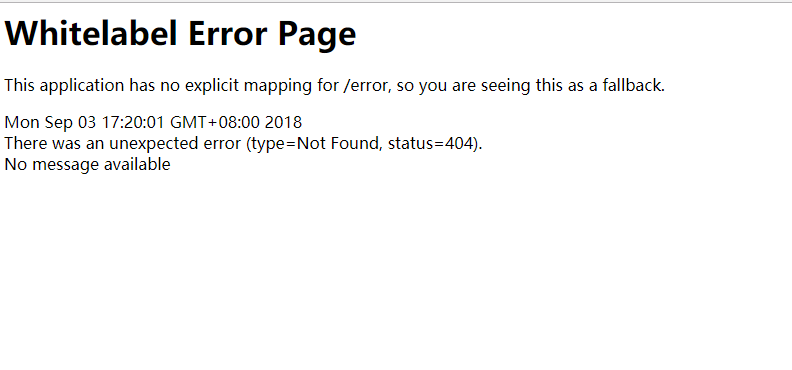
应用端口和上下文配置
本文将在上文的基础山讲解端口和上下文路径的具体配置以及解析。现附上简单的步骤操作
创建application-servlet.properties文件,专门用于配置应用服务
#server application config
server.port=9001
server.servlet.context-path=/demoWeb
在application.properties文件中指定激活的profile,用于使上述文件生效
spring.profiles.active=servlet
为了使界面变得稍微友好,引入index.html文件,放置于static目录下,如下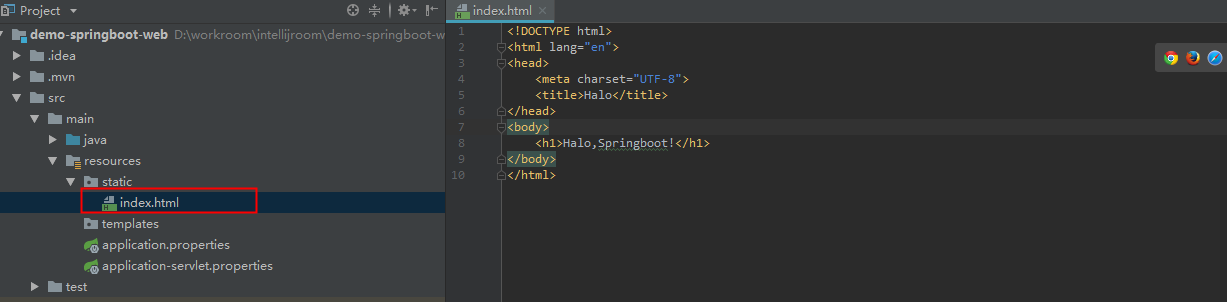
继续运行对应的main()函数,便可访问http://127.0.0.1:9001/demoWeb,得到以下结果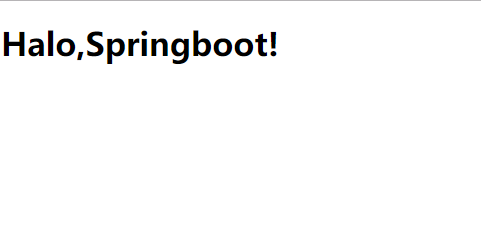
源码剖析
关于Tomcat等容器的配置,springboot采用了EmbeddedWebServerFactoryCustomizerAutoConfiguration和ServletWebServerFactoryAutoConfiguration两个类便完成了。笔者针对这两个类进行简单的分析
EmbeddedWebServerFactoryCustomizerAutoConfiguration
直接查看其内部源码,如下
@Configuration
@EnableConfigurationProperties(ServerProperties.class)
public class EmbeddedWebServerFactoryCustomizerAutoConfiguration {
@ConditionalOnClass({ Tomcat.class, UpgradeProtocol.class })
public static class TomcatWebServerFactoryCustomizerConfiguration {
@Bean
public TomcatWebServerFactoryCustomizer tomcatWebServerFactoryCustomizer(
Environment environment, ServerProperties serverProperties) {
return new TomcatWebServerFactoryCustomizer(environment, serverProperties);
}
}
/**
* Nested configuration if Jetty is being used.
*/
@Configuration
@ConditionalOnClass({ Server.class, Loader.class, WebAppContext.class })
public static class JettyWebServerFactoryCustomizerConfiguration {
@Bean
public JettyWebServerFactoryCustomizer jettyWebServerFactoryCustomizer(
Environment environment, ServerProperties serverProperties) {
return new JettyWebServerFactoryCustomizer(environment, serverProperties);
}
}
/**
* Nested configuration if Undertow is being used.
*/
@Configuration
@ConditionalOnClass({ Undertow.class, SslClientAuthMode.class })
public static class UndertowWebServerFactoryCustomizerConfiguration {
@Bean
public UndertowWebServerFactoryCustomizer undertowWebServerFactoryCustomizer(
Environment environment, ServerProperties serverProperties) {
return new UndertowWebServerFactoryCustomizer(environment, serverProperties);
}
}
}
主要是引入了ServerProperties配置类,样例中的server.port/server.servlet.context-path便是保存在ServerProperties对象中的,其是读取spring上下文环境中的以server为开头的属性,具体的属性用户可自行查看源码。
由上述的简单代码得知该自动配置类主要根据classpath环境创建不同的应用容器,默认springboot集成的都是tomcat。我们此处只关注下TomcatWebServerFactoryCustomizer类,下文中会有所提及
ServletWebServerFactoryAutoConfiguration
具体的ServletWebServer容器配置是通过ServletWebServerFactoryAutoConfiguration来创建的,由于代码过长笔者分为几个部分来讲解
头上注解先瞧一发
@Configuration
@AutoConfigureOrder(Ordered.HIGHEST_PRECEDENCE)
@ConditionalOnClass(ServletRequest.class)
@ConditionalOnWebApplication(type = Type.SERVLET)
@EnableConfigurationProperties(ServerProperties.class)
@Import({ ServletWebServerFactoryAutoConfiguration.BeanPostProcessorsRegistrar.class,
ServletWebServerFactoryConfiguration.EmbeddedTomcat.class,
ServletWebServerFactoryConfiguration.EmbeddedJetty.class,
ServletWebServerFactoryConfiguration.EmbeddedUndertow.class })
public class ServletWebServerFactoryAutoConfiguration {
}
要想本自动配置生效则必须classpath环境中存在ServletRequest.class等servlet环境依赖类,这一般引入开头的starter-web版块便基本满足了
创建webServerFactory个性化配置类
@Bean
public ServletWebServerFactoryCustomizer servletWebServerFactoryCustomizer(
ServerProperties serverProperties) {
return new ServletWebServerFactoryCustomizer(serverProperties);
}
@Bean
@ConditionalOnClass(name = "org.apache.catalina.startup.Tomcat")
public TomcatServletWebServerFactoryCustomizer tomcatServletWebServerFactoryCustomizer(
ServerProperties serverProperties) {
return new TomcatServletWebServerFactoryCustomizer(serverProperties);
}
这两个bean类和上文中的TomcatWebServerFactoryCustomizer很相似,但仔细阅读源码之后便发现其实这只是tomcat配置的分工处理,小结如下
- TomcatWebServerFactoryCustomizer 配置tomcat的主要信息,包含remoteIpValue、connector(最大/最小可接收线程、最大可接收头部大小等等)、uriEncoding、connectionTimeout、maxConnection等属性
- TomcatServletWebServerFactoryCustomizer 配置tomcat的额外信息,redirectContextRoot(是否在请求根上下文时转发,true则转发路径为/demoWeb/)和useRelativeRedirects(是否使用相对路径)等路径跳转问题处理
- ServletWebServerFactoryCustomizer 主要配置tomcat的servlet的信息,包含端口、上下文路径、应用名、Session配置、Servlet携带的初始变量等等
通过上述的三个bean类便基本完成了基本的tomcat配置,其都是WebServerFactoryCustomizer接口的实现类,那么是被谁来统一调用以完成上述的配置呢?
1.首先引入了WebServerFactory工厂类,此点可直接看由上述@Import引入的EmbeddedTomcat分析可得
@Configuration
@ConditionalOnClass({ Servlet.class, Tomcat.class, UpgradeProtocol.class })
@ConditionalOnMissingBean(value = ServletWebServerFactory.class, search = SearchStrategy.CURRENT)
public static class EmbeddedTomcat {
@Bean
public TomcatServletWebServerFactory tomcatServletWebServerFactory() {
return new TomcatServletWebServerFactory();
}
}
创建了TomcatServletWebServerFactory的tomcat容器,其余的web容器读者可自行分析
2.最后通过beanPostProcessor接口来完成相应的容器初始化
由@Import引入的BeanPostProcessorsRegistrar类,注册了webServerFactoryCustomizerBeanPostProcessor类来完成相应的tomcat个性化配置
// 初始化上述的WebServerFactory对象前操作
public Object postProcessBeforeInitialization(Object bean, String beanName) throws BeansException {
if (bean instanceof WebServerFactory) {
this.postProcessBeforeInitialization((WebServerFactory)bean);
}
return bean;
}
// 调用所有实现了WebServerFactoryCustomizer接口的对象
private void postProcessBeforeInitialization(WebServerFactory webServerFactory) {
((Callbacks)LambdaSafe.callbacks(WebServerFactoryCustomizer.class, this.getCustomizers(), webServerFactory, new Object[0]).withLogger(WebServerFactoryCustomizerBeanPostProcessor.class)).invoke((customizer) -> {
customizer.customize(webServerFactory);
});
}
// 查找当前bean工厂中所有类型为WebServerFactoryCustomizer接口对象集合
private Collection<WebServerFactoryCustomizer<?>> getCustomizers() {
if (this.customizers == null) {
this.customizers = new ArrayList(this.getWebServerFactoryCustomizerBeans());
this.customizers.sort(AnnotationAwareOrderComparator.INSTANCE);
this.customizers = Collections.unmodifiableList(this.customizers);
}
return this.customizers;
}
private Collection<WebServerFactoryCustomizer<?>> getWebServerFactoryCustomizerBeans() {
return this.beanFactory.getBeansOfType(WebServerFactoryCustomizer.class, false, false).values();
}
具体的解析见上述的代码注释,其实也很简单并一目了然,所以如果用户想在tomcat上再作个性化的需求,可自行实现WebServerFactoryCustomizer接口并注册至bean工厂即可
@Configuration
public MyWebServerFactoryCustomizer implements WebServerFactoryCustomizer<ConfigurableServletWebServerFactory>{
@Override
public void customize(ConfigurableServletWebServerFactory factory) {
PropertyMapper map = PropertyMapper.get().alwaysApplyingWhenNonNull();
// do personal binding
}
}
小结
本文只讲述tomcat的相关配置,并举例说明了其port/contextPath的应用配置,更多的配置读者可采用springboot实现的带server前缀的配置以及自行实现WebServerFactoryCustomizer接口去实现



