【教程】将python脚本编译为可执行文件
一、准备环境
1.1 安装
安装pyinstaller,这里建议python版本在3.0以上并且不要使用3.6(亲测其他版本用pyinstaller后仍旧会出现各种缺库的问题)。
安装pyinstaller
pip3 install pyinstaller
正常情况下,此时就能够使用pyinstaller,但是如果当前用户不是root或没有sudo权限,则会出现如下问题:
pyinstaller
pyinstaller: command not found
需要按照以下步骤进行配置。
1.2 配置
检查pyinstaller是否安装成功,输出如下信息表明安装成功。
pip3 show pyinstaller
Name: pyinstaller
Version: 6.9.0
Summary: PyInstaller bundles a Python application and all its dependencies into a single package.
Home-page: https://www.pyinstaller.org/
Author: Hartmut Goebel, Giovanni Bajo, David Vierra, David Cortesi, Martin Zibricky
Author-email: None
License: GPLv2-or-later with a special exception which allows to use PyInstaller to build and distribute non-free programs (including commercial ones)
Location: xxxxxxxxxxxxxxxxxxx
Requires: setuptools, altgraph, pyinstaller-hooks-contrib, importlib-metadata, packaging
Required-by:
检查 local/bin 下是否存在pyinstaller
ll /home/用户名/.local/bin
-rwxrwxr-x 1 xxx xxx 249 7月 11 17:37 pyinstaller
加入环境变量使其能够在任意目录执行(或在第二部时直接用绝对路径执行pyinstaller)
export PATH=$PATH:~/.local/bin
二、使用
2.1 打包单个文件
第一步完成后,通过以下命令查看其是否能够使用
pyinstaller --version
6.9.0
打包(这里建议通过conda创建一个虚拟环境进行打包,防止加载多余库,影响可执行文件的大小)
pyinstaller --onefile python_file.py
如果需要将相关静态文件导入:
pyinstaller --onefile --add-data "config.json:." python_file.py
如果这两条命令仍旧无法满足,可以使用spec 文件进行高级配置。
pyinstaller --onefile python_file.py
pyinstaller --onefile --exclude-module tkinter your_script.py
2.2 打包项目
生成spec文件
pyi-makespec -F -w main.py
在spec文件中,补充使用到的py文件
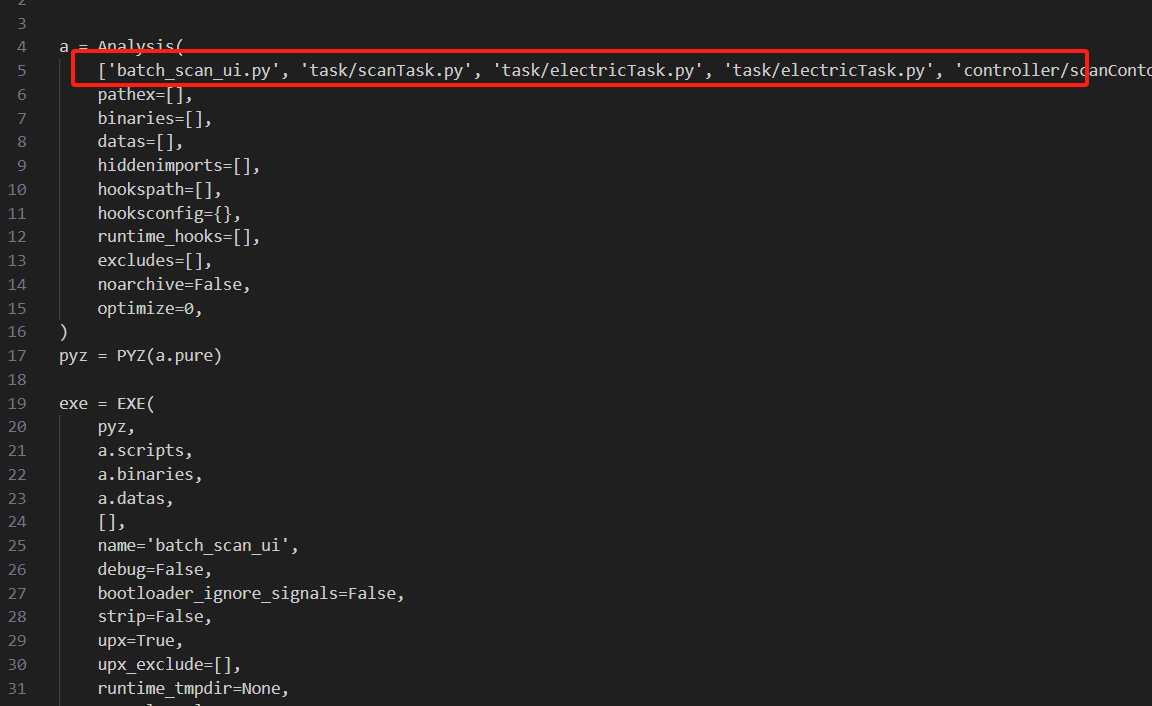
打包
Pyinstaller xxx.spec
2.3 输出
ubuntu 打包完成后默认位置在 /home/username/.local/bin/dist (视环境变量而定)。
windows在当前执行路径。



 浙公网安备 33010602011771号
浙公网安备 33010602011771号