【学习】Ubuntu 20.04更换下载源
一、环境
ubuntu: 20.04
二、问题
在重装完ubuntu后,想着更新一下软件,发现sudo apt-get update简直慢的离谱
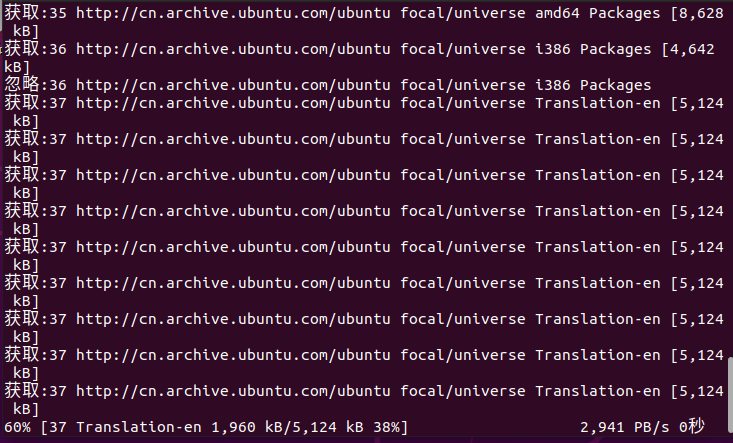
这感觉一天都更新不完
三、解决
解决办法类似maven:换下载源(最好装了vmtools)
修改root默认密码
bigdataforubuntu@bigdataforubuntu:~/桌面$ sudo passwd root
[sudo] bigdataforubuntu 的密码:
新的 密码:
重新输入新的 密码:
passwd:已成功更新密码
切换到root用户
bigdataforubuntu@bigdataforubuntu:~/桌面$ su root
密码:
root@bigdataforubuntu:/home/bigdataforubuntu/桌面#
使用gedit打开sources.list(因为vim初始版本不够或者未安装)
root@bigdataforubuntu:/home/bigdataforubuntu/桌面# gedit '/etc/apt/sources.list'
将下面这段复制到最后
deb http://mirrors.aliyun.com/ubuntu/ focal main restricted universe multiverse
deb-src http://mirrors.aliyun.com/ubuntu/ focal main restricted universe multiverse
deb http://mirrors.aliyun.com/ubuntu/ focal-security main restricted universe multiverse
deb-src http://mirrors.aliyun.com/ubuntu/ focal-security main restricted universe multiverse
deb http://mirrors.aliyun.com/ubuntu/ focal-updates main restricted universe multiverse
deb-src http://mirrors.aliyun.com/ubuntu/ focal-updates main restricted universe multiverse
deb http://mirrors.aliyun.com/ubuntu/ focal-proposed main restricted universe multiverse
deb-src http://mirrors.aliyun.com/ubuntu/ focal-proposed main restricted universe multiverse
deb http://mirrors.aliyun.com/ubuntu/ focal-backports main restricted universe multiverse
deb-src http://mirrors.aliyun.com/ubuntu/ focal-backports main restricted universe multiverse
保存并退出
之后移除锁,并更新软件源
root@bigdataforubuntu:/home/bigdataforubuntu/桌面# sudo rm /var/lib/apt/lists/lock
root@bigdataforubuntu:/home/bigdataforubuntu/桌面# sudo apt-get update
更新软件
sudo apt-get dist-upgrade
sudo apt-get upgrade



 浙公网安备 33010602011771号
浙公网安备 33010602011771号