bottle学习
Bottle 是一个快速,简单,轻量级的 Python WSGI Web 框架。单一文件,只依赖 Python 标准库 。了解Django的话bottle学习起来非常简单,本文记录下bottle学习记录
项目目录
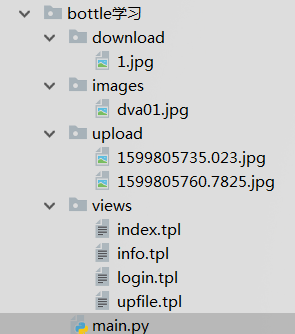
main.py文件主程序 views目录下文件各html模板
一、定义路由,url
from bottle import route, run,request
from bottle import template,view,static_file
@route('/hello') #定义路由,即浏览器访问的地址 def hello(): return "Hello" @route('/he') def he(): return "He" #动态路由 一个通配符包含在一对尖括号里面 (像这样 <name> ),通配符之间用”/” 分隔开来 可以匹配多个url地址 @route('/hello/<name>') def helloName(name): return "hello:%s" % name run(host='localhost', port=8080)#开启服务启动监听
二、http请求方法
HTTP 协议定义了多个 请求方法 来满足不同的需求。所有 route 默认使用 GET 方法,只响应 GET 请求。可给 route() 函数指定 method 参数。或用 get() , post() , put() 或 delete() 等函数来代替route() 函数。
#一个简单登录的列子 @route('/login') def login(): ''' 默认为GET方法 当从GET方法传递键值时,用 request.query方法来获取,如:请求http://127.0.0.1:8080/info?id=12&name=drfdai&age=30 t通过如下获取值 id = request.query.id name = request.query.name age = request.query.age ''' id = request.query.id name = request.query.name age = request.query.age print(id,name,age) print(request.query)#<bottle.FormsDict object at 0x0000000003062B00> #直接返回html代码 return ''' <html> <head> </head> <body> <form action="/login" method="post"> Username: <input name="username" type="text" /> Password: <input name="password" type="password" /> <input value="Login" type="submit" /> </form> </body> </html> ''' @route('/login', method='POST') def do_login(): ''' method 指定post方法 当访问login页面,同时带了POST请求时,这个函数将响应 request.forms.get获取提交过来的数据,是一个字典 <bottle.FormsDict object at 0x00000000030588D0> ''' username = request.forms.get('username') password = request.forms.get('password') return '<p>帐号:%s</p><p>密码:%s</p>' %(username,password) run(host='localhost', port=8080, debug=True) #开启服务
三、模板使用
可通过 template() 函数或 view() 修饰器来渲染一个模板。只需提供模板的名字和传递给模板的变量
@route('/login') def login(): return template('login') #login是模板名,这里不需要填写后缀.tpl #给模板传递参数 @route('/info') def info(): name = 'root' age = '30' return template('info', name=name, age=age) #使用views()渲染 @route('/vie') @view('info') #在这里用view来加载info模板,记得这里不需要写模板后缀名 def vie(): name = 'root' age = '30' data={'name': name, 'age': age} return data run(host='localhost', port=8080, debug=True) #开启服务

<html> <head> <title>登陆页面</title> </head> <body> <p><h2>管理员登陆</h2></p> <form action="/login" method="post"> Username: <input name="username" type="text" /> Password: <input name="password" type="password" /> <input value="Login" type="submit" /> </form> </body> </html>

<html> <head> <title>会员中心</title> </head> <body> <p><h2>会员信息</h2></p> <p>姓名:{{name}}</p> <p>年龄:{{age}}</p> </body> </html>
四、静态资源
设置静态资源访问路由,要设置route,如@route('/images/<filename:re:.*\.png>') ,/image,是url访问路径,/<filename:re:.*\.png>' 是一个正则匹配,如匹配以.png结尾的所有文件,如果是jpg图片,即可以用*\.jpg,如果是css或js则用.*\.css,.*\.js。然后调用bottle static_file()方法,static_file(filename, root=images_path) :filename是url里匹配到的文件名,root是图片等静态资源存放路径。最后,程序就会根据这设置好的路由,去找到相关的文件,并在浏览器显示出来。
images_path = './images' @route('/images/<filename:re:.*\.jpg>') #我们可以用 | 来匹配多种类型:@route('/assets/<filename:re:.*\.css|.*\.js|.*\.png|.*\.jpg|.*\.gif>') def server_static(filename): return static_file(filename, root=images_path) run(host='localhost', port=8080, debug=True) #开启服务
五、文件下载
还是使用static_file()方法,添加download=filename参数,如果不用这个参数,而且你的文件又是html的话,一点击这个文件,可能就在浏览器显示出来,而不是下载下来。
#定义下载路径 download_path = './download' #强制文件下载 @route('/download/<filename:path>') def download(filename): return static_file(filename, root=download_path, download=filename) #显示下载页面 @route('/') def index(): return template('index') run(host='localhost', port=8080, debug=True) #开启服务

<html> <head> </head> <body> </p> <a href="/download/1.jpg">点击下载</a> </body> </html>
六、文件上传
上传文件需要注意前端html的form表单中,要添加 enctype="multipart/form-data"属性,后端,用request.files方法,获取到表单传上来的文件然后用save()的方法来保存到服务器中。
upload.save(save_path,overwrite=True),save_path是保存文件的路径,overwrite=True是指如果服务器中已有同名文件存在,则覆盖。
#定义上传路径 save_path = './upload' #显示文件上传页面 @route('/') def index(): return template('upfile') #上传文件时,文件对象有2个属性文件名:filename,文件类型:content_type 通过文件对象.filename获取 @route('/upload', method = 'POST') def do_upload(): upload = request.files.get('data') file_name =upload.filename print(file_name) import os.path,time name, ext = os.path.splitext(file_name) # 用os.path.splitext方法把文件名和后缀相分离 upload.filename = ''.join((str(time.time()), ext)) # 修改文件名 upload.save(save_path, overwrite=True) # 把文件保存到save_path路径下,overwrite=True存在相同文件强制覆盖 return u'上传成功 原文件名是:%s 文件后缀名是:%s \n 修改后的文件名是:%s' % (name, ext, ''.join((str(time.time()), ext))) run(host='localhost', port=8080, debug=True) #开启服务

<html> <head> </head> <body> <form action="/upload" method="post" enctype="multipart/form-data"> <input type="file" name="data" /> <input type="submit" value="Upload" /> </form> </body> </html>
七、错误和重定向
捕获错误的 route:@error(),可以捕获403,404等 abort()方法可以用来特意引发一种错误,如abort(404) redirect()方法可以重定向到别的页面上去,如redirect('/')跳转到首页
from bottle import route, run ,error,abort,redirect #用于捕获404并执行相关代码 @error(404) def miss(code): return '没找到页面!' @route('/error') def nofound(): #模拟引发404错误 abort(404)

