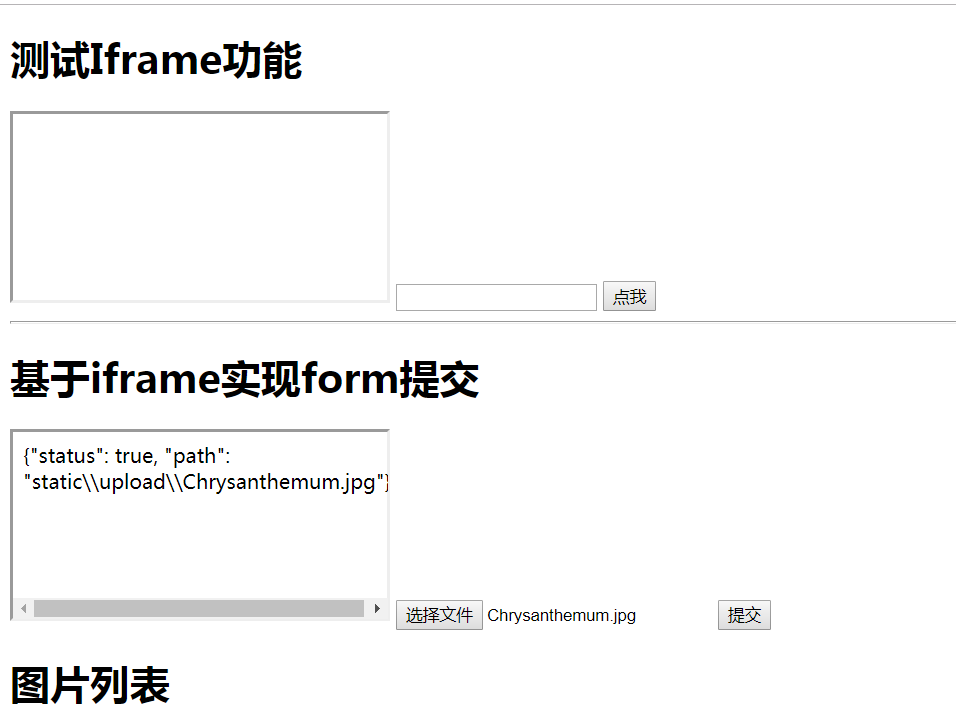Django学习之文件上传三种方式
一、From表单上传

class Img(models.Model): path = models.CharField(max_length=128)

def upload(request): if request.method == "GET": img_list = Img.objects.all() return render(request,"upload.html",{'img_list': img_list}) elif request.method == "POST": #对于上传的文件需要通过request.FILES["txt"]或者request.FILES.get("txt", None)来访问,上传的文件是保存在FILES这个字典中的 obj = request.FILES.get('img',None) if not obj: return HttpResponse("no files for upload!") file_path = os.path.join('static','upload',obj.name) f = open(os.path.join('app01','static','upload',obj.name), 'wb') for chunk in obj.chunks(): f.write(chunk) f.close() Img.objects.create(path=file_path) return redirect('/upload')

<!DOCTYPE html> <html lang="en"> <head> <meta charset="UTF-8"> <title>Title</title> </head> <body> <form method="POST" action="/upload" enctype="multipart/form-data"> <input type="file" name="img" /> <input type="submit" value="提交" /> </form> <div> {% for item in img_list %} <img style="height: 200px;width: 200px;" src="/{{ item.path }}" /> {% endfor %} </div> </body> </html>
二、ajax上传

<!DOCTYPE html> <html lang="en"> <head> <meta charset="UTF-8"> <title>Title</title> <style> .container img{ width: 200px; height: 200px; } </style> </head> <body> <script src="/static/jquery-3.1.1.js"></script> <input type="file" id="img" /> <input type="button" value="提交XML" onclick="UploadXML()" /> <input type="button" value="提交JQ" onclick="Uploadjq()" /> <h1>图片列表</h1> <div class="container" id="imgs"> {% for img in img_list %} <img src="/{{ img.path }}"> {% endfor %} </div> <script> //原生ajax 上传文件需要使用FormData. FormData用来获取表单数据,方便进行提交数据.添加数据使用append方法 function UploadXML() { var dic = new FormData(); dic.append('img', document.getElementById('img').files[0]); var xml = new XMLHttpRequest(); xml.open('post', '/upload', true); xml.onreadystatechange = function () { if(xml.readyState == 4){ var obj = JSON.parse(xml.responseText); if(obj.status){ var img = document.createElement('img'); img.src = "/" + obj.path; document.getElementById("imgs").appendChild(img); } } }; xml.send(dic); } //jquery ajax function Uploadjq() { var dic = new FormData(); dic.append('img', document.getElementById('img').files[0]); $.ajax({ url: '/upload', type: 'POST', data: dic, processData: false, // 告诉jQuery不要去处理发送的数据 contentType: false, // 告诉jQuery不要去设置Content-Type请求头 一定要设置jquery中不处理数据,不设置内容类型,否则报错 dataType: 'JSON', success: function (arg) { //成功回调 if (arg.status){ var img = document.createElement('img'); img.src = "/" + arg.path; $('#imgs').append(img); //把图片路径添加到img标签的src } } }) } </script> </body> </html>

def upload(request): if request.method == "GET": img_list = Img.objects.all() return render(request,"upload.html",{'img_list': img_list}) elif request.method == "POST": #对于上传的文件需要通过request.FILES["txt"]或者request.FILES.get("txt", None)来访问,上传的文件是保存在FILES这个字典中的 obj = request.FILES.get('img',None) if not obj: return HttpResponse("no files for upload!") file_path = os.path.join('static','upload',obj.name) f = open(os.path.join('app01','static','upload',obj.name), 'wb') for chunk in obj.chunks(): f.write(chunk) f.close() Img.objects.create(path=file_path) #return redirect('/upload') #通过ajax上传处理 ret = {'status': True, 'path': file_path} return HttpResponse(json.dumps(ret))

通常我们提交(使用submit button)时,会把form中的所有表格元素的name与value组成一个queryString,提交到后台。这用jQuery的方法来说,就是serialize。通过$('#postForm').serialize()可以对form表单进行序列化,从而将form表单中的所有参数传递到服务端。 但是上述方式,只能传递一般的参数,上传文件的文件流是无法被序列化并传递的。 不过如今主流浏览器都开始支持一个叫做FormData的对象,有了这个FormData,我们就可以轻松地使用Ajax方式进行文件上传了。 创建FormData对象:var fdata = new FormData(); 添加键值对:fdata.append("url", "http://www.baidu.com/"); 注: 通过 FormData.append()方法赋给字段的值若是数字会被自动转换为字符(字段的值可以是一个Blob对象,一个File对象,或者一个字符串,剩下其他类型的值都会被自动转换成字符串). 其他使用: FormData.delete:将一对键和值从 FormData 对象中删除。 FormData.get:返回给定键的第一个值
三、基于form表单和iframe自己实现ajax请求实现文件上传

<!DOCTYPE html> <html lang="en"> <head> <meta charset="UTF-8"> <title>Title</title> <style> .container img{ width: 200px; height: 200px; } </style> </head> <body> <script src="/static/jquery-3.1.1.js"></script> <h1>测试Iframe功能</h1> <iframe id="ifr" src=""></iframe> <input type="text" id="url" /> <input type="button" value="点我" onclick="iframeChange();" /> <hr/> <h1>基于iframe实现form提交</h1> <form action="/upload.html" method="post" target="iframe_1" enctype="multipart/form-data"> <iframe id="iframe_1" name="iframe_1" src="" onload="loadIframe();"></iframe> <input type="file" name="img" /> <input type="submit" /> </form> <h1>图片列表</h1> <div class="container" id="imgs"> {% for img in img_list %} <img src="/{{ img.path }}"> {% endfor %} </div> <script> function iframeChange() { var url = $('#url').val(); $('#ifr').attr('src', url); } function loadIframe() { // 获取iframe内部的内容 {"status": true, "path": "static\\upload\\719d372b2b447fea0cb688887f51f354.jpg"} var str_json = $('#iframe_1').contents().find('body').text(); var obj = JSON.parse(str_json); if (obj.status){ var img = document.createElement('img'); img.src = "/" + obj.path; $('#imgs').append(img); } } </script> </body> </html>

def upload(request): if request.method == "GET": img_list = Img.objects.all() return render(request,"upload.html",{'img_list': img_list}) elif request.method == "POST": #对于上传的文件需要通过request.FILES["txt"]或者request.FILES.get("txt", None)来访问,上传的文件是保存在FILES这个字典中的 obj = request.FILES.get('img',None) if not obj: return HttpResponse("no files for upload!") file_path = os.path.join('static','upload',obj.name) f = open(os.path.join('app01','static','upload',obj.name), 'wb') for chunk in obj.chunks(): f.write(chunk) f.close() Img.objects.create(path=file_path) #return redirect('/upload') #通过ajax上传处理 ret = {'status': True, 'path': file_path} return HttpResponse(json.dumps(ret))