【学习笔记】Java之zip包初探
前言
Java实现Zip压缩解压可以使用JDK的原生类java.util.zip,但是JDK 7 之前存在中文文件名乱码问题。
使用 ant.jar 的org.apache.tools.zip包,可以避免乱码问题。
使用专门的压缩解压第三方组件,如zip4j,zt-zip等,这种实现方式当然更强大,不过一般场景压缩解压就可以满足需求了。
本博客简单介绍java8下的zip压缩解压。
起步
- java8
开始
java的io包下运用了装饰模式,对结构不清晰的小伙伴可以先看下装饰模式,在尝试下看java的io包下的源码,来熟悉io操作。
大致设计思想:
| 装饰成InputStream/OutputStream | 装饰成BufferedStream | |
|---|---|---|
| File | FileInputStream(new File) | BufferedInputStream(new FileInputStream) |
| FileOutputStream(new File) | BufferedOutputStream(new FileOutputStream) | |
| Writer/Reader | BufferedReader/BufferedWriter | |
| FileReader(new File) | BufferedReader(new FileReader) | |
| FileWriter(new File) | BufferedWriter(new FileWriter) |
熟悉之后,让我们开始使用ZipInputStream和ZipOutputStream吧。
这里我们采用 策略模式 设计demo。
- demo地址
喜欢直接看项目的可以直接 >> demo-zip
- 代码目录结构
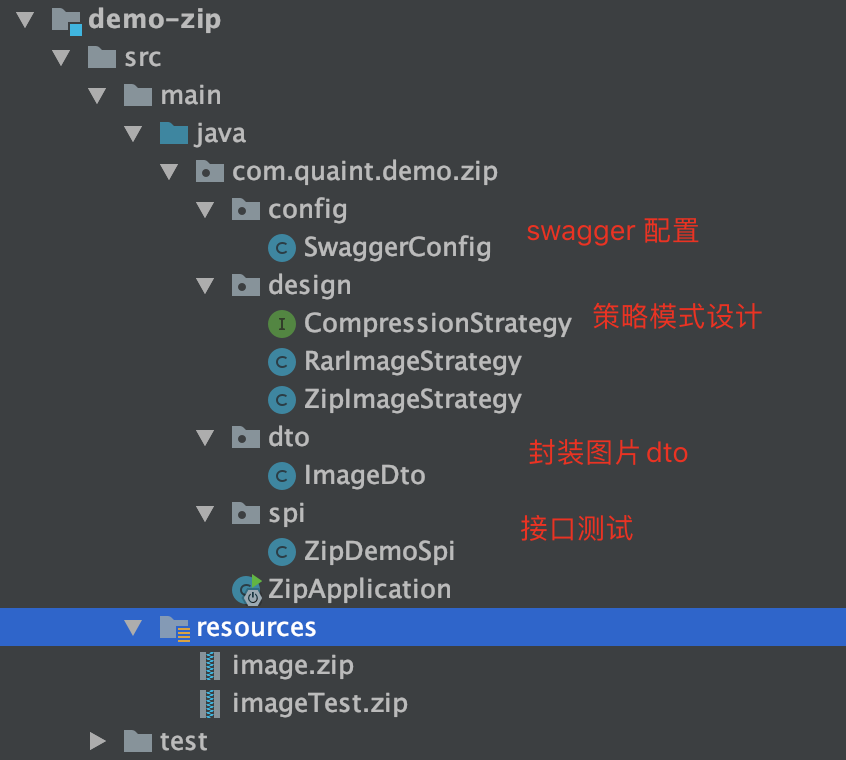
- 抽象压缩策略类
/**
* @author quaint
* @date 15 February 2020
* @since master
*/
public interface CompressionStrategy <T> {
/**
* 是否支持
* @param fileName 文件名称
* @return true
*/
boolean support(String fileName);
/**
* 提取策略
* @param inputStream 文件
* @return 数据
* @throws IOException io
*/
List<T> extract(InputStream inputStream) throws IOException;
/**
* 压缩策略
* @param dataList 数据
* @param os 输出流
* @throws IOException io
*/
void compression(List<T> dataList, OutputStream os) throws IOException;
}
- zip策略实现
/**
* @author quaint
* @date 15 February 2020
* @since master
*/
@Component
public class ZipImageStrategy implements CompressionStrategy<ImageDto> {
/**
* 传入文件类型
*/
private static final String ZIP_FORMAT = ".zip";
/**
* 目标类型
*/
private static final List<String> TARGET_TYPE = Arrays.asList(".png", ".jpeg", ".jpg", ".gif");
@Override
public boolean support(String fileName) {
if (StringUtils.isEmpty(fileName)) {
return false;
}
return fileName.endsWith(ZIP_FORMAT);
}
@Override
public List<ImageDto> extract(InputStream inputStream) throws IOException {
if (inputStream == null){
return null;
}
// 定义储存数据的list
List<ImageDto> dataList = new ArrayList<>();
// 把输入流 包装为 压缩流
ZipInputStream zis = new ZipInputStream(inputStream);
ZipEntry ze;
while ((ze = zis.getNextEntry()) != null) {
String name = ze.getName();
// 过滤掉 多余的文件/不是图片的文件
if (ze.isDirectory() || name == null || name.contains("__MACOSX") || name.contains(".DS_Store")
|| !TARGET_TYPE.contains(name.substring(name.lastIndexOf('.')))) {
continue;
}
// 添加图片到集合
ImageDto imageDto = new ImageDto();
imageDto.setFileName(name.substring(name.lastIndexOf(File.separator) + 1));
// 将文件转换为 byte 数组
ByteArrayOutputStream output = new ByteArrayOutputStream();
byte[] buffer = new byte[1024];
int n;
while(-1 != (n = zis.read(buffer))) {
output.write(buffer, 0, n);
}
imageDto.setBytes(output.toByteArray());
dataList.add(imageDto);
}
zis.close();
return dataList;
}
@Override
public void compression(List<ImageDto> dataList, OutputStream os) throws IOException {
if (CollectionUtils.isEmpty(dataList) || os == null){
return;
}
// 把输出流包装为 压缩流
ZipOutputStream zos = new ZipOutputStream(os);
// 循环写压缩文件
for (ImageDto file : dataList) {
ZipEntry ze = new ZipEntry(file.getFileName());
zos.putNextEntry(ze);
zos.write(file.getBytes(),0,file.getBytes().length);
zos.closeEntry();
}
zos.close();
}
}
- 图片dto
/**
* 图片实体类,简单版
* @author quaint
* @date 15 February 2020
* @since master
*/
@Data
public class ImageDto {
/**
* 文件名称
*/
private String fileName;
/**
* 文件字节码
*/
private byte[] bytes;
}
- spi接口
/**
* @author quaint
* @date 11 February 2020
* @since master
*/
@RestController
@Slf4j
@Api(tags = {"zip测试demo","分类: 测试"})
public class ZipDemoSpi {
/**
* 单例 包含的对象也是单例, 方便测试, 先把解压的图片 暂时存在这里, 然后在压缩 提供web下载
* swagger 操作流程, -->先解压, -->在压缩
*/
private List<ImageDto> tempData;
@Autowired
List<CompressionStrategy<ImageDto>> compressionStrategies;
/**
* 解压web传来的zip
*/
@ApiOperation("解压web传来的zip")
@PostMapping("/web/unzip")
public String webUnzipDemo(@RequestParam("fileData") MultipartFile file){
// 选取解压策略
Optional<CompressionStrategy<ImageDto>> best = compressionStrategies.stream()
.filter(strategy -> strategy.support(file.getOriginalFilename())).findFirst();
// 如果支持该类型
if (best.isPresent()){
try {
List<ImageDto> extract = best.get().extract(file.getInputStream());
// 测试解压结果
extract.forEach(imageDto -> log.info("解压到一个图片-->"+imageDto.getFileName()));
tempData = new ArrayList<>();
tempData.addAll(extract);
} catch (IOException e) {
e.printStackTrace();
}
} else {
return "解压失败";
}
return "解压成功";
}
/**
* 解压local传来的zip
*/
@ApiOperation("解压local传来的zip")
@PostMapping("/local/unzip")
public String localUnzipDemo(){
// 获取当前项目文件夹的的zip文件
String filePath = System.getProperty("user.dir")+"/demo-zip/src/main/resources/image.zip";
String fileName = filePath.substring(filePath.lastIndexOf('/')+1);
Optional<CompressionStrategy<ImageDto>> best = compressionStrategies.stream()
.filter(strategy -> strategy.support(fileName)).findFirst();
if (best.isPresent()){
try {
InputStream inputStream = new FileInputStream(filePath);
List<ImageDto> extract = best.get().extract(inputStream);
// 测试解压结果
extract.forEach(imageDto -> log.info("解压到一个图片-->"+imageDto.getFileName()));
tempData = new ArrayList<>();
tempData.addAll(extract);
} catch (IOException e) {
e.printStackTrace();
return "本地文件解压异常";
}
}
return "本地文件解压成功";
}
/**
* 压缩图片到web
*/
@ApiOperation("压缩图片到web")
@PostMapping("/web/compression")
public String webCompressionDemo(HttpServletResponse response){
Optional<CompressionStrategy<ImageDto>> best = compressionStrategies.stream()
.filter(strategy -> strategy.support("demo.zip")).findFirst();
if (best.isPresent()){
try {
// 压缩到指定输出流
best.get().compression(tempData,response.getOutputStream());
} catch (IOException e) {
e.printStackTrace();
return "web文件压缩异常";
}
}
return "web文件压缩成功";
}
/**
* 压缩图片到local
*/
@ApiOperation("压缩图片到local")
@PostMapping("/local/compression")
public String localCompressionDemo(){
// 获取当前项目文件夹的的zip文件
String filePath = System.getProperty("user.dir")+"/demo-zip/src/main/resources/imageTest.zip";
String fileName = filePath.substring(filePath.lastIndexOf('/')+1);
try {
OutputStream os = new FileOutputStream(new File(filePath));
Optional<CompressionStrategy<ImageDto>> best = compressionStrategies.stream()
.filter(strategy -> strategy.support(fileName)).findFirst();
// 压缩到指定输出流
if (best.isPresent()){
best.get().compression(tempData,os);
}
} catch (IOException e) {
e.printStackTrace();
return "压缩图片到本地异常";
}
return "压缩图片到本地成功";
}
}
致谢
一直往前走,别往后看。顺其自然,内心就会逐渐清朗,时光越老,人心越淡。常怀宽容感激之心,宽容那就是一种美德是一种智慧,海纳百川是多么广阔,感激你的朋友,是他们给了你帮助;感激你的敌人,是他们是让你变的坚强。感谢你的阅读,你努力的样子很可爱呀。

 java的io包下运用了装饰模式,对结构不清晰的小伙伴可以先看下装饰模式,在尝试下看java的io包下的源码,来熟悉io操作。
java的io包下运用了装饰模式,对结构不清晰的小伙伴可以先看下装饰模式,在尝试下看java的io包下的源码,来熟悉io操作。

 浙公网安备 33010602011771号
浙公网安备 33010602011771号