zabbix API创建监控项、模板
一、zabbix API简介
zabbix开放了一套完善的API,可用于二次开发、API自动化操作等,zabbix API是基于json-rpc2.0协议的web API,即客户端对API的请求和响应使用json格式编码。Zabbix API由许多名义上分组的独立API方法组成。大多数API至少包含四种方法: get, create, update 和 delete。
zabbix5.0手册现已支持中文,官方手册地址:zabbix 官方中文手册
二、pyzabbix 简介
pyzabbix是用python封装的zabbix api,支持1.8至5.0 API使用。github地址:pyzabbix
安装pyzabbix
pip install pyzabbix
测试API
from pyzabbix import ZabbixAPI
zapi = ZabbixAPI("http://192.168.43.130/zabbix") #zabbix地址
zapi.login("Admin", "zabbix") #zabbix用户名、密码
print("Connected to Zabbix API Version %s" % zapi.api_version())
for h in zapi.host.get(output="extend"):
print(h['hostid'])
输出如下,正常连接至zabbix
Connected to Zabbix API Version 4.0.16
10340
10366
10267
10333
10334
10335
10337
10355
10358
三、通过API创建监控项、触发器和模板
1.创建模板
在zabbix中模板必须有所属模板组,所以创新之前需要获取模板组id
def get_template_group_id(api, name): #入参 api对象、组名称
group_re = api.hostgroup.get(output=['groupid'], filter={"name": [name]})
if group_re:
group_id = group_re[0]['groupid']
else:
group_id = ''
return group_id
def create_template(api, gid, name, alias): #入参 api对象、模板所属组id、名称(只能英文)、别名
ret = api.template.create(
host=name,
name=alias,
groups={
'groupid': gid
}
)
print("template_name:{}".format(name))
return ret['templateids'][0]
2.为模板创建监控项、触发器
def create_item_trigger(api, template_id, template_name, ip_addr,port, status=1, delay='1m', expression='=0', level=3, atime=3):
item_name = 'Telnet{0} 端口(10050)状态'.format(ip_addr) #监控项名称
key = 'net.tcp.port[{0},10050]'.format(ip_addr) #键值
item_id = api.item.create(
name=item_name,
key_=key,
hostid=str(template_id),
type=7,
value_type=3,
delay=delay
)['itemids'][0]
print("{} created success!".format(ip_addr))
trigger_id = api.trigger.create(
description="端口({0})状态异常".format(port), #触发器名称
expression='{%s:%s.min(#%d)}%s' % (template_name, key, atime, expression), #触发器表达式
priority=level,
status=status
)['triggerids'][0]
print("item_id:{}\n trigger_id:{}\n".format(item_id,trigger_id))
四、创建一个完整模板
以模板名称为API_create_template ,监控项为Telnet192.168.43.140 端口(10050)状态 ,触发器为 端口(10050)状态异常为例创建监控模板。
from pyzabbix import ZabbixAPI, ZabbixAPIException
def get_api(url, user, pw):
api = ZabbixAPI(url) # api地址
api.login(user, pw) # Zabbix用户名、密码
return api
def get_template_group_id(api, name):
group_re = api.hostgroup.get(output=['groupid'], filter={"name": [name]})
if group_re:
group_id = group_re[0]['groupid']
else:
group_id = ''
return group_id
def read_file(fn):
data = get_data(fn)
return data
def create_template(api, gid, name, alias):
ret = api.template.create(
host=name,
name=alias,
groups={
'groupid': gid
}
)
print("template_name:{}".format(name))
return ret['templateids'][0]
def get_template_id(api,tpl_name):
tpl_id = ''
try:
res = api.template.get(filter={'host':tpl_name}, output=['templateid'])
if res:
tpl_id = res[0]['templateid']
except ZabbixAPIException as e:
print(e)
return tpl_id
def create_item_trigger(api, template_id, template_name, ip_addr,port, status=1, delay='1m', expression='=0', level=3, atime=3):
item_name = 'Telnet{0} 端口(10050)状态'.format(ip_addr) #监控项名称
key = 'net.tcp.port[{0},10050]'.format(ip_addr) #键值
item_id = api.item.create(
name=item_name,
key_=key,
hostid=str(template_id),
type=7,
value_type=3,
delay=delay
)['itemids'][0]
print("{} created success!".format(ip_addr))
trigger_id = api.trigger.create(
description="端口({0})状态异常".format(port), #触发器名称
expression='{%s:%s.min(#%d)}%s' % (template_name, key, atime, expression), #触发器表达式
priority=level,
status=status
)['triggerids'][0]
print("item_id:{}\n trigger_id:{}\n".format(item_id,trigger_id))
if __name__ == '__main__':
template_name=template_alias="API_create_template"
api=get_api("http://192.168.43.130/zabbix","Admin","zabbix") #创建api对象
gid=get_template_group_id(api, 'Templates/Applications') #获取模板分组id
tpl_id=create_template(api, gid, template_name, template_alias) #创建模板
tpl_id=get_template_id(api,template_name)
try:
create_item_trigger(api,tpl_id,template_name,"192.168.43.40",10050) #创建监控项、触发器
except Exception as e:
print(e)
结果如下:
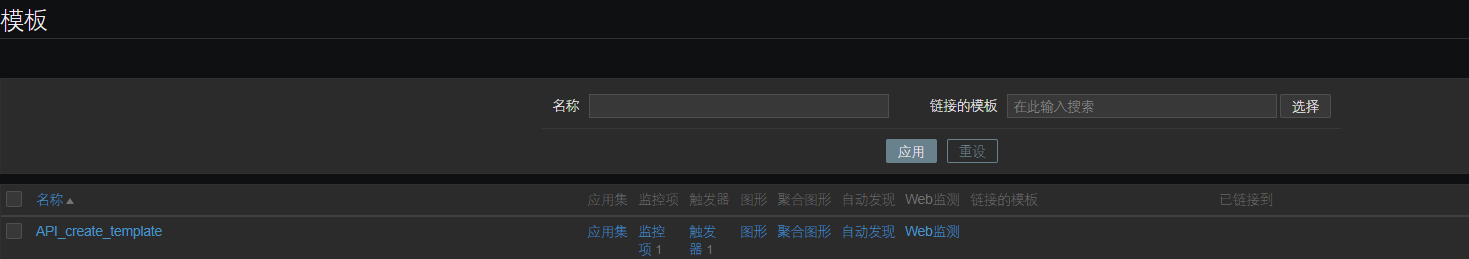
包含一个监控项和触发器
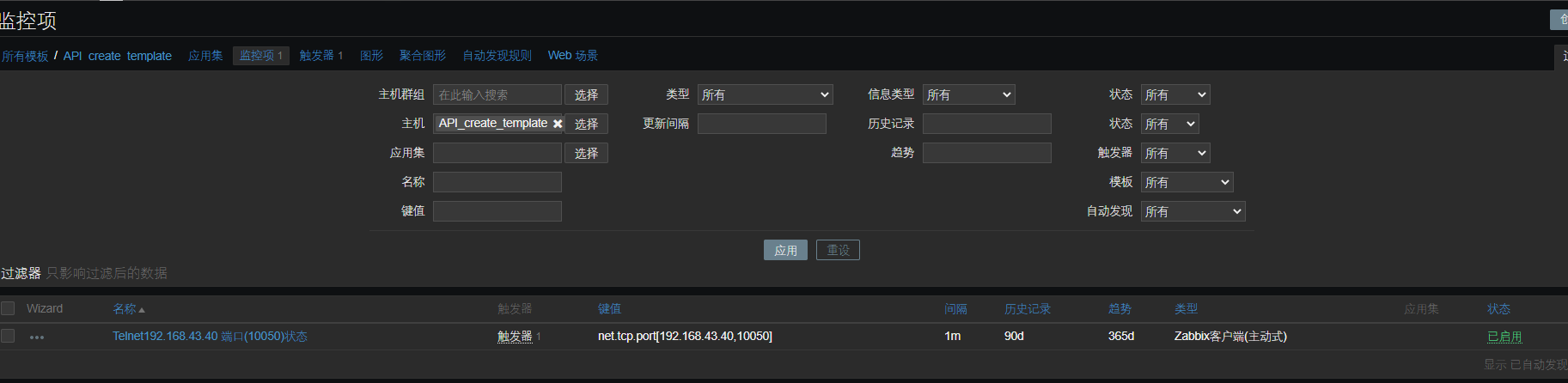
有不理解的地方可在评论区指出。欢迎收藏、点赞、提问。关注顶级饮水机管理员,除了管烧热水,有时还做点别的。



 浙公网安备 33010602011771号
浙公网安备 33010602011771号