vue-admin-elementui左侧栏根据 后台返回数据进行渲染
admin渲染左侧栏
最近在写后台管理系统的 时候左侧栏是根据 后台的数据进行生成的,本来对这个框架都不熟悉的我,各种百度搜索,结果没有我想要的结果。最后还是自己慢慢看代码解决的,首先是我走进了一个 盲区,总是想去通过路由来改变左侧栏,但是路由肯定不能动啊,不然怎么跳转,后来发现左侧栏是 获取路由列表来渲染的,那我改变这个列表不就行了,既然有了思路就只开始动手吧。
结构目录
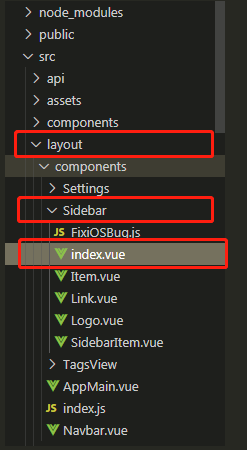
找到红色框里面的 index.vue文件然后 你进去就会豁然开朗 原来左侧栏是这么生成的
<template> <div :class="{'has-logo':showLogo}"> <!-- <logo v-if="showLogo" :collapse="isCollapse" /> --> <el-scrollbar wrap-class="scrollbar-wrapper"> <el-menu :default-active="activeMenu" :collapse="isCollapse" :background-color="variables.menuBg" :text-color="variables.menuText" :unique-opened="$store.state.settings.uniqueOpened" :active-text-color="variables.menuActiveText" :collapse-transition="false" mode="vertical" >
<!--改成aaa可以测试静态效果--> <sidebar-item v-for="route in all" :key="route.path" :item="route" :base-path="route.path" /> </el-menu> </el-scrollbar> </div> </template> <script> import { mapGetters ,mapState,mapActions} from 'vuex' import Logo from './Logo' import SidebarItem from './SidebarItem' import variables from '@/assets/styles/variables.scss' export default { components: { SidebarItem, Logo }, data(){ return{ aaa:[//这个aaa是我测试的时候写的一个数组就是看看能不能改变 左侧栏答案是可以的 首先 path是必须的 路径你和你们的后台商量怎么写,
//但是必须匹配你的组件名 meta必须的这是展示在左侧的标题 如果有下级就加上children {// 我的工作 path: '/myworker', meta: { title: '我的工作', icon: 'work' }, children: [ { path: 'index', meta: { title: '待办任务', icon: '00', noCache: true } }, { path: 'readytask', meta: { title: '已办任务', icon: '00', noCache: true } }, { path: 'endtask', meta: { title: '办结任务', icon: '00', noCache: true } } ] } ], outList:JSON.parse(localStorage.getItem('sidebarList')).secondMenu, innerList:JSON.parse(JSON.parse(localStorage.getItem('sidebarList')).thirdMenu), all:[] } }, mounted(){ this.endList(this.outList,this.innerList) }, methods:{ endList(parents,childrens){ //因为后台返回了两个数组一个是 父级 一个是子级 然后根据pid 生成树形结构封装的方法 let translator = (parents, children) => { //遍历父节点数据 parents.unshift({ path: 'dashboard', name: 'myhome', meta: { title: '首页', icon: 'home', breadcrumb: true }, hidden: false, // 在侧边栏上显示 true为不显示 当父路由的字路由为1个时,不显示父路由,直接显示子路由 alwaysShow: false// 默认是false 设置为true时会忽略设置的权限 一致显示在跟路由上 }) parents.forEach((parent,index) => { if(index!=0){ console.log(8811,parent) parent['meta'] = { title: parent.sm_name, icon: parent.sm_cssstyle } parent['path'] = parent.sm_url } //遍历子节点数据 childrens.forEach((current, index) => { //此时找到父节点对应的一个子节点 if (current.pid === parent.sm_id) { //对子节点数据进行深复制,这里只支持部分类型的数据深复制,对深复制不了解的童靴可以先去了解下深复制 current['meta'] = { title: current.text, icon: '00', noCache: true } current['path'] = current.attributes.url let temp = JSON.parse(JSON.stringify(childrens)) //让当前子节点从temp中移除,temp作为新的子节点数据,这里是为了让递归时,子节点的遍历次数更少,如果父子关系的层级越多,越有利 temp.splice(index, 1) //让当前子节点作为唯一的父节点,去递归查找其对应的子节点 // translator([current], temp) //把找到子节点放入父节点的childrens属性中 typeof parent['children'] !== 'undefined' ? parent['children'].push(current) : parent['children'] = [current] } }) }) } translator(parents,childrens) this.all = parents } }, computed: { ...mapGetters([ 'permission_routers', 'sidebar' ]), activeMenu() { const route = this.$route const { meta, path } = route // if set path, the sidebar will highlight the path you set if (meta.activeMenu) { return meta.activeMenu } return path }, showLogo() { return this.$store.state.settings.sidebarLogo }, variables() { return variables }, isCollapse() { return !this.sidebar.opened } } } </script>




