初试kafka消息队列中间件二(采用java代码收发消息)
初试kafka消息队列中间件二(采用java代码收发消息)
今天的案例主要是将采用命令行收发信息改成使用java代码实现,根据上一篇的接着写;
先启动Zookeeper,然后启动Kafka,再创建消息主题;
以上三步我就不重复了,不会的看上一篇即可
maven依赖
<dependency>
<groupId>org.apache.kafka</groupId>
<artifactId>kafka-clients</artifactId>
<version>2.3.0</version>
</dependency>
发送消息的代码
import org.apache.kafka.clients.producer.KafkaProducer;
import org.apache.kafka.clients.producer.Producer;
import org.apache.kafka.clients.producer.ProducerRecord;
import java.util.Properties;
public class Test01 {
public static void main(String[] args){
Properties properties = new Properties();
properties.put("bootstrap.servers", "192.168.31.223:9092");
properties.put("acks", "all");
properties.put("retries", 0);
properties.put("batch.size", 16384);
properties.put("linger.ms", 1);
properties.put("buffer.memory", 33554432);
properties.put("key.serializer", "org.apache.kafka.common.serialization.StringSerializer");
properties.put("value.serializer", "org.apache.kafka.common.serialization.StringSerializer");
Producer<String, String> producer = null;
try {
producer = new KafkaProducer<String, String>(properties);
String msg = "Message111122 " ;
//此处的msg1代表消息的主题
producer.send(new ProducerRecord<String, String>("msg1", msg));
System.out.println("Sent:" + msg);
} catch (Exception e) {
e.printStackTrace();
} finally {
producer.close();
}
}
}
接受消息的代码
import org.apache.kafka.clients.consumer.ConsumerRecord;
import org.apache.kafka.clients.consumer.ConsumerRecords;
import org.apache.kafka.clients.consumer.KafkaConsumer;
import java.util.Arrays;
import java.util.Properties;
public class Test02 {
public static void main(String[] args){
Properties properties = new Properties();
properties.put("bootstrap.servers", "192.168.31.223:9092");
properties.put("group.id", "group-1");
properties.put("enable.auto.commit", "true");
properties.put("auto.commit.interval.ms", "1000");
properties.put("auto.offset.reset", "earliest");
properties.put("session.timeout.ms", "30000");
properties.put("key.deserializer", "org.apache.kafka.common.serialization.StringDeserializer");
properties.put("value.deserializer", "org.apache.kafka.common.serialization.StringDeserializer");
KafkaConsumer<String, String> kafkaConsumer = new KafkaConsumer<>(properties);
kafkaConsumer.subscribe(Arrays.asList("msg1"));
while (true) {
ConsumerRecords<String, String> records = kafkaConsumer.poll(100);
for (ConsumerRecord<String, String> record : records) {
System.out.printf("offset = %d, value = %s", record.offset(), record.value());
System.out.println();
}
}
}
}
结果:
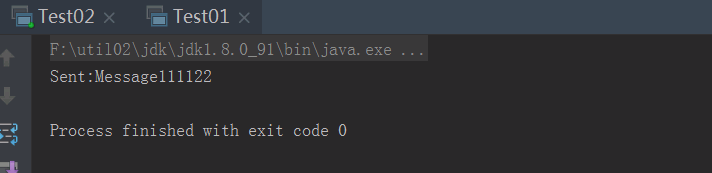
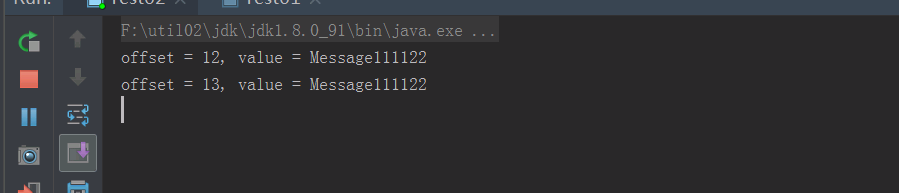
期间遇到过一些错误
1、启动报错
错误信息 :
SLF4J: Failed to load class "org.slf4j.impl.StaticLoggerBinder".
SLF4J: Defaulting to no-operation (NOP) logger implementation
SLF4J: See http://www.slf4j.org/codes.html#StaticLoggerBinder for further details.
处理 :
缺少maven依赖
<dependency>
<groupId>org.slf4j</groupId>
<artifactId>slf4j-nop</artifactId>
<version>1.7.24</version>
</dependency>
2、创建消息主题错误
错误信息 :命令行创建消息主题提示已经存在
说明以前创建的主题并没有删除 ,已存在的可以不用再创建,想要删除的需要去改配置,自行百度即可;




【推荐】国内首个AI IDE,深度理解中文开发场景,立即下载体验Trae
【推荐】编程新体验,更懂你的AI,立即体验豆包MarsCode编程助手
【推荐】抖音旗下AI助手豆包,你的智能百科全书,全免费不限次数
【推荐】轻量又高性能的 SSH 工具 IShell:AI 加持,快人一步
· 如何编写易于单元测试的代码
· 10年+ .NET Coder 心语,封装的思维:从隐藏、稳定开始理解其本质意义
· .NET Core 中如何实现缓存的预热?
· 从 HTTP 原因短语缺失研究 HTTP/2 和 HTTP/3 的设计差异
· AI与.NET技术实操系列:向量存储与相似性搜索在 .NET 中的实现
· 周边上新:园子的第一款马克杯温暖上架
· Open-Sora 2.0 重磅开源!
· 分享 3 个 .NET 开源的文件压缩处理库,助力快速实现文件压缩解压功能!
· Ollama——大语言模型本地部署的极速利器
· DeepSeek如何颠覆传统软件测试?测试工程师会被淘汰吗?