linux实现人脸识别锁定解锁
环境
archlinux
桌面管理器i3wm
登录管理器 slim
python 3.10.4
dlib
pip install --user -i https://pypi.tuna.tsinghua.edu.cn/simple dlib
face_recognition 依赖dlib
pip install --user -i https://pypi.tuna.tsinghua.edu.cn/simple face_recognition
opency 读取摄像头
pip install --user -i https://pypi.tuna.tsinghua.edu.cn/simple opencv-python
笔记本内置摄像头
流程图
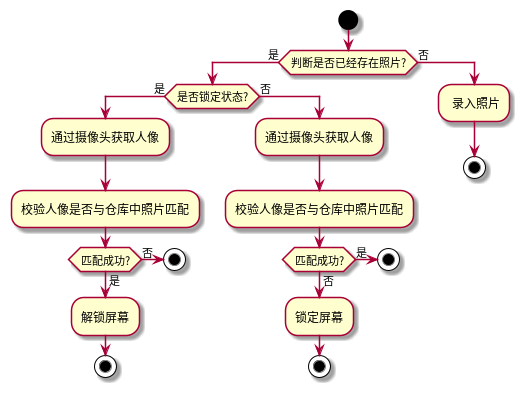
代码
"""
人脸识别认证
使用摄像头检验当前用户是否匹配
"""
# -*- coding: utf-8 -*-
import cv2
import os
import face_recognition
import pyautogui
import time
class AuthByFace:
def __init__(self, clicked, clocked):
self.clicked = clicked
self.clocked = clocked
# 设置图像保存目录
self.SUCCESS_DIR = os.environ['HOME'] + "/Pictures/authFaces/success/"
# 认证通过返回true
def isAuthSuccess(self):
# 获取摄像头中人脸
cameraCapture = cv2.VideoCapture(0)
result, image = cameraCapture.read()
if result:
# cameraImageRgb = image[:, :, ::-1]
# 摄像头中的人脸位置, 可能出现多张脸
cameraImageFaceLocations = face_recognition.face_locations(image)
# 摄像头中人脸进行编码
cameraImageEncodings = face_recognition.face_encodings(image, cameraImageFaceLocations)[0]
# 使用仓库中文件 测试匹配
# unknownImage = face_recognition.load_image_file(self.SUCCESS_DIR + "image_1.jpg")
# cameraImageEncodings = face_recognition.face_encodings(unknownImage)[0]
personNames = []
knownImageEncodings = []
# 跟所有保存的人脸比对
files = os.listdir(self.SUCCESS_DIR)
for file in files:
if file.endswith("jpg") or file.endswith("png"):
name, _ = os.path.split(file)
personNames.append(name)
knowImagePath = self.SUCCESS_DIR + file
knownImage = face_recognition.load_image_file(knowImagePath)
# 将仓库中照片全部编码, 后续比对需要
knownImageEncodings.append(face_recognition.face_encodings(knownImage)[0])
# 遍历locations,face_encodings,识别图片中的人脸
matchs = face_recognition.compare_faces(knownImageEncodings, cameraImageEncodings)
print("hhaha", matchs)
for index, match in enumerate(matchs):
if match:
# 有一个匹配就返回
print("图像: ", personNames[index], "匹配成功")
return True
# 打开摄像头, 监听鼠标事件
def onMouse(self, event, x, y, flags, param):
# 点击左键, 重置click状态
if event == cv2.EVENT_LBUTTONUP:
self.clicked = True
def savePicture(self):
# 打开摄像头
# VideoCapture()中参数是0,表示打开笔记本的内置摄像头,
# 参数是视频文件路径则打开视频
cameraCapture = cv2.VideoCapture(0)
if not cameraCapture.isOpened():
print("摄像头未打开~~")
exit()
cameraCapture.set(3, 100)
# 帧宽度和帧高度都设置为100像素
cameraCapture.set(4, 100)
cv2.namedWindow('MyWindow')
cv2.setMouseCallback('MyWindow', self.onMouse)
# 点击左键保存
print('showing camera feed. Click window or press and key to stop.')
result, image = cameraCapture.read()
# True/False 是否读取到照片
print(result)
# 点击鼠标左键后, 保存图片, 关闭窗口
while result and cv2.waitKey(1) == -1 and not self.clicked:
cv2.imshow('MyWindow', cv2.flip(image, 0))
result, image = cameraCapture.read()
name = self.SUCCESS_DIR + 'image_0.jpg'
cv2.imwrite(name, image)
cv2.destroyWindow('MyWindow')
cameraCapture.release()
if __name__ == '__main__':
authByFace = AuthByFace(False, False)
# 仓库没有照片则先录入照片
files = os.listdir(authByFace.SUCCESS_DIR)
if len(files) < 1:
authByFace.savePicture()
else:
# 锁定状态才会走这个认证逻辑
# 每1分钟运行一次认证
while True:
time.sleep(10)
try:
isSuccess = authByFace.isAuthSuccess()
if authByFace.clocked and isSuccess:
# 认证通过则解开锁屏
print("认证通过")
# 输入锁屏密码
pyautogui.typewrite("1")
pyautogui.press("enter")
pyautogui.press("Esc")
authByFace.clocked = False
elif not isSuccess:
# 如果认证不通过, 调用系统快捷键, 锁定屏幕
pyautogui.hotkey('win', 'c')
pyautogui.press(['l'], interval=0.1)
# 对象设置为锁定状态
authByFace.clocked = True
except Exception as exc:
print(type(exc))
if not authByFace.clocked:
pyautogui.hotkey('win', 'c')
pyautogui.press(['l'], interval=0.1)
# 对象设置为锁定状态
authByFace.clocked = True
开启启动
方式1 systemd (未通过)
经过测试,
无法将该程序放入到systemd单元,跟cv2等包有关系,引入就启动失败
方式2
直接加入到i3wm的开机启动即可,加载该文件时图形界面已经加载,正合适
exec --no-startup-id /usr/bin/python ~/workspace/python/demo/AuthByFace.py > /tmp/authByFace.log 2>&1
参考
https://www.cnblogs.com/sclu/p/12626553.html
问题列表
解决python安装opencv速度慢
使用清华镜像(速度快)
pip install --user -i https://pypi.tuna.tsinghua.edu.cn/simple
opencv-python





【推荐】国内首个AI IDE,深度理解中文开发场景,立即下载体验Trae
【推荐】编程新体验,更懂你的AI,立即体验豆包MarsCode编程助手
【推荐】抖音旗下AI助手豆包,你的智能百科全书,全免费不限次数
【推荐】轻量又高性能的 SSH 工具 IShell:AI 加持,快人一步
· 阿里最新开源QwQ-32B,效果媲美deepseek-r1满血版,部署成本又又又降低了!
· 开源Multi-agent AI智能体框架aevatar.ai,欢迎大家贡献代码
· Manus重磅发布:全球首款通用AI代理技术深度解析与实战指南
· 被坑几百块钱后,我竟然真的恢复了删除的微信聊天记录!
· AI技术革命,工作效率10个最佳AI工具