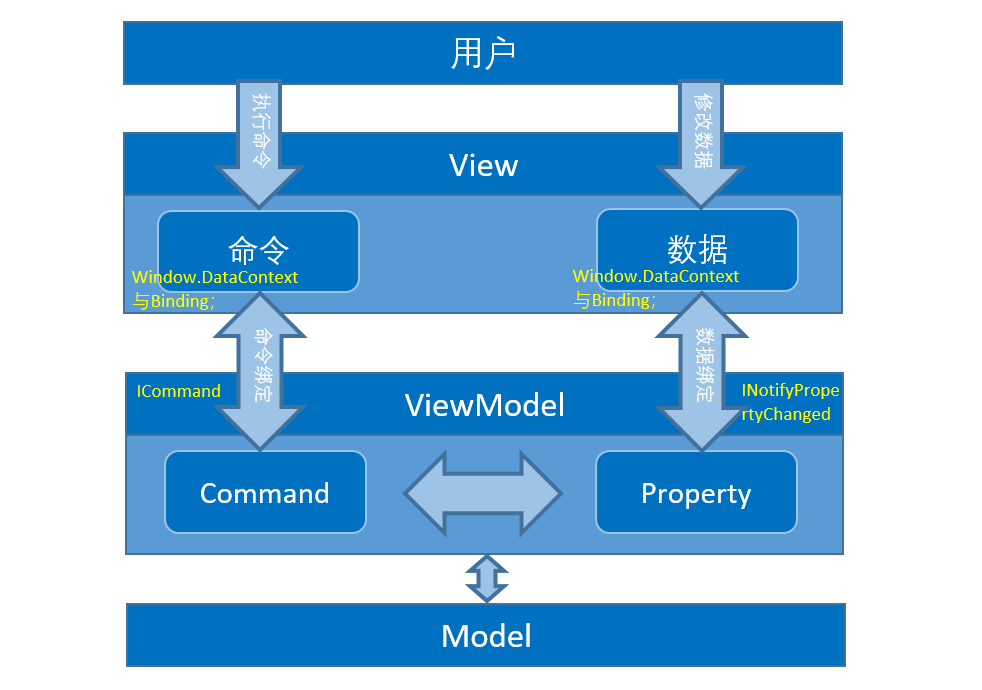.Net-Avalonia学习笔记(四)-MVVM
Avalonia的MVVM实现方式与WPF一样,下面是一个简单示例;WPF的MVVM示例见:WPF-理解与使用MVVM,请勿滥用。
Avalonia与WPF不同的是,DataContext不一样。Avalonia不在后台绑定DataContext时按钮事件不可Binding(使用CommunityToolkit.MVVM的除外)
一、快速创建方式
1、使用模版进行创建
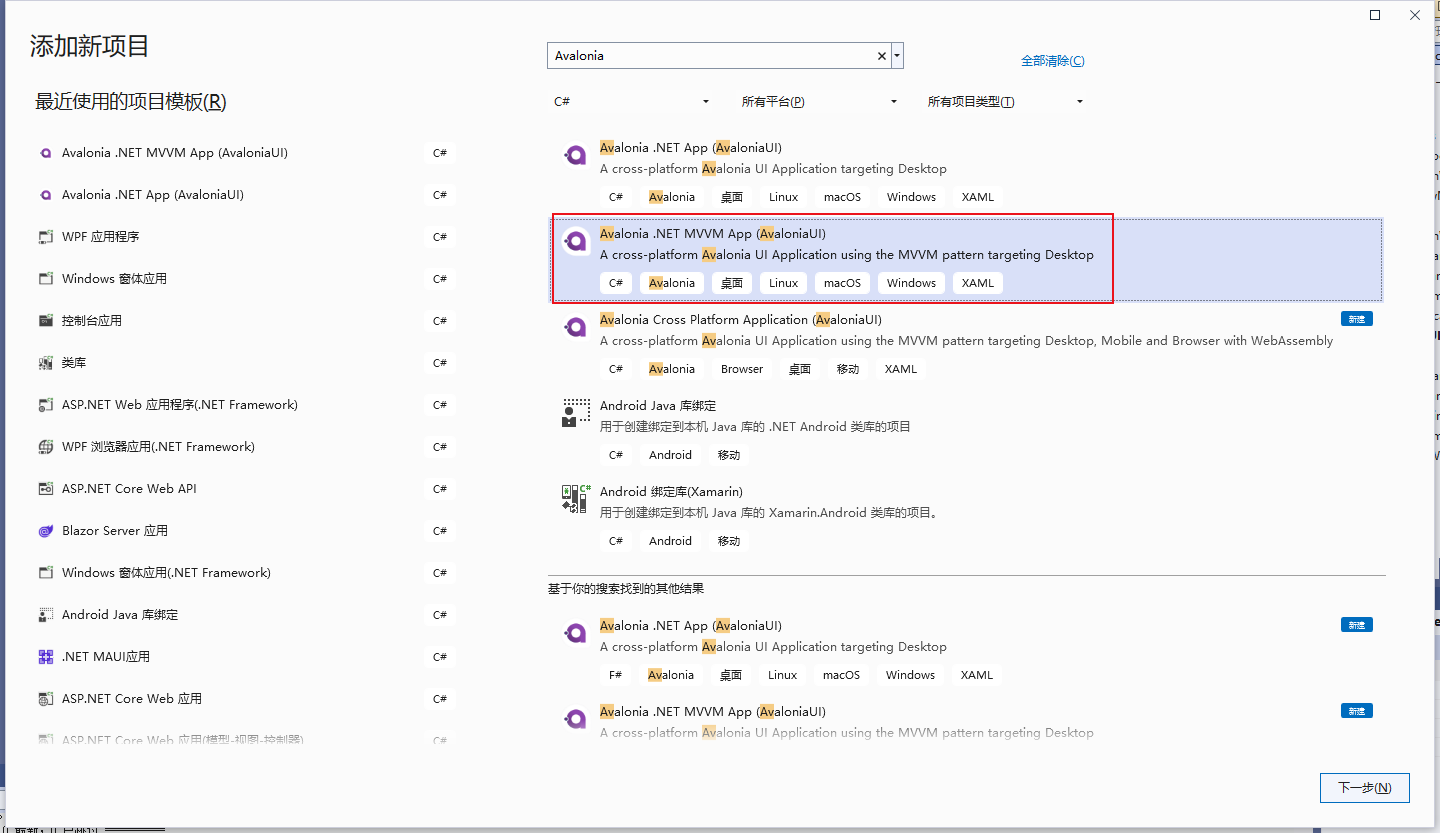
2、模版项目结构如下
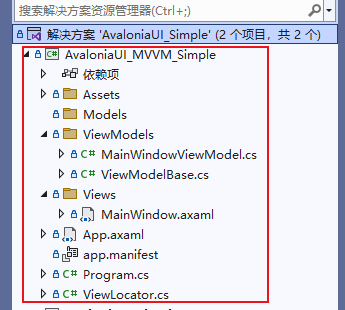
3、Model示例
using System;
using System.Collections.Generic;
using System.Linq;
using System.Text;
using System.Threading.Tasks;
namespace AvaloniaUI_MVVM_Simple.Models
{
/// <summary>
/// 用户信息
/// </summary>
public class UserModel
{
/// <summary>
/// 主键
/// </summary>
public string ID { get; set; } = string.Empty;
/// <summary>
/// 用户名
/// </summary>
public string Name { get; set; } = string.Empty;
/// <summary>
/// 用户邮箱
/// </summary>
public string Email { get; set; } = string.Empty;
}
}4、View示例
<Window xmlns="https://github.com/avaloniaui"
xmlns:x="http://schemas.microsoft.com/winfx/2006/xaml"
xmlns:vm="using:AvaloniaUI_MVVM_Simple.ViewModels"
xmlns:d="http://schemas.microsoft.com/expression/blend/2008"
xmlns:mc="http://schemas.openxmlformats.org/markup-compatibility/2006"
mc:Ignorable="d" d:DesignWidth="800" d:DesignHeight="450"
x:Class="AvaloniaUI_MVVM_Simple.Views.MainWindow"
x:DataType="vm:MainWindowViewModel"
Icon="/Assets/avalonia-logo.ico"
Title="AvaloniaUI_MVVM_Simple">
<Design.DataContext>
<vm:MainWindowViewModel/>
</Design.DataContext>
<Grid>
<TextBlock Text="{Binding Greeting}" HorizontalAlignment="Center" VerticalAlignment="Top"/>
<Label Content="名字:" HorizontalAlignment="Left" Margin="10,10,0,0" VerticalAlignment="Top"/>
<TextBox Text="{Binding Name, Mode=TwoWay}" HorizontalAlignment="Left" Margin="56,14,0,0" TextWrapping="Wrap" VerticalAlignment="Top" Width="139"/>
<Label Content="邮箱:" HorizontalAlignment="Left" Margin="10,40,0,0" VerticalAlignment="Top"/>
<TextBox Text="{Binding Email }" HorizontalAlignment="Left" Margin="56,44,0,0" TextWrapping="Wrap" VerticalAlignment="Top" Width="139"/>
<!--Click="Button_Click"-->
<Button Content="获取作者信息" Command="{Binding ButtonCommand}" HorizontalAlignment="Left" Margin="213,13,0,0" VerticalAlignment="Top" RenderTransformOrigin="0,-0.272" Width="110" />
<!--Click="Button1_Click"-->
<Button Content="和作者打招呼" Command="{Binding Button1Command}" HorizontalAlignment="Left" Margin="213,44,0,0" VerticalAlignment="Top" RenderTransformOrigin="0,-0.272" Width="110" />
<Label Content="{Binding Log }" Margin="28,100,28,13" FontSize="72" Foreground="#FF00EDE8" HorizontalAlignment="Center" VerticalAlignment="Center"/>
</Grid>
</Window>5、ViewModel示例
MainWindowViewModel.cs
using CommunityToolkit.Mvvm.ComponentModel;
using CommunityToolkit.Mvvm.Input;
using System.Threading.Tasks;
using System;
using AvaloniaUI_MVVM_Simple.Models;
namespace AvaloniaUI_MVVM_Simple.ViewModels
{
public partial class MainWindowViewModel : ViewModelBase
{
#region 控件 Binding
// 写法一
#pragma warning disable CA1822 // Mark members as static
public string Greeting => "Welcome to Avalonia!";
#pragma warning restore CA1822 // Mark members as static
#region 写法二
/// <summary>
/// 名字
/// </summary>
[ObservableProperty]
private string _name = string.Empty;
/// <summary>
/// 邮箱
/// </summary>
[ObservableProperty]
private string _email = string.Empty;
/// <summary>
/// 打招呼的日志
/// </summary>
[ObservableProperty]
private string _log = string.Empty;
#endregion 写法二
#endregion 控件 Binding
#region
/// <summary>
/// 获取作者信息Command
/// 数据流向:Model-> ViewModel-> View
/// </summary>
[RelayCommand]
//public void ButtonFun(bool bool1)
public void ButtonFun()
{
// Model ->ViewModel
UserModel userModel = new UserModel()
{
ID = Guid.NewGuid().ToString("N"),
Name = "Bili执笔小白",
Email = "2806933146@qq.com"
};
#region 清空字符串(可省略)
Name = string.Empty;
Email = string.Empty;
Log = string.Empty;
#endregion 清空字符串(可省略)
Name = userModel.Name;
Email = userModel.Email;
}
//private RelayCommand<User>? buttonCommand;
//public IRelayCommand<User> ButtonCommand => buttonCommand ??= new RelayCommand<bool>(ButtonFun);
private RelayCommand? buttonCommand; // 可省略
public IRelayCommand ButtonCommand => buttonCommand ??= new RelayCommand(ButtonFun); // 可省略
/// <summary>
/// 和作者打招呼Command - 异步
/// 数据流向:ViewModel-> View
/// </summary>
[RelayCommand]
public async Task Button1Fun()
{
await Task.Run(() =>
{
Log = "你好!" + Name;
});
}
private AsyncRelayCommand? button1Command; // 可省略
public IRelayCommand Button1Command => button1Command ??= new AsyncRelayCommand(Button1Fun); // 可省略
#endregion
}
}ViewModelBase.cs代码
using CommunityToolkit.Mvvm.ComponentModel;
namespace AvaloniaUI_MVVM_Simple.ViewModels
{
public class ViewModelBase : ObservableObject
{
}
}二、原生MVVM方式
1、MVVM知识点
想要创建一个完整的MVVM,需要用到以下类型或修饰词:
- Window.DataContext:View Window强绑定ViewModel;
- Binding:View绑定ViewModel中的变量、事件;
- INotifyPropertyChanged:用于ViewModel通知View刷新;ViewModel继承该类,并实现PropertyChanged、OnPropertyChanged;
- ICommand:用于VIew通知ViewModel响应控件事件;创建ICommand的实现类RelayCommand,并实现CanExecuteChanged,CanExecute,Execute;
2、创建Model
using System;
using System.Collections.Generic;
using System.Linq;
using System.Text;
using System.Threading.Tasks;
namespace AvaloniaUI_Simple.Models
{
/// <summary>
/// 用户信息
/// </summary>
public class UserModel
{
/// <summary>
/// 主键
/// </summary>
public string ID { get; set; } = string.Empty;
/// <summary>
/// 用户名
/// </summary>
public string Name { get; set; } = string.Empty;
/// <summary>
/// 用户邮箱
/// </summary>
public string Email { get; set; } = string.Empty;
}
}3、创建View
注意已下代码:
- Window.DataContext:View Window强绑定ViewModel;
- Binding:View绑定ViewModel中的变量、事件;
- Avalonia与WPF不同的是,DataContext不一样。Avalonia不在后台绑定DataContext时按钮事件不可Binding(使用CommunityToolkit.MVVM的除外)。
<Window xmlns="https://github.com/avaloniaui"
xmlns:x="http://schemas.microsoft.com/winfx/2006/xaml"
xmlns:d="http://schemas.microsoft.com/expression/blend/2008"
xmlns:mc="http://schemas.openxmlformats.org/markup-compatibility/2006"
mc:Ignorable="d" d:DesignWidth="800" d:DesignHeight="450"
xmlns:vm="using:AvaloniaUI_Simple.ViewModels"
x:Class="AvaloniaUI_Simple.MVVMView"
x:DataType="vm:MVVMWindowViewModel"
Title="MVVMView">
<Design.DataContext>
<vm:MVVMWindowViewModel/>
</Design.DataContext>
<Grid>
<Label Content="名字:" HorizontalAlignment="Left" Margin="10,10,0,0" VerticalAlignment="Top"/>
<TextBox Text="{Binding Name, Mode=TwoWay}" HorizontalAlignment="Left" Margin="56,14,0,0" TextWrapping="Wrap" VerticalAlignment="Top" Width="139"/>
<Label Content="邮箱:" HorizontalAlignment="Left" Margin="10,40,0,0" VerticalAlignment="Top"/>
<TextBox Text="{Binding Email }" HorizontalAlignment="Left" Margin="56,44,0,0" TextWrapping="Wrap" VerticalAlignment="Top" Width="139"/>
<!--Click="Button_Click" Command="{Binding ButtonCommand}" -->
<Button Content="获取作者信息" Command="{Binding ButtonCommand}" IsEnabled="True" HorizontalAlignment="Left" Margin="213,13,0,0" VerticalAlignment="Top" RenderTransformOrigin="0,-0.272" Width="110" />
<!--Click="Button1_Click"-->
<Button Content="和作者打招呼" Command="{Binding Button1Command}" IsEnabled="True" HorizontalAlignment="Left" Margin="213,44,0,0" VerticalAlignment="Top" RenderTransformOrigin="0,-0.272" Width="110" />
<Label Content="{Binding Log }" Margin="28,100,28,13" FontSize="72" Foreground="#FF00EDE8" HorizontalAlignment="Center" VerticalAlignment="Center"/>
</Grid>
</Window>using Avalonia;
using Avalonia.Controls;
using Avalonia.Markup.Xaml;
using AvaloniaUI_Simple.ViewModels;
namespace AvaloniaUI_Simple;
public partial class MVVMView : Window
{
/// <summary>
/// 与WPF不一样的是无参时 事件不可用
/// </summary>
public MVVMView()
{
InitializeComponent();
}
//外部传值
public MVVMView(MVVMWindowViewModel mVVMWindowViewModel)
{
InitializeComponent();
if (mVVMWindowViewModel != null)
{
this.DataContext = mVVMWindowViewModel;
}
}
}4、创建ViewModel
- ViewModelBase为INotifyPropertyChanged的实现类;
- RelayCommand为ICommand的实现类;
using System.Threading.Tasks;
using System;
using AvaloniaUI_Simple.Models;
using AvaloniaUI_Simple.Commands;
using System.Windows.Input;
namespace AvaloniaUI_Simple.ViewModels
{
/// <summary>
/// ViewModel
/// 集合 请使用 ObservableCollection<MainViewModel>
/// </summary>
public partial class MVVMWindowViewModel : ViewModelBase
{
#region 控件 Binding
private string _name = string.Empty;
/// <summary>
/// 名字
/// </summary>
public string Name
{
get => _name;
set
{
_name = value;
OnPropertyChanged("Name"); // 通知UI
}
}
private string _email = string.Empty;
/// <summary>
/// 邮箱
/// </summary>
public string Email
{
get => _email;
set
{
_email = value;
OnPropertyChanged("Email"); // 通知UI
}
}
private string _log = string.Empty;
/// <summary>
/// 打招呼的日志
/// </summary>
public string Log
{
get => _log;
set
{
_log = value;
OnPropertyChanged("Log"); // 通知UI
}
}
#endregion 控件 Binding
#region 控件事件
/// <summary>
/// 获取作者信息Command
/// 数据流向:Model-> ViewModel-> View
/// </summary>
public ICommand ButtonCommand => new RelayCommand(
excute =>
{
// Model ->ViewModel
UserModel userModel = new UserModel()
{
ID = Guid.NewGuid().ToString("N"),
Name = "Bili执笔小白",
Email = "2806933146@qq.com"
};
#region 清空字符串(可省略)
Name = string.Empty;
Email = string.Empty;
Log = string.Empty;
#endregion 清空字符串(可省略)
Name = userModel.Name;
Email = userModel.Email;
},
canExcute => { return true; }
);
/// <summary>
/// 和作者打招呼Command
/// 数据流向:ViewModel-> View
/// </summary>
public ICommand Button1Command => new RelayCommand(
excute =>
{
Log = "你好!" + Name;
},
canExcute => { return true; }
);
#endregion 控件事件
}
}5、实现INotifyPropertyChanged
INotifyPropertyChanged:用于ViewModel通知View刷新;ViewModel继承该类,并实现PropertyChanged、OnPropertyChanged;
using System.ComponentModel;
namespace AvaloniaUI_Simple.ViewModels
{
/// <summary>
/// ViewModel基类,主要为实现INotifyPropertyChanged接口
/// </summary>
public class ViewModelBase : INotifyPropertyChanged
{
/// <summary>
/// MVVM 绑定事件
/// </summary>
public event PropertyChangedEventHandler? PropertyChanged;
/// <summary>
/// 数据变更时通知UI
/// </summary>
/// <param name="propName">绑定的值</param>
protected virtual void OnPropertyChanged(string propName)
{
PropertyChanged?.Invoke(this, new PropertyChangedEventArgs(propName));
}
}
}6、实现ICommand
ICommand:用于VIew通知ViewModel响应控件事件;创建ICommand的实现类RelayCommand,并实现CanExecuteChanged,CanExecute,Execute;
using System;
using System.Collections.Generic;
using System.Linq;
using System.Text;
using System.Threading.Tasks;
using System.Windows.Input;
namespace AvaloniaUI_Simple.Commands
{
/// <summary>
/// 用ICommand解耦‘用户界面’与‘事件’,即控件事件不写在页面的默认.cs代码中
/// 这是实现MVVM(Model-View-ViewModel)设计模式的关键部分
/// </summary>
public class RelayCommand: ICommand
{
#region 变量
/// <summary>
/// 执行操作
/// </summary>
private Action<object?> _Excute;
/// <summary>
/// 如果可以执行Execute方法,则返回true;否则返回false
/// </summary>
private Func<object?, bool> _CanExcute;
/// <summary>
/// 当CanExecute的返回值可能发生更改时,会触发该事件
/// </summary>
public event EventHandler? CanExecuteChanged;
#endregion 变量
/// <summary>
/// 如果可以执行Execute方法,则返回true;否则返回false
/// </summary>
/// <param name="parameter"></param>
/// <returns></returns>
public bool CanExecute(object? parameter)
{
return _CanExcute == null ? true : _CanExcute(parameter);
}
/// <summary>
/// 执行操作
/// </summary>
/// <param name="parameter"></param>
public void Execute(object? parameter)
{
if (_Excute != null)
_Excute(parameter);
}
/// <summary>
/// 构造函数
/// </summary>
/// <param name="ExcuteMethod"></param>
/// <param name="CanExcuteMethod"></param>
public RelayCommand(Action<object?> ExcuteMethod, Func<object?, bool> CanExcuteMethod)
{
_Excute = ExcuteMethod;
_CanExcute = CanExcuteMethod;
}
}
}7、外部调用
/// <summary>
/// 打开 MVVM页
/// </summary>
/// <param name="source"></param>
/// <param name="args"></param>
public void BtnMVVM_Click(object source, RoutedEventArgs args)
{
MVVMWindowViewModel mVVMWindowViewModel = new MVVMWindowViewModel();
MVVMView mVVMWindow = new MVVMView(mVVMWindowViewModel);
mVVMWindow.Show();
}8、效果
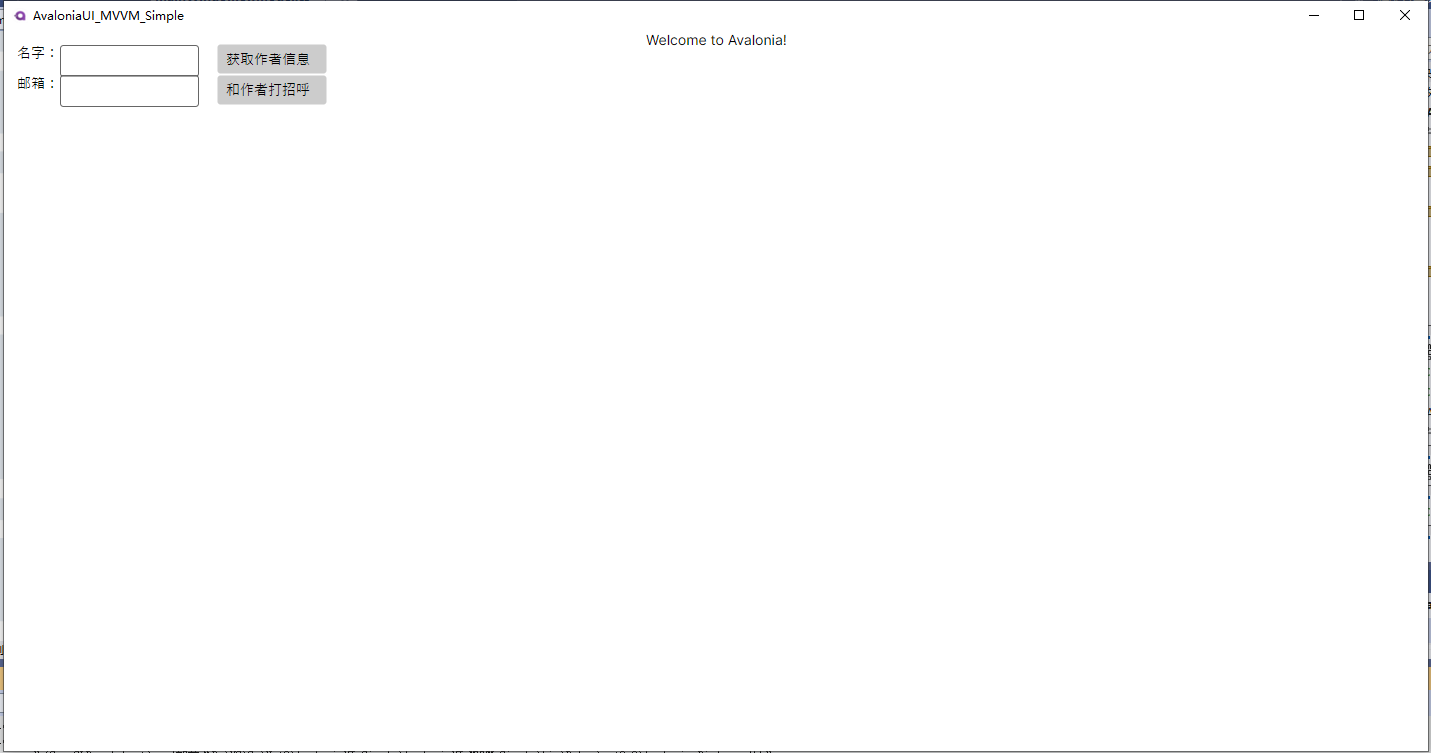
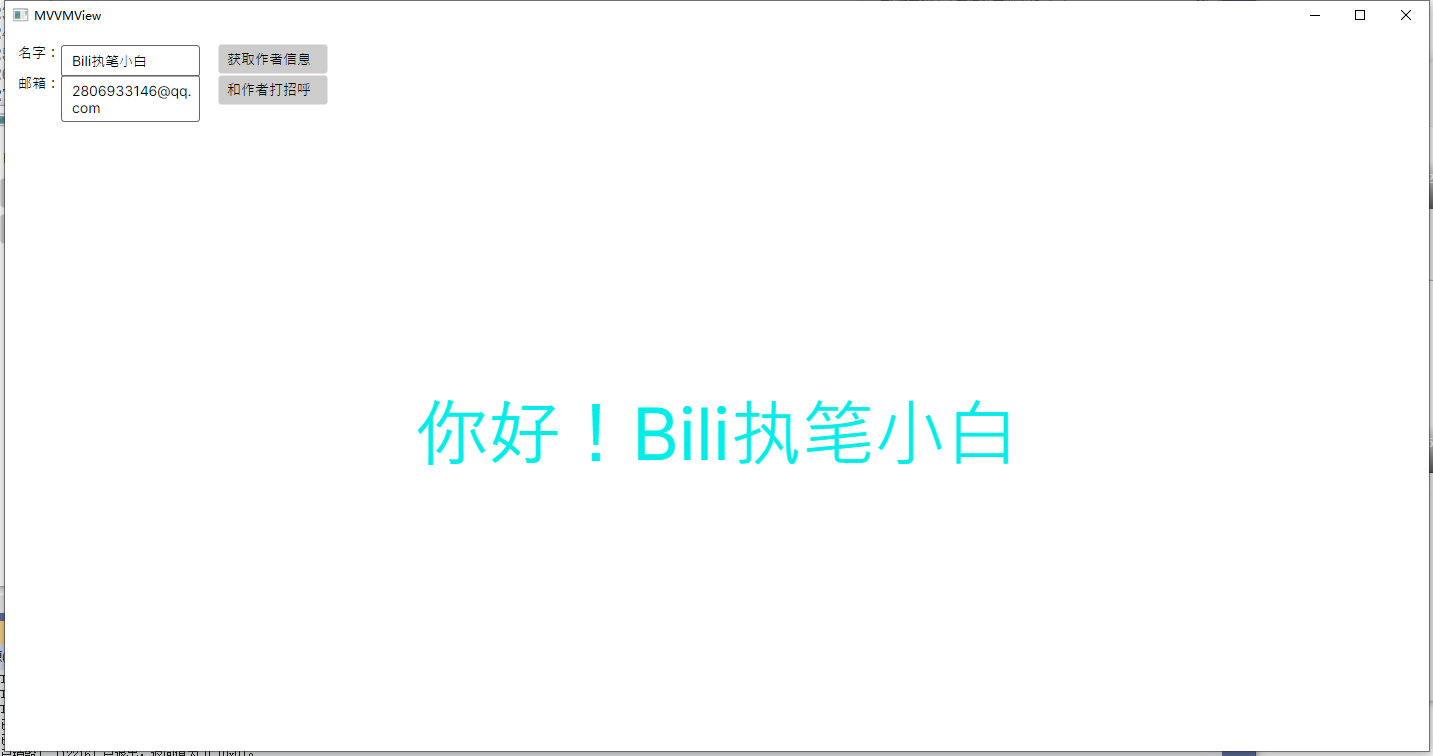
9、补充:
(1)若ViewModel中有List<>或Array[]类型的变量,请使用ObservableCollection<>代替;ObservableCollection知识见:WPF-双向绑定通知机制之ObservableCollection;
三、窗体事件如何使用MVVM
1、引言
当我们参考上面的代码对窗体的Loaded与Closed进行MVVM时会发现失效,失效代码如下:
(1)XAML文件
<Window xmlns="https://github.com/avaloniaui"
xmlns:x="http://schemas.microsoft.com/winfx/2006/xaml"
xmlns:vm="using:AvaloniaUI_MVVM_Simple"
xmlns:d="http://schemas.microsoft.com/expression/blend/2008"
xmlns:mc="http://schemas.openxmlformats.org/markup-compatibility/2006"
mc:Ignorable="d" d:DesignWidth="800" d:DesignHeight="450"
x:Class="AvaloniaUI_MVVM_Simple.Views.ToDoItemsWindow"
x:DataType="vm:ToDoItemsViewModel"
Title="待办事项应用" Loaded ="{Binding LoadedCommand}" Closed ="{Binding ClosedCommand}" >
<!-- Closed="Window_Closed" -->
<Design.DataContext>
<vm:ToDoItemsViewModel />
</Design.DataContext>
<Grid>
</Grid>
</Window>(2).cs文件
/// <summary>
/// ViewModel
/// </summary>
public partial class ToDoItemsViewModel : ViewModelBase
{
#region 操作
/// <summary>
/// 加载
/// </summary>
//private void Window_Loaded(object sender, RoutedEventArgs e)
[RelayCommand]
//private void Loaded(RoutedEventArgs e)
private void Loaded()
{
Debug.WriteLine("Loaded");
}
/// <summary>
/// 关闭
/// </summary>
[RelayCommand]
private void Closed()
{
Debug.WriteLine("Closed");
}
#endregion 操作
}2、进行MVVM的正确姿势:
(1)引用Negut包 Avalonia.Xaml.Behaviors
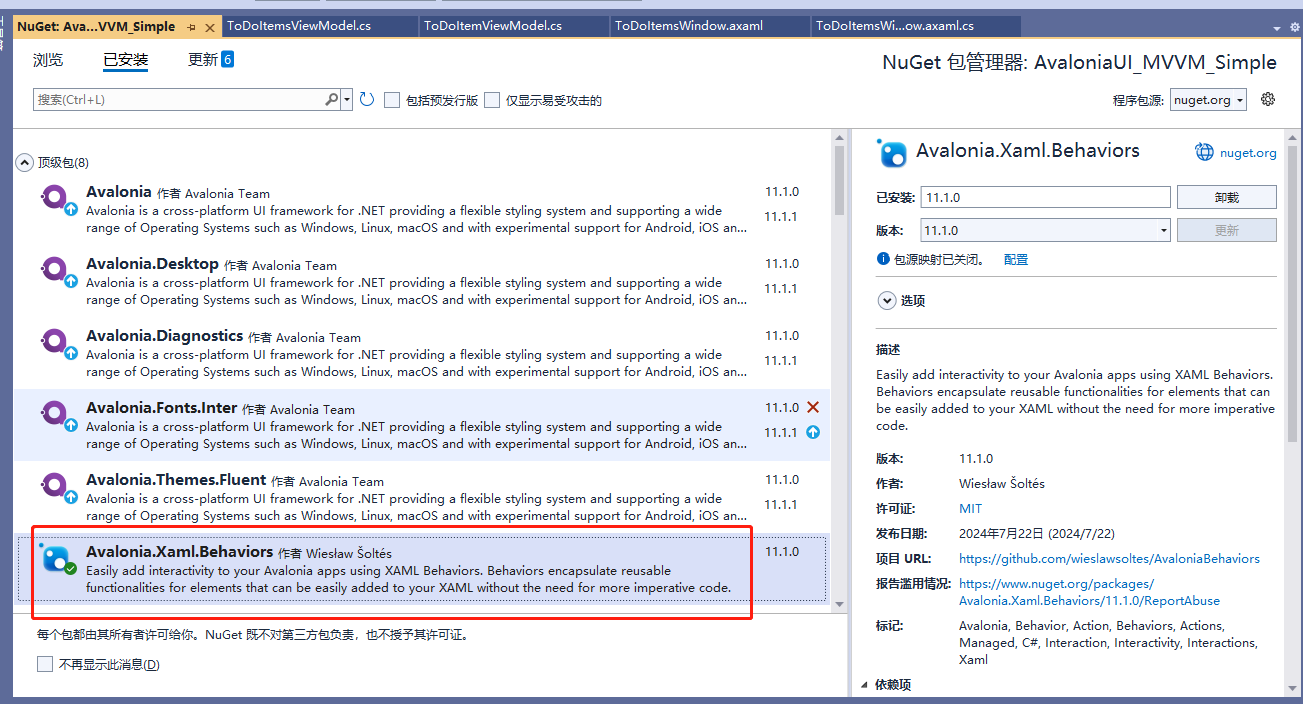
(2)XAML添加引用
添加引用 xmlns:i="clr-namespace:Avalonia.Xaml.Interactivity;assembly=Avalonia.Xaml.Interactivity"
xmlns:iac="clr-namespace:Avalonia.Xaml.Interactions.Core;assembly=Avalonia.Xaml.Interactions"
(3)事件Binding写法如下
Behavior:行为,主要有鼠标、键盘、数据、位置等变化行为;
Triggers:触发器;可用来给事件绑定触发器;
<i:Interaction.Behaviors>
<iac:EventTriggerBehavior EventName="Loaded">
<iac:InvokeCommandAction Command="{Binding LoadedCommand}"/>
</iac:EventTriggerBehavior>
<iac:EventTriggerBehavior EventName="Closing">
<iac:InvokeCommandAction Command="{Binding ClosingCommand}"/>
</iac:EventTriggerBehavior>
<iac:EventTriggerBehavior EventName="Closed">
<iac:InvokeCommandAction Command="{Binding ClosedCommand}"/>
</iac:EventTriggerBehavior>
</i:Interaction.Behaviors>(4)完整代码如下:
<Window xmlns="https://github.com/avaloniaui"
xmlns:x="http://schemas.microsoft.com/winfx/2006/xaml"
xmlns:vm="using:AvaloniaUI_MVVM_Simple"
xmlns:d="http://schemas.microsoft.com/expression/blend/2008"
xmlns:mc="http://schemas.openxmlformats.org/markup-compatibility/2006"
xmlns:i="clr-namespace:Avalonia.Xaml.Interactivity;assembly=Avalonia.Xaml.Interactivity"
xmlns:iac="clr-namespace:Avalonia.Xaml.Interactions.Core;assembly=Avalonia.Xaml.Interactions"
mc:Ignorable="d" d:DesignWidth="800" d:DesignHeight="450"
x:Class="AvaloniaUI_MVVM_Simple.Views.ToDoItemsWindow"
x:DataType="vm:ToDoItemsViewModel"
Title="待办事项应用">
<!-- Loaded ="{Binding LoadedCommand}" Closed ="{Binding SaveCommand}" Closed="Window_Closed"-->
<i:Interaction.Behaviors>
<iac:EventTriggerBehavior EventName="Loaded">
<iac:InvokeCommandAction Command="{Binding LoadedCommand}"/>
</iac:EventTriggerBehavior>
<iac:EventTriggerBehavior EventName="Closing">
<iac:InvokeCommandAction Command="{Binding ClosingCommand}"/>
</iac:EventTriggerBehavior>
<iac:EventTriggerBehavior EventName="Closed">
<iac:InvokeCommandAction Command="{Binding ClosedCommand}"/>
</iac:EventTriggerBehavior>
</i:Interaction.Behaviors>
<Design.DataContext>
<vm:ToDoItemsViewModel />
</Design.DataContext>
<Grid> </Grid>
</Window> /// <summary>
/// ViewModel
/// </summary>
public partial class ToDoItemsViewModel : ViewModelBase
{
#region 操作
/// <summary>
/// 加载
/// </summary>
//private void Window_Loaded(object sender, RoutedEventArgs e)
[RelayCommand]
//private void Loaded(RoutedEventArgs e)
private void Loaded()
{
Debug.WriteLine("Loaded");
}
/// <summary>
/// 关闭
/// </summary>
[RelayCommand]
private void Closed()
{
Debug.WriteLine("Closed");
}
#endregion 操作
}本文来自博客园,作者:꧁执笔小白꧂,转载请注明原文链接:https://www.cnblogs.com/qq2806933146xiaobai/p/18320856