Nacos开机自启
1、添加nacos.service文件
1 | vi /lib/systemd/system/nacos.service |
2、将以下内容写到nacos.service文件中
ps:我的nacos路径是/usr/local/nacos
1 2 3 4 5 6 7 8 9 10 11 12 13 | [Unit]Description=nacosAfter=network.target[Service]Type=forkingExecStart=/usr/local/nacos/bin/startup.sh -m standaloneExecReload=/usrlocal/nacos/bin/shutdown.shExecStop=/usrlocal/nacos/bin/shutdown.shPrivateTmp=true[Install] WantedBy=multi-user.target |
3、重新加载服务配置
1 | systemctl daemon-reload |
4、设置开机自启
1 | systemctl enable nacos.service |
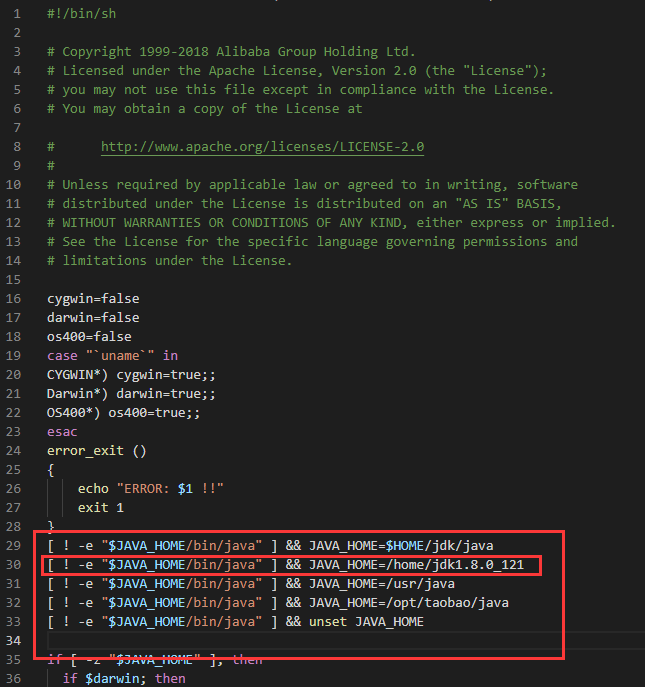
6、启动nacos
1 | systemctl start nacos.service |
7、查看启动状态
1 | systemctl status nacos.service |
页面访问http://IP:8848/nacos/index.html




【推荐】国内首个AI IDE,深度理解中文开发场景,立即下载体验Trae
【推荐】编程新体验,更懂你的AI,立即体验豆包MarsCode编程助手
【推荐】抖音旗下AI助手豆包,你的智能百科全书,全免费不限次数
【推荐】轻量又高性能的 SSH 工具 IShell:AI 加持,快人一步
· 基于Microsoft.Extensions.AI核心库实现RAG应用
· Linux系列:如何用heaptrack跟踪.NET程序的非托管内存泄露
· 开发者必知的日志记录最佳实践
· SQL Server 2025 AI相关能力初探
· Linux系列:如何用 C#调用 C方法造成内存泄露
· 震惊!C++程序真的从main开始吗?99%的程序员都答错了
· 别再用vector<bool>了!Google高级工程师:这可能是STL最大的设计失误
· 单元测试从入门到精通
· 【硬核科普】Trae如何「偷看」你的代码?零基础破解AI编程运行原理
· 上周热点回顾(3.3-3.9)