重装HugeGraph
一、停止HugeGraph
进入HugeGraph安装目录,执行停止命令
bin/stop-hugegraph.sh
二、查看数据存储
我使用的是HBase作为HugeGraph的底层存储库,查看hugegraph.properties,找到图名称,我这里的名称是hbase_hugegraph
vim conf/hugegraph.properties
store=hbase_hugegraph
三、删除HBase中的HugeGraph数据
1、登录HBase客户端
hbase shell
2、查看表
list
3、找到所有hbase_hugegraph:xx的表,将其删除
disable 'hbase_hugegraph:xx'
drop 'hbase_hugegraph:xx'
下面是我整理的HugeGraph在HBase中的所有表,直接执行删除即可
disable 'hbase_hugegraph:c' drop 'hbase_hugegraph:c' disable 'hbase_hugegraph:el' drop 'hbase_hugegraph:el' disable 'hbase_hugegraph:g_ai' drop 'hbase_hugegraph:g_ai' disable 'hbase_hugegraph:g_di' drop 'hbase_hugegraph:g_di' disable 'hbase_hugegraph:g_ei' drop 'hbase_hugegraph:g_ei' disable 'hbase_hugegraph:g_fi' drop 'hbase_hugegraph:g_fi' disable 'hbase_hugegraph:g_hi' drop 'hbase_hugegraph:g_hi' disable 'hbase_hugegraph:g_ie' drop 'hbase_hugegraph:g_ie' disable 'hbase_hugegraph:g_ii' drop 'hbase_hugegraph:g_ii' disable 'hbase_hugegraph:g_li' drop 'hbase_hugegraph:g_li' disable 'hbase_hugegraph:g_oe' drop 'hbase_hugegraph:g_oe' disable 'hbase_hugegraph:g_si' drop 'hbase_hugegraph:g_si' disable 'hbase_hugegraph:g_ui' drop 'hbase_hugegraph:g_ui' disable 'hbase_hugegraph:g_v' drop 'hbase_hugegraph:g_v' disable 'hbase_hugegraph:g_vi' drop 'hbase_hugegraph:g_vi' disable 'hbase_hugegraph:il' drop 'hbase_hugegraph:il' disable 'hbase_hugegraph:m_si' drop 'hbase_hugegraph:m_si' disable 'hbase_hugegraph:pk' drop 'hbase_hugegraph:pk' disable 'hbase_hugegraph:s_ai' drop 'hbase_hugegraph:s_ai' disable 'hbase_hugegraph:s_di' drop 'hbase_hugegraph:s_di' disable 'hbase_hugegraph:s_ei' drop 'hbase_hugegraph:s_ei' disable 'hbase_hugegraph:s_fi' drop 'hbase_hugegraph:s_fi' disable 'hbase_hugegraph:s_hi' drop 'hbase_hugegraph:s_hi' disable 'hbase_hugegraph:s_ie' drop 'hbase_hugegraph:s_ie' disable 'hbase_hugegraph:s_ii' drop 'hbase_hugegraph:s_ii' disable 'hbase_hugegraph:s_li' drop 'hbase_hugegraph:s_li' disable 'hbase_hugegraph:s_oe' drop 'hbase_hugegraph:s_oe' disable 'hbase_hugegraph:s_si' drop 'hbase_hugegraph:s_si' disable 'hbase_hugegraph:s_ui' drop 'hbase_hugegraph:s_ui' disable 'hbase_hugegraph:s_v' drop 'hbase_hugegraph:s_v' disable 'hbase_hugegraph:s_vi' drop 'hbase_hugegraph:s_vi' disable 'hbase_hugegraph:vl' drop 'hbase_hugegraph:vl'
四、HugeGraph初始化
进入HugeGraph安装目录,执行初始化命令
bin/init-store.sh
并设置admin账户的密码:
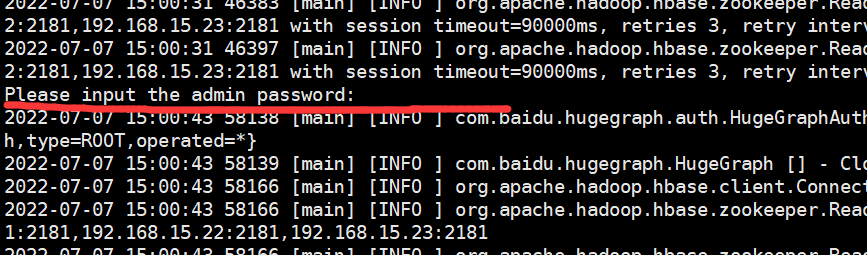
五、启动
进入HugeGraph安装目录,执行启动命令
bin/start-hugegraph.sh -s false
查看HugeGraph日志hugegraph-server.log,如无明细报错信息,则重装HugeGraph成功
分类:
Apache组件使用知识
标签:
Apache组件使用






【推荐】国内首个AI IDE,深度理解中文开发场景,立即下载体验Trae
【推荐】编程新体验,更懂你的AI,立即体验豆包MarsCode编程助手
【推荐】抖音旗下AI助手豆包,你的智能百科全书,全免费不限次数
【推荐】轻量又高性能的 SSH 工具 IShell:AI 加持,快人一步
· 被坑几百块钱后,我竟然真的恢复了删除的微信聊天记录!
· 没有Manus邀请码?试试免邀请码的MGX或者开源的OpenManus吧
· 【自荐】一款简洁、开源的在线白板工具 Drawnix
· 园子的第一款AI主题卫衣上架——"HELLO! HOW CAN I ASSIST YOU TODAY
· 无需6万激活码!GitHub神秘组织3小时极速复刻Manus,手把手教你使用OpenManus搭建本