卸载Atlas
一、停止Atlas
进入Atlas安装目录,停止Atlas
python2 /opt/module/atlas/bin/atlas_stop.py
二、删除Solr索引
将fulltext_index、vertex_index、edge_index删除
1、首先登录任意一台Solr的Web页面
http://xxx.xxx.xxx.xxx:8983/solr/#/
2、找到索引位置,点击删除按钮,输入要删除的索引名称即可
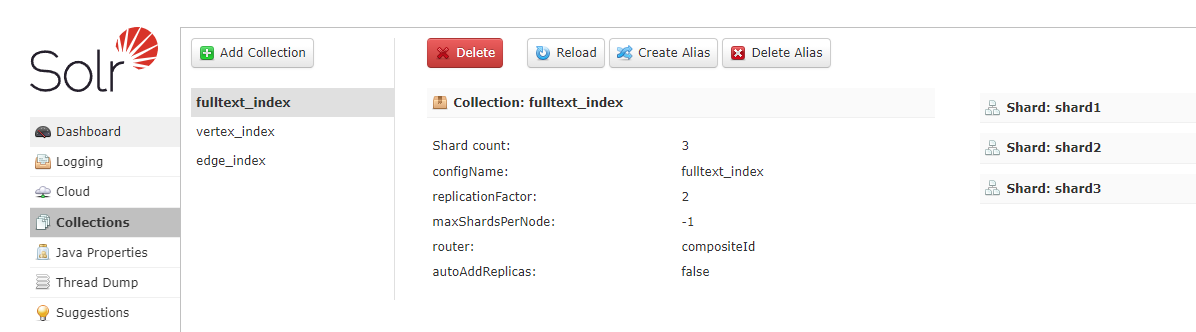
三、删除Atlas的数据存储目录
1、登录HBase客户端
hbase shell
2、删除atlas数据目录
disable 'apache_atlas_entity_audit' disable 'apache_atlas_janus' drop 'apache_atlas_entity_audit' drop 'apache_atlas_janus'
3、退出HBase客户端
quit
三、删除Atlas安装目录
最后删除Atlas安装目录即可
rm -rf /opt/module/atlas/
分类:
Apache组件使用知识
标签:
Apache组件使用





【推荐】国内首个AI IDE,深度理解中文开发场景,立即下载体验Trae
【推荐】编程新体验,更懂你的AI,立即体验豆包MarsCode编程助手
【推荐】抖音旗下AI助手豆包,你的智能百科全书,全免费不限次数
【推荐】轻量又高性能的 SSH 工具 IShell:AI 加持,快人一步
· 被坑几百块钱后,我竟然真的恢复了删除的微信聊天记录!
· 没有Manus邀请码?试试免邀请码的MGX或者开源的OpenManus吧
· 【自荐】一款简洁、开源的在线白板工具 Drawnix
· 园子的第一款AI主题卫衣上架——"HELLO! HOW CAN I ASSIST YOU TODAY
· 无需6万激活码!GitHub神秘组织3小时极速复刻Manus,手把手教你使用OpenManus搭建本