014、文件的读取、写入
文件的读取、写入
参考资料:https://www.cnblogs.com/zyber/p/9578240.html
https://www.runoob.com/python3/python3-file-methods.html
1、open函数
a、open('test.txt', mode='r', encoding='utf-8')
b、第一个参数:要打开的文件,同级目录下('test.txt) ;
c、第二个参数 mode 以何种方式打开,r是 只读,w 是只写 ;
d、第三个参数 encoding 表示以何种编码的方式打开文件,要和 (test.txt) 文件的编码保持一致;
对 test.txt 文件 以某种编码write()后,在read()时也要以同样的方式读取 ;
e、f = open('test.txt', mode='w', encoding='utf-8') # 执行完这一段代码后,test.txt文件内容 在打开的时候清掉 ;
f、使用 open() 方法一定要保证关闭文件对象,即调用 close() 方法 。
文件属于非python的第三方资源(txt、excel、数据库),用完之后要close() ;
可以使用 with open() as f :
2、读、写操作
read() :读取所有数据,读取出来为字符串 ;
readline(): 读取一行
readlines :读取所有行数据。结果为列表,一行为一个成员 ;
write(字符串): 传的参数是字符串;如果传入int会报错;
writelines(列表) :传的参数是列表;
文件写入数据时,不会自动换行,需要在字符串中拼接 \n ;
怎么查看 test.txt 文件的编码格式呢? 用note pad++,如下,表示文件使用的是 ansi 编码 :
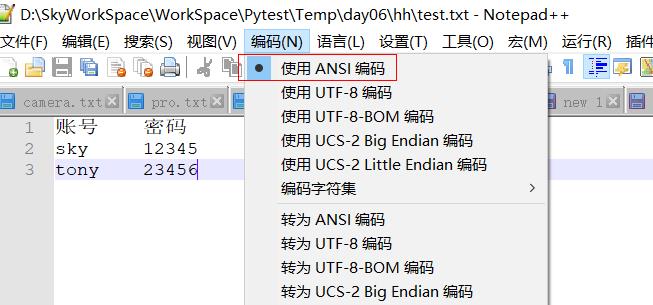
示例代码如下:

# test_aa.txt的编码格式是 utf-8,参数encoding='utf-8' ,正常执行; f = open('test_aa.txt', mode='r', encoding='utf-8') print(f.read()) # test.txt的编码格式是 ansi,参数encoding='utf-8' ,在执行的时候会报错; f = open('test.txt', mode='r', encoding='utf-8') print(f.read())
执行结果如下:

D:\SkyWorkSpace\WorkSpace\Pytest\Temp\day06\venv\Scripts\python.exe D:/SkyWorkSpace/WorkSpace/Pytest/Temp/day06/hh/test_02.py Traceback (most recent call last): File "D:/SkyWorkSpace/WorkSpace/Pytest/Temp/day06/hh/test_02.py", line 46, in <module> print(f.read()) File "C:\SkyWorkSpace\WorkTools\python\Python38\lib\codecs.py", line 322, in decode (result, consumed) = self._buffer_decode(data, self.errors, final) UnicodeDecodeError: 'utf-8' codec can't decode byte 0xd5 in position 0: invalid continuation byte 账号 密码 客定 12345 克文 23456 Process finished with exit code 1
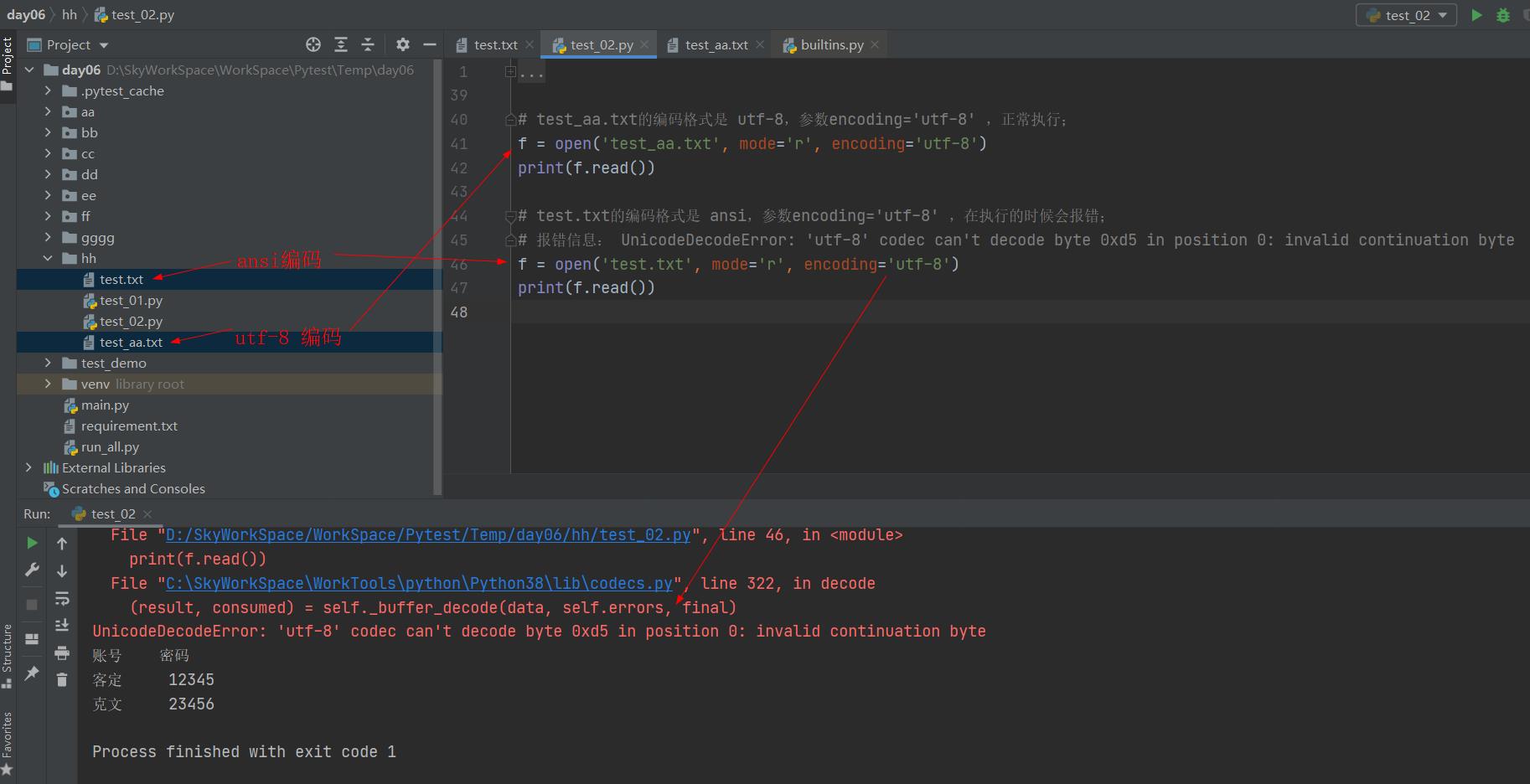
Python引入了 with语句 来自动帮我们调用 close()方法:
with open('des.conf', 'a') as f: f.write('Hello, world!')
示例代码如下:同级目录下有个 des.conf 文件

# 读取文件 r # Python引入了with语句来自动帮我们调用close()方法: with open('des.conf', 'r') as f: print(f.read()) # 写入文件,a 表示以追加的方法写入 with open('des.conf', 'a') as f: f.write('Hello, world!') # 读取文件 r with open('des.conf', 'r') as f: print(f.read())
执行结果如下:

D:\SkyWorkSpace\WorkSpace\Pytest\Temp\day06\venv\Scripts\python.exe D:/SkyWorkSpace/WorkSpace/Pytest/Temp/day06/hh/test_02.py
Hello, world!
Hello, world!Hello, world!
Process finished with exit code 0
f.write( ) 、 f.writelines( ) 所有的写入操作,并不是单个写入,而是一次性写入。

# 执行完下面3个write语句后,才一次性把字符写入到本地stu_info.txt # 并不是,先写入“代码写入中文txt111” 再写入 “代码写入中文txt222” # 写入时,需要自己加换行符 with open('stu_info.txt', 'a') as f: f.write('代码写入中文txt111') f.write('\n代码写入中文txt222') f.write('\n代码写入中文txt333') stu_info = ['sky', 'jack', 'tony'] stu_info_1 = ['克定', '克强', '克文'] with open('stu_info_1.txt', 'a') as f: f.writelines(stu_info) f.writelines('\n') f.writelines(stu_info_1)
综合整理代码如下:

print('========= read() 方式读取 ============') f = open('test.txt', mode='r', encoding='utf-8') print(f.read(4)) # 类似于位置指针,读取前4个; print(f.read()) # 然后跟着指针读取完所有的 print('========= readlines() 方式读取 ============') f = open('test.txt', mode='r', encoding='utf-8') print(f.readline()) # 读取一行 print(f.readlines()) # 读取所有行 # Python引入了 with语句 来自动帮我们调用 close()方法: print('============with语句 来自动帮我们调用 close()方法:=============') # 写入文件,a 表示以追加 # 在此处以 encoding='utf-8' ,在其他地方读取该文件时,需以同样的编码 utf-8 with open('test.txt', 'a', encoding='utf-8') as f: f.write('\n写入操作') print('=========================') # 读取文件,r 表示只读 with open('test.txt', 'r', encoding='utf-8') as f: print(f.read())
执行结果如下:

D:\SkyWorkSpace\WorkSpace\Pytest\Temp\day06\venv\Scripts\python.exe D:/SkyWorkSpace/WorkSpace/Pytest/Temp/day06/hh/test_02.py ========= read() 方式读取 ============ 账号密码 客定12345 克文23456 写入操作 写入操作 ========= readlines() 方式读取 ============ 账号密码 ['客定12345\n', '克文23456\n', '写入操作\n', '写入操作'] ============with语句 来自动帮我们调用 close()方法:============= ========================= 账号密码 客定12345 克文23456 写入操作 写入操作 写入操作 Process finished with exit code 0
练习:
把 下面的 列表数据 写入到 stu_info.txt , 然后再从 stu_info.txt 读取出来;
stu_info = [{'name': '克定', 'age': 25, 'weight': 65, 'height': 175, 'hobby': '游泳'},
{'name': '克文', 'age': 20, 'weight': 75, 'height': 170, 'hobby': '打球'},
{'name': '克强', 'age': 23, 'weight': 55, 'height': 171, 'hobby': '跑步'},
{'name': '世凯', 'age': 50, 'weight': 55, 'height': 180, 'hobby': '打仗'}
]
代码如下:

stu_info = [{'name': '克定', 'age': 25, 'weight': 65, 'height': 175, 'hobby': '游泳'},
{'name': '克文', 'age': 20, 'weight': 75, 'height': 170, 'hobby': '打球'},
{'name': '克强', 'age': 23, 'weight': 55, 'height': 171, 'hobby': '跑步'},
{'name': '世凯', 'age': 50, 'weight': 55, 'height': 180, 'hobby': '打仗'}
]
print('写入txt前的原始列表数据:{0}'.format(stu_info))
# 把列表数据写入到 stu_info.txt
with open('stu_info.txt', mode='w', encoding='utf-8') as f:
keys = stu_info[0].keys()
f.write(','.join(keys))
for i in stu_info:
temp = []
for j in keys:
temp.append(str(i[j]))
res = ','.join(temp)
f.write('\n')
f.write(res)
# 从 stu_info.txt 读取数据
with open('stu_info.txt', mode='r', encoding='utf-8') as f:
all_lines = f.readlines()
new_list = []
# print(all_lines)
for i in all_lines:
res = i.strip('\n')
# print(res)
temp_list = res.split(',')
# print(temp_list)
new_list.append(temp_list)
# print(new_list)
# 从列表取值,给到字典,最后组合成列表
result_list = []
for i in range(1, len(new_list)):
stu_info_2 = {}
for j in range(len(new_list[0])):
if new_list[i][j].isdigit():
stu_info_2[new_list[0][j]] = int(new_list[i][j])
else:
stu_info_2[new_list[0][j]] = new_list[i][j]
result_list.append(stu_info_2)
print('从txt读取到的数据:{0}'.format(result_list))
执行结果如下:

D:\SkyWorkSpace\WorkSpace\Pytest\Temp\day09\venv\Scripts\python.exe D:/SkyWorkSpace/WorkSpace/Pytest/Temp/day09/test_02/test_a.py 写入txt的原始列表数据:[{'name': '克定', 'age': 25, 'weight': 65, 'height': 175, 'hobby': '游泳'}, {'name': '克文', 'age': 20, 'weight': 75, 'height': 170, 'hobby': '打球'}, {'name': '克强', 'age': 23, 'weight': 55, 'height': 171, 'hobby': '跑步'}, {'name': '世凯', 'age': 50, 'weight': 55, 'height': 180, 'hobby': '打仗'}] 从txt读取到的数据:[{'name': '克定', 'age': 25, 'weight': 65, 'height': 175, 'hobby': '游泳'}, {'name': '克文', 'age': 20, 'weight': 75, 'height': 170, 'hobby': '打球'}, {'name': '克强', 'age': 23, 'weight': 55, 'height': 171, 'hobby': '跑步'}, {'name': '世凯', 'age': 50, 'weight': 55, 'height': 180, 'hobby': '打仗'}] Process finished with exit code 0
注意:用代码的方式把中文写入到 conf 文件,conf文件在pycharm中显示带问号,双击打不开该文件。
参考连接: https://www.cnblogs.com/qq-2780619724/p/15073331.html





