在页面上显示服务器端的字体

<!DOCTYPE html> <html> <head lang="en"> <meta charset="UTF-8"> <title>在页面上显示服务器端的字体</title> <style> @font-face { font-family: webfont; src: url(qtgg.otf); } @font-face { font-family: webfont; font-style: italic; src: url(jpzk.otf); } h1{ font-family: webfont; } h2{ font-family: webfont; font-style: italic; } </style> </head> <body> <h1>Hello Html5 Css3</h1> <h2>Hello Html5 Css3</h2> </body> </html>
效果
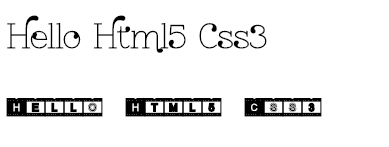

<!DOCTYPE html> <html> <head lang="en"> <meta charset="UTF-8"> <title>在页面上显示服务器端的字体</title> <style> /*调用本地字库*/ @font-face{ font-family:Arial; src:local('Arial'); } h1{ font-family: Arial; font-variant: small-caps; } </style> </head> <body> <h1>在页面上显示服务器端的字体</h1> <h1>Hello Html5 Css3 QPqp</h1> </body> </html>
font-variant:
normal 使用浏览器默认值
small-caps 使用小型大写字母
inherit 从父元素继承




