青柠开车Spring Cloud(七) —— 断路器 Hystrix

什么是Hystrix
还以商城为例:
- 单点服务
 

在单点部署的商场服务项目中,如果库存模块发生错误,则会使整个商城陷入长时间的等待,或者不可用状态。
- 分布式服务
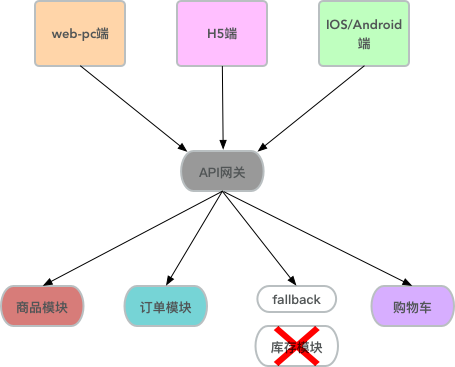 

在分布式服务中,如果库存模块不可用时,将启动熔断机制,在指定时间内,将返回错误信息,并且保证整体服务的可以用性。
快速入门
在spring-cloud创建spring-cloud-Hystrix模块项目,如下图:
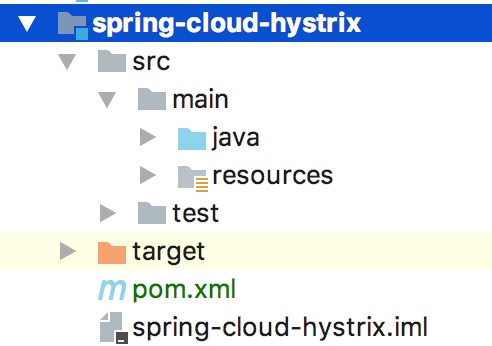 

Hystrix项目基本配置
- 在
pom.xml中引入Hystrixjar包
<dependencies>
<!-- spring boot web -->
<dependency>
<groupId>org.springframework.boot</groupId>
<artifactId>spring-boot-starter-web</artifactId>
</dependency>
<!-- 生产环境时监视和管理应用程序 -->
<dependency>
<groupId>org.springframework.boot</groupId>
<artifactId>spring-boot-starter-actuator</artifactId>
</dependency>
<!--hystrix-->
<dependency>
<groupId>org.springframework.cloud</groupId>
<artifactId>spring-cloud-starter-netflix-hystrix</artifactId>
</dependency>
</dependencies>
application.properties配置
server.port= 8563
spring.application.name=hystrix
#配置日志级别
logging.level.org.springframework.cloud.netflix.hystrix = debug
HystrixApplication.java中加入@EnableCircuitBreaker注解
/**
* @author : R&M www.rmworking.com/blog
* 2018/9/26 10:38
* spring-cloud
* org.qnloft.hystrix
*/
@SpringBootApplication
@EnableCircuitBreaker
public class HystrixApplication{
/**
* 注入发起rest请求的bean
* @return
*/
@Bean
@LoadBalanced
RestTemplate restTemplate() {
return new RestTemplate();
}
public static void main(String[] args) {
SpringApplication.run(HystrixApplication.class, args);
}
}
Hystrix在项目中的使用示例
我们使用注入的restTemplatebean来请求 spring-web 项目的index接口
service层代码如下:
/**
* @author : R&M www.rmworking.com/blog
* 2018/9/26 15:30
* spring-cloud
* org.qnloft.hystrix.service
*/
@Service
public class RestWebService {
@Autowired
private RestTemplate restTemplate;
@HystrixCommand(fallbackMethod = "helloFallback" ,commandKey = "helloKey")
public String restHelloWorldService() {
return restTemplate.getForEntity("http://127.0.0.1:8661/index", String.class).getBody();
}
public String helloFallback() {
return "访问web服务出错";
}
}
小伙伴们应该都注意到了@HystrixCommand这个注解,这个就是在方法中增加熔断机制,fallbackMethod参数中的值是触发熔断后指定调用的方法,commandKey是为这个熔断接口的别名,在仪表盘界面会显示这个名称。
controller层代码如下:
/**
* @author : R&M www.rmworking.com/blog
* 2018/9/26 15:30
* spring-cloud
* org.qnloft.hystrix.controller
*/
@RestController
public class RestWebController {
@Autowired
private RestWebService restWebService;
@RequestMapping(value = "hello" , method = RequestMethod.GET)
public String getHelloWorld(){
return restWebService.restHelloWorldService();
}
}
如果不出意外,启动spring-web项目和spring-cloud-Hystrix项目,然后访问:http://127.0.0.1:8563/hello
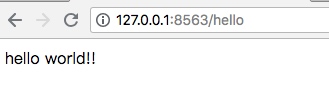 

那如何才能模拟熔断呢?有两种方式:最简单暴力的方式就是停止spring-web项目;另外一种温柔的方式是设置一个线程休眠3秒,因为
Hystrix请求超时时间默认是2秒,这样就可以触发熔断机制了。
修改RestWebService的restHelloWorldService方法,代码如下:
@HystrixCommand(fallbackMethod = "helloFallback")
public String restHelloWorldService() {
// 如果让线程等待3s会发生什么呢??
try {
Thread.sleep(3000);
} catch (InterruptedException e) {
System.out.println(e.getMessage());
}
return restTemplate.getForEntity("http://127.0.0.1:8661/index", String.class).getBody();
}
接下来我们再次访问:http://127.0.0.1:8563/hello
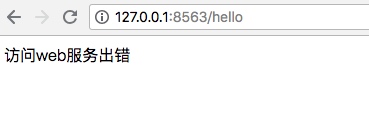 

这个结果就是helloFallback方法中返回值。这样就成功触发了熔断机制。
Hystrix仪表盘
基本配置
- 在
pom.xml中加入dashboard的jar包:
<!-- Hystrix 仪表盘 -->
<dependency>
<groupId>org.springframework.cloud</groupId>
<artifactId>spring-cloud-starter-netflix-hystrix-dashboard</artifactId>
</dependency>
HystrixApplication.java中加入@EnableHystrixDashboard注解,并且加入如下代码:
/**
* 将HystrixMetricsStreamServlet注册到Servlet,否则会出现访问hystrix.stream 404问题
* @return
*/
@Bean
public ServletRegistrationBean<HystrixMetricsStreamServlet> getHystrixStreamServlet(){
HystrixMetricsStreamServlet streamServlet = new HystrixMetricsStreamServlet();
ServletRegistrationBean<HystrixMetricsStreamServlet> registrationBean = new ServletRegistrationBean<>(streamServlet);
registrationBean.setLoadOnStartup(1);
registrationBean.addUrlMappings("/hystrix.stream");
registrationBean.setName("HystrixMetricsStreamServlet");
return registrationBean;
}
将HystrixMetricsStreamServlet注册到Servlet,否则会出现访问hystrix.stream 404问题
仪表盘的使用
当出现如下页面时,则证明配置成功。
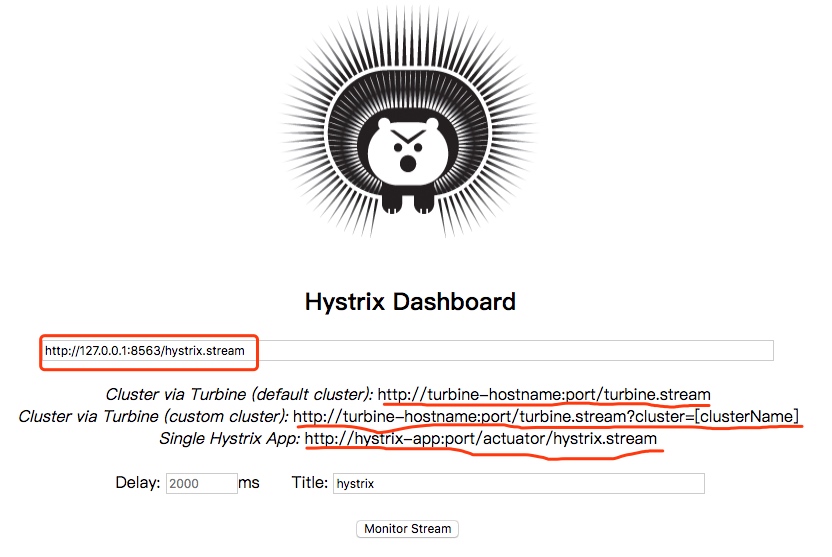 

首先Hystrix Dashboard提供三种不同的监控方式:
- 默认集群监控:http://turbine-hostname:port/turbine.stream
- 指定集群监控:http://turbine-hostname:port/turbine.stream?cluster=[clusterName]
- 单体应用监控:http://hystrix-app:port/hystrix.stream
因为我们没有集群环境,暂时先使用单体应用监控。在图中红框中输入http://127.0.0.1:8563/hystrix.stream ,点击页面最下面的Monitor Stream按钮,之后进入监控界面,如下图:
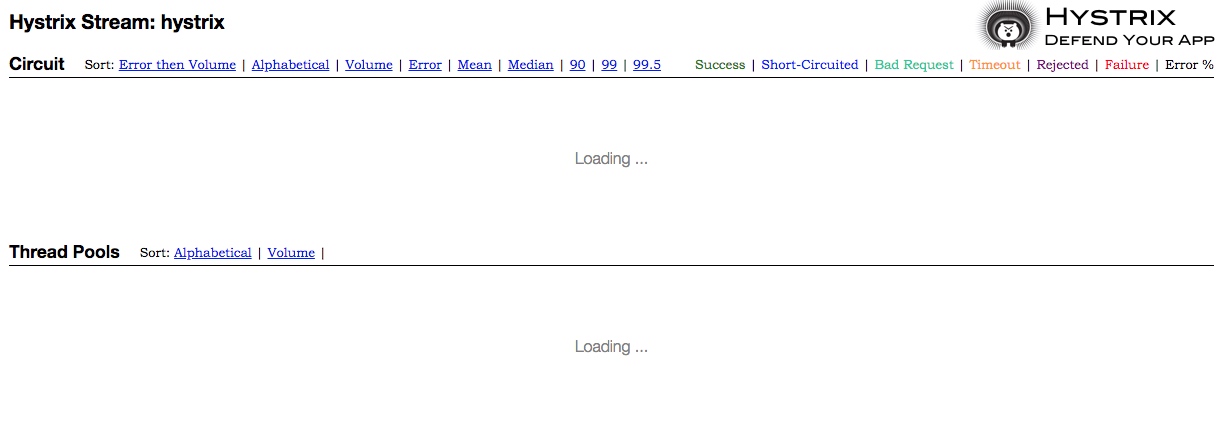 

此时Hystrix Dashboard已经处于监控状态,小伙伴可以看一下CPU占用率,idea控制台也会有显示:
 

现在我们访问一下:http://127.0.0.1:8563/hello 这个地址,再看一下监控台会出现变化
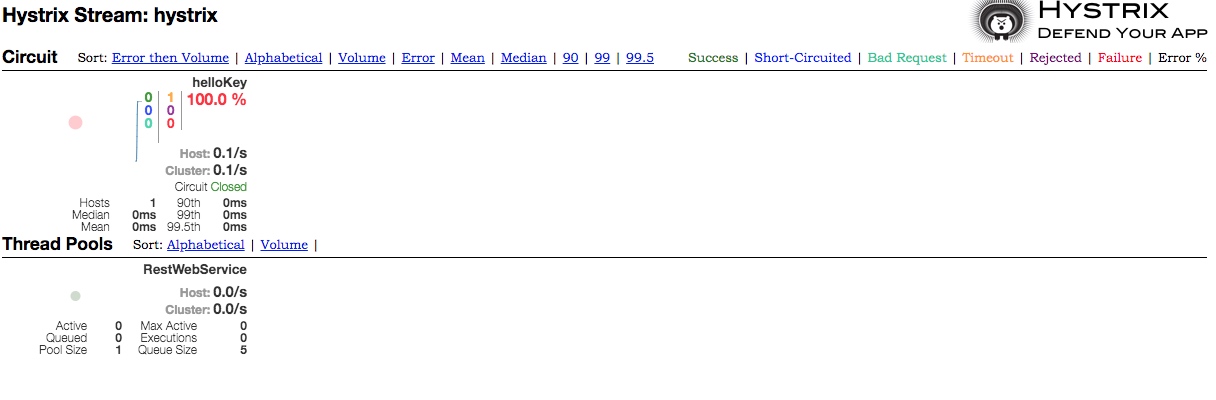 

这是监控到接口helloKey被访问。更多功能小伙伴们根据工作需求,自行探索。


