sublime open_browser
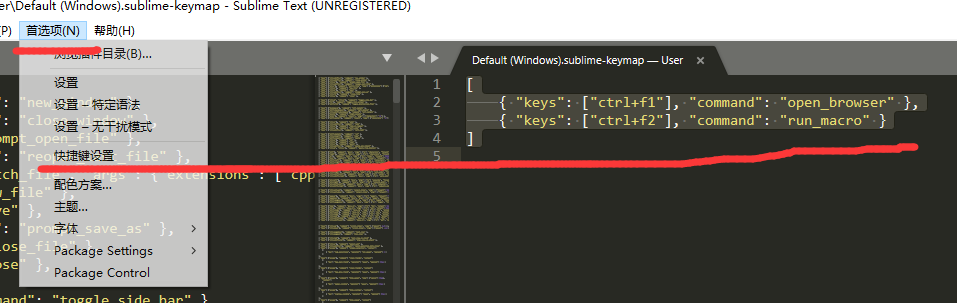
[ { "keys": ["ctrl+f1"], "command": "open_browser" }, { "keys": ["ctrl+f2"], "command": "run_macro" } ]
import sublime, sublime_plugin import webbrowser url_map = { 'D:\\nginx\\html\\' : 'http://localhost/', } class OpenBrowserCommand(sublime_plugin.TextCommand): def run(self,edit): window = sublime.active_window() window.run_command('save') url = self.view.file_name() flag = False for path, domain in url_map.items(): if url.startswith(path): url = url.replace(path, domain) flag = True break if not flag: url = 'file://' + url webbrowser.open_new(url)
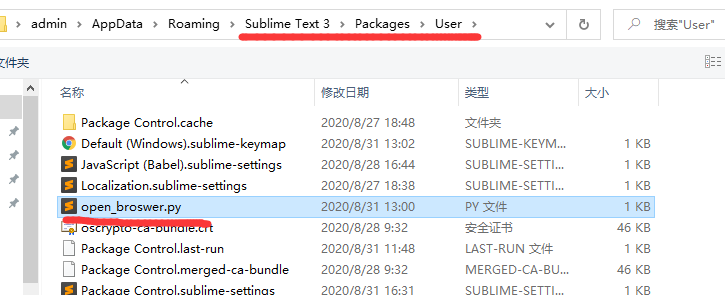
open_broswer.py



