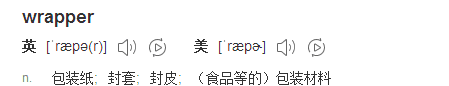记一次在win2008下添加nginx自启动服务的操作
为了在win环境下添加nginx自启服务,我度娘了,
找到在cnblogs下(http://www.cnblogs.com/JayK/p/3429795.html)有篇文章是介绍如何添加nginx到win的自启动服务中。
步骤大概是下载个叫windows service Wrapper的程序-》配置该程序
|
下载地址我找了下,在http://www.veryhuo.com/down/html/82094.html有,原来blog的地址连接已经失效了。后续再挖掘, 发现有个新版https://github.com/kohsuke/winsw 另外这个网址http://www.cnblogs.com/tangruixin/p/3b6a686489f5445d8a5d4c6d1a3e6eb9.html也介绍了详细的配置方法。 |
|
按http://www.cnblogs.com/JayK/p/3429795.html来配置我的nginx自启动服务 2、把下载的文件(winsw-1.9-bin.exe)复制到nginx目录(D:\soft\nginx-1.10.2)
3、nginx目录下创建一个同名的Windows Service Wrapper的XML配置文件(winsw-1.9-bin.xml)
文件内容如下:
文件内容如下:
<?xml version="1.0" encoding="UTF-8" ?> <service> <id>nginx</id> <name>nginx</name> <description>nginx</description> <executable>D:\soft\nginx-1.10.2\nginx.exe</executable> <logpath>D:\soft\nginx-1.10.2</logpath> <logmode>roll</logmode> <depend></depend> <startargument>-p D:\soft\nginx-1.10.2</startargument> <stopargument>-p D:\soft\nginx-1.10.2 -s stop</stopargument>
</service> 4、命令行执行安装命令 Windows Servcie Wrapper的命令格式如下:
# 安装服务 CMD:\> winsw-1.9-bin.exe install
# 卸载服务 CMD:\> winsw-1.9-bin.exe uninstall
# 启动服务 CMD:\> winsw-1.9-bin.exe start
# 停止服务 CMD:\> winsw-1.9-bin.exe stop |
|
结语:后来研究了该服务的启动原理,从wrapper程序输出的日志中知道了参数的原理
2017-01-24 09:34:53 - Starting D:\soft\nginx-1.10.2\nginx.exe 2017-01-24 09:34:53 - Started 660 2017-01-24 09:45:16 - Starting D:\soft\nginx-1.10.2\nginx.exe 2017-01-24 09:45:16 - Started 3360 2017-01-24 09:48:41 - Starting D:\soft\nginx-1.10.2\nginx.exe -p D:\soft\nginx-1.10.2 2017-01-24 09:48:41 - Started 3960 2017-01-24 09:48:47 - Stopping nginx 2017-01-24 09:48:47 - Started 2372 2017-01-24 09:48:47 - WaitForProcessToExit 3960+2372 2017-01-24 09:51:26 - Finished nginx 2017-01-24 09:53:13 - Starting D:\soft\nginx-1.10.2\nginx.exe -p D:\soft\nginx-1.10.2 2017-01-24 09:53:13 - Started 3544 2017-01-24 09:53:34 - Stopping nginx 2017-01-24 09:53:35 - Started 1996 2017-01-24 09:53:35 - WaitForProcessToExit 3544+1996 2017-01-24 09:53:35 - Finished nginx 2017-01-24 09:55:27 - Starting D:\soft\nginx-1.10.2\nginx.exe -p D:\soft\nginx-1.10.2 2017-01-24 09:55:27 - Started 1516
再反查nginx的启动参数“-p”,主要是指明nginx启动时的配置目录。我第一次配置时,没有把-p参数加在xml的“startargument”中,导致nginx启动时报错了,后来加上后,就解决了问题,从中又学到了知识。
另外查了下wrapper这个词典,是
我理解的在计算机的引申义是把所有的服务都“打包”好, 然后在http://zzk.cnblogs.com/s?t=b&w=Windows%20Service%20Wrapper 找到许多干货,原来java也需要进行“wrapper”打包的。 |