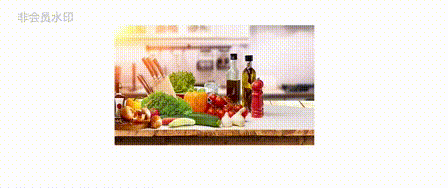
鼠标滑入切换图片,主要是学习鼠标进入时怎么知道方向问题。

<!DOCTYPE html>
<html lang="en">
<head>
<meta charset="UTF-8">
<meta http-equiv="X-UA-Compatible" content="IE=edge">
<meta name="viewport" content="width=device-width, initial-scale=1.0">
<title>Document</title>
<style>
* {
margin: 0;
padding: 0
}
.container .carousel {
margin-top: 100px;
margin-left: 500px;
display: flex;
position: relative;
width: 500px;
height: 300px;
}
.container .carousel .item img {
height: 300px;
width: 500px;
}
.hide {
/* display: none; */
opacity: 0%;
}
.container .item:nth-child(1) {
position: absolute;
left: -500px;
top: 0px;
}
.container .item:nth-child(2) {
position: absolute;
left: 0;
top: -300px;
}
.container .item:nth-child(4) {
position: absolute;
left: 500px;
top: 0px;
}
.container .item:nth-child(5) {
position: absolute;
left: 0px;
top: 300px;
}
@keyframes panoramic {
50% {
opacity: 90%;
}
100% {
opacity: 100%;
}
}
.left .item:nth-child(1) {
z-index: 2;
transform: translate(500px, 0px);
transition: 2s;
animation: panoramic 1s ease;
animation-fill-mode: forwards;
}
.up .item:nth-child(2) {
display: block;
z-index: 2;
transform: translate(0px, 300px);
transition: 2s;
animation: panoramic 1s ease;
animation-fill-mode: forwards;
}
.right .item:nth-child(4) {
display: block;
z-index: 2;
transform: translate(-500px, 0px);
transition: 2s;
animation: panoramic 1s ease;
animation-fill-mode: forwards;
}
.down .item:nth-child(5) {
display: block;
z-index: 2;
transform: translate(0px, -300px);
transition: 2s;
animation: panoramic 1s ease;
animation-fill-mode: forwards;
}
</style>
</head>
<body>
<div class="container">
<div class="carousel">
<div class="item hide"><img src="../vue/image/1087.jpg" alt=""></div>
<div class="item hide"><img src="../vue/image/3046.jpg_wh300.jpg" alt=""></div>
<div class="item" id="center"><img src="../vue/image/3247.jpg_wh300.jpg" alt=""></div>
<div class="item hide"><img src="../vue/image/1091.jpg" alt=""></div>
<div class="item hide"><img src="../vue/image/5041.jpg_wh300.jpg" alt=""></div>
</div>
</div>
<script type="text/javascript">
var _center = document.getElementById('center');
let carousel = document.querySelector('.carousel');
// 盒子的宽度
// style.width 获取的是元素自身的宽度,不包括内边距,边框和外边距
// clientWidth 获取的是元素自身的宽度+内边距, 但不包括边框和外边距
var _width = _center.clientWidth;
var _height = _center.clientHeight;
// 元素的信息
// console.log(_center.getBoundingClientRect());
let rect = _center.getBoundingClientRect();
// 夹角
let theta = Math.atan(rect.height / rect.width);
console.log(theta);
_center.onmouseover = function (e) {
// console.log(_width);
// console.log(_height);
// 正切,数学术语,在Rt△ABC(直角三角形)中,∠C=90°,AB是∠C的对边c,BC是∠A的对边a,AC是∠B的对边b,正切函数就是tanB=b/a,即tanB=AC/BC。
//获取鼠标位置
// var x = e.clientX;
// var y = e.clientY;
var x = e.offsetX;
var y = e.offsetY;
console.log('x=' + x);
console.log('y=' + y);
x = x - _width / 2;
y = _height / 2 - y;
// 反正切的夹角
let d = Math.atan2(y, x);
let dire;
if (d < theta && d >= -theta) {
console.log('我从右边进入了');
dire = 'right';
} else if (d >= theta && d < Math.PI - theta) {
console.log('我从上面进入了');
dire = 'up';
} else if (d < -theta && d >= -(Math.PI - theta)) {
console.log('我从下面进入了');
dire = 'down';
} else {
console.log('我从左边进入了');
dire = 'left';
}
carousel.classList.add(dire);
}
_center.onmouseout = function (event) {
console.log('我移除了');
};
carousel.addEventListener('mouseleave', () => {
carousel.className = 'carousel';
})
</script>
</body>
</html>

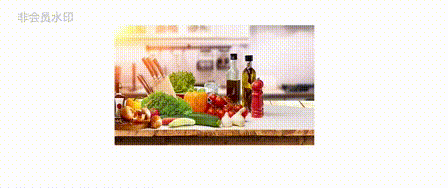 鼠标滑入切换图片,主要是学习鼠标进入时怎么知道方向问题。
鼠标滑入切换图片,主要是学习鼠标进入时怎么知道方向问题。





【推荐】国内首个AI IDE,深度理解中文开发场景,立即下载体验Trae
【推荐】编程新体验,更懂你的AI,立即体验豆包MarsCode编程助手
【推荐】抖音旗下AI助手豆包,你的智能百科全书,全免费不限次数
【推荐】轻量又高性能的 SSH 工具 IShell:AI 加持,快人一步
· 无需6万激活码!GitHub神秘组织3小时极速复刻Manus,手把手教你使用OpenManus搭建本
· Manus爆火,是硬核还是营销?
· 终于写完轮子一部分:tcp代理 了,记录一下
· 别再用vector<bool>了!Google高级工程师:这可能是STL最大的设计失误
· 单元测试从入门到精通