Linux系统安装tomcat
1.首先下载tomcat:http://tomcat.apache.org/download-60.cgi
2.解压缩tar.gz文件: tar -xzvf xxxxxxx/apache-tomcat-6.0.53.tar.gz
3.将解压缩出来的文件移动到某个目录下
4.打开/etc/profile文件,将tomcat添加到环境变量中去:
vim /etc/profile
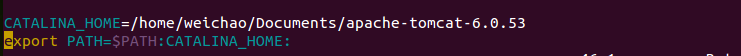
5.进入tomcat的/bin目录,执行startup.sh:
cd /home/xxx/Documents/apache-tomcat-6.0.53/bin
./startup.sh
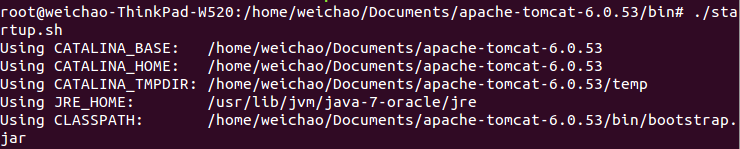
6.在浏览器中打开http://localhost:8080,如果出现tomcat的introduction页面,说明安装tomcat成功.
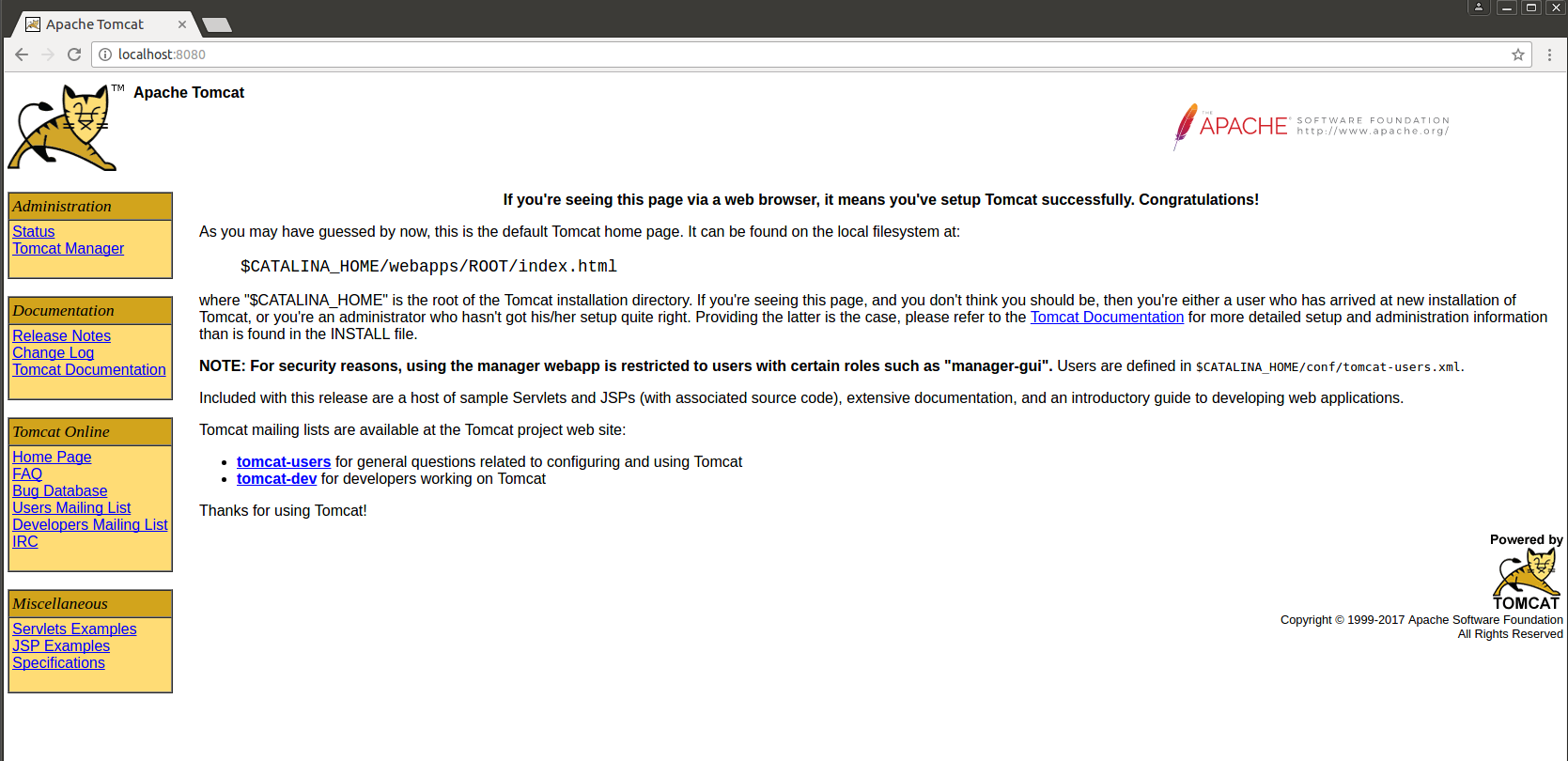
7.如需关闭tomcat,则执行tomcat中/bin目录下的shutdown.sh
./shutdown.sh


