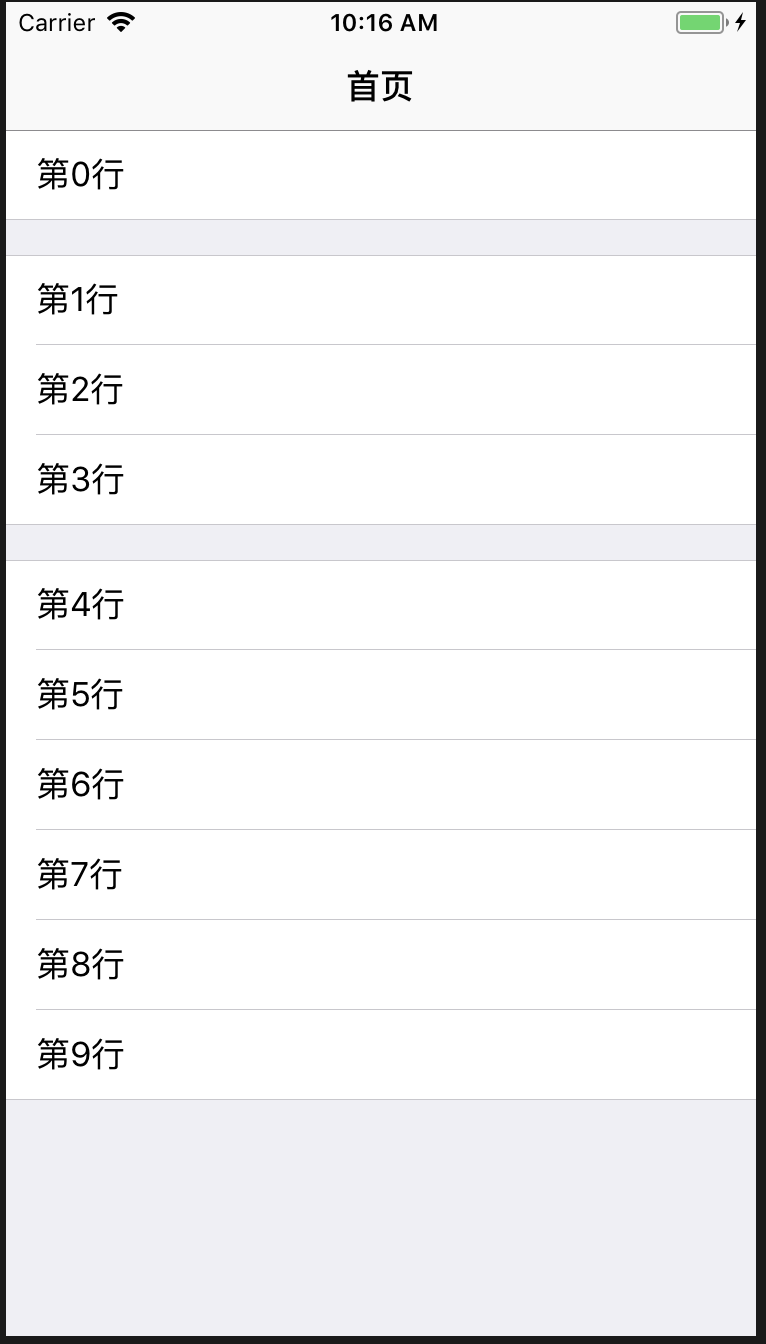iOS tableview上部白条在不同系统上的处理,
1.白条产生的原因:
iOS 7 viewcontroller新增属性automaticallyAdjustsScrollViewInsets,即是否根据按所在界面的navigationbar与tabbar的高度,自动调整scrollview的 inset
self.automaticallyAdjustsScrollViewInsets = NO;
2.在iOS11系统以下 举个例子吧,对于有导航栏的页面添加一个tableview
- (void)setupTableView { _tableView = [[UITableView alloc] initWithFrame:CGRectMake(0, 0, UIScreenWidth, UIScreenHeight) style:(UITableViewStylePlain)]; [self.view addSubview:_tableView]; _tableView.delegate = self; _tableView.dataSource = self; }
会自动留一个64高度的白条,用于导航栏
- (void)setupTableView { self.automaticallyAdjustsScrollViewInsets = NO; _tableView = [[UITableView alloc] initWithFrame:CGRectMake(0, 64, UIScreenWidth, UIScreenHeight-64) style:(UITableViewStylePlain)]; [self.view addSubview:_tableView]; _tableView.delegate = self; _tableView.dataSource = self; }
效果是一样的,但是推荐后面这种布局,因为要适配iOS11和iPhone X的时候会好处理一点
3.iOS11 tableview的顶部设置
iOS11下是没有 automaticallyAdjustsScrollViewInsets 属性的,有一个替换属性 contentInsetAdjustmentBehavior
- (void)setupTableView { _tableView = [[UITableView alloc] initWithFrame:CGRectMake(0, 64, UIScreenWidth, UIScreenHeight-64) style:(UITableViewStylePlain)]; [self.view addSubview:_tableView]; _tableView.delegate = self; _tableView.dataSource = self;
}
4.iPhone X下的情况又有变化,顶部导航的高度不是64了,而是88,代码如下
#define UIScreenWidth ([UIScreen mainScreen].bounds.size.width) #define UIScreenHeight ([UIScreen mainScreen].bounds.size.height) #define IphoneX ([UIScreen instancesRespondToSelector:@selector(currentMode)] ? CGSizeEqualToSize(CGSizeMake(1125, 2436), [[UIScreen mainScreen] currentMode].size) : NO) - (void)setupTableView { CGFloat top = 64; if (IphoneX) { top += 24; } _tableView = [[UITableView alloc] initWithFrame:CGRectMake(0, top, UIScreenWidth, UIScreenHeight-top) style:(UITableViewStylePlain)]; [self.view addSubview:_tableView]; _tableView.delegate = self; _tableView.dataSource = self; if (@available(iOS 11.0, *)) { self.tableView.contentInsetAdjustmentBehavior = UIScrollViewContentInsetAdjustmentNever; } else { self.automaticallyAdjustsScrollViewInsets = NO; } }
5.以上都是tableview的类型为 UITableViewStylePlain的情况下,在分组类型 UITableViewStyleGrouped 下又会有一些不同
- (void)setupData { NSString *strName; self.dataSource = [[NSMutableArray alloc] init]; for (int i = 0; i < 10; i++) { strName = [NSString stringWithFormat:@"第%d行",i]; [self.dataSource addObject:strName]; } } - (void)setupTableView { CGFloat top = 64; if (IphoneX) { top += 24; } _tableView = [[UITableView alloc] initWithFrame:CGRectMake(0, top, UIScreenWidth, UIScreenHeight-top) style:(UITableViewStyleGrouped)]; [self.view addSubview:_tableView]; _tableView.delegate = self; _tableView.dataSource = self; if (@available(iOS 11.0, *)) { self.tableView.contentInsetAdjustmentBehavior = UIScrollViewContentInsetAdjustmentNever; } else { self.automaticallyAdjustsScrollViewInsets = NO; } } #pragma mark -- UITableViewDelegate, UITableViewDataSource - (NSInteger)numberOfSectionsInTableView:(UITableView *)tableView { return 3; } - (NSInteger)tableView:(UITableView *)tableView numberOfRowsInSection:(NSInteger)section { if (section == 0) { return 1; } else if(section == 1) { return 3; } else { return 6; } } - (UITableViewCell *)tableView:(UITableView *)tableView cellForRowAtIndexPath:(NSIndexPath *)indexPath { static NSString *flag=@"cell"; UITableViewCell *cell=[tableView dequeueReusableCellWithIdentifier:flag]; if (cell==nil) { cell=[[UITableViewCell alloc]initWithStyle:UITableViewCellStyleDefault reuseIdentifier:flag]; } if (indexPath.section == 0) { [cell.textLabel setText:self.dataSource[indexPath.row]]; } else if (indexPath.section == 1) { [cell.textLabel setText:self.dataSource[indexPath.row+1]]; } else { [cell.textLabel setText:self.dataSource[indexPath.row+4]]; } return cell; }
发现第一组上部与导航有一个距离,不合理
补充:对于UITableView的group类型,如果设置heightForHeaderInSection,那么也必须要设置heightForFooterInSection,否则的话heightForFooterInSection会被系统默认设置为15.0f
注意:其实分组的空隙就是headview的高度,分组的颜色就是tableview的背景色
- (CGFloat)tableView:(UITableView *)tableView heightForHeaderInSection:(NSInteger)section
{
if (section != 0) {
return 20;
} else {
return 0;
}
}
- (UIView *)tableView:(UITableView *)tableView viewForHeaderInSection:(NSInteger)section
{
UIView* myView = [[UIView alloc] init];
myView.backgroundColor = [UIColor greenColor];
return myView;
}
- (CGFloat)tableView:(UITableView *)tableView heightForFooterInSection:(NSInteger)section {
return 0.01;
}
- (UIView *)tableView:(UITableView *)tableView viewForFooterInSection:(NSInteger)section {
UIView* myView = [[UIView alloc] init];
return myView;
}
6.其他tableview的一些设置情况
//tableview分界线与tableview左边边界相距13px [self.tableView setSeparatorInset:UIEdgeInsetsMake(0, 13, 0, 0)]; //tableview最后一条cell可以划动的最大距离tableview底部的距离为90 self.tableView.contentInset = UIEdgeInsetsMake(0, 0, 90, 0); //tableview没有更多数据的时候不显示多余的空白cell self.tableView.tableFooterView = [UIView new]; //cell右边显示的一些玩意 //灰色小箭头 cell.accessoryType = UITableViewCellAccessoryDisclosureIndicator; //蓝色感叹号加灰色小箭头 cell.accessoryType = UITableViewCellAccessoryDetailDisclosureButton; //蓝色对勾 cell.accessoryType = UITableViewCellAccessoryCheckmark; //蓝色感叹号 cell.accessoryType = UITableViewCellAccessoryDetailButton; //解决iOS11tableview刷新数据的时候页面会抖动 self.tableView.estimatedRowHeight = 0; self.tableView.estimatedSectionFooterHeight = 0; self.tableView.estimatedSectionHeaderHeight = 0; //tableview添加xib cell 和 手动创建cell 的两种方式 //xib 布局cell [self.tableView registerNib:[UINib nibWithNibName:@"FNGroupFileMenuTableViewCell" bundle:nil] forCellReuseIdentifier:@"groupFileMenuCellIdentifier"]; //手动创建cell [self.tableView registerClass:[FNAgendaListTableViewCell class] forCellReuseIdentifier:kFNAgendaListCellIdentifier];