Linux上安装服务器监视工具,名为pyDash。
pyDash – A Web Based Linux Performance Monitoring Tool
你可以通过以下命令来判断是否已安装:
pip --version # Python2.x 版本命令
pip3 --version # Python3.x 版本命令
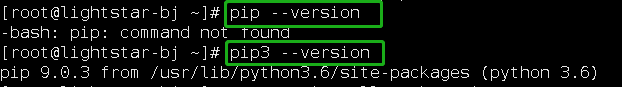
// 查看启用的源列表
yum repolist
// 查看禁用的源列表
yum repolist disabled
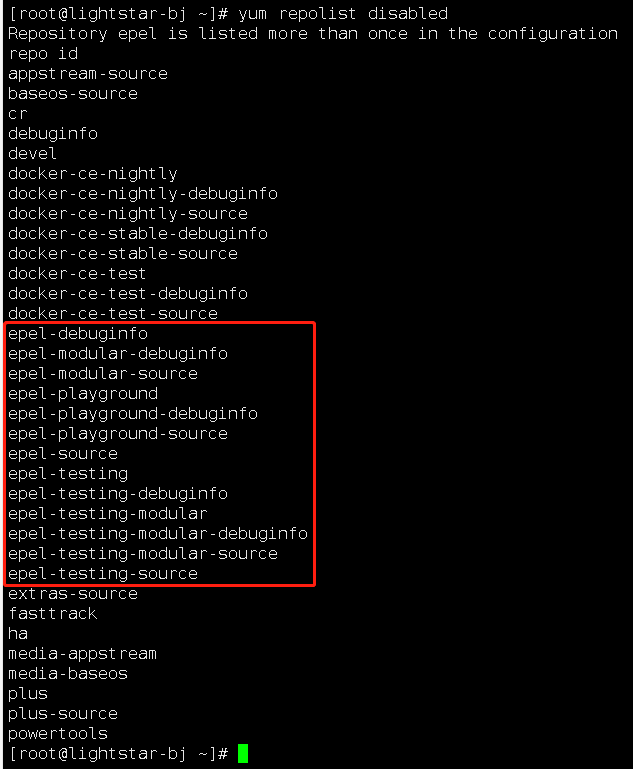
我查看了一下果然epel在禁用列表里,那怎么启用呢?其实只要修改一个文件就可以了,用vim打开下面的文件
vim /etc/yum.repos.d/epel.repo
将下面第一个和第三个的enabled=0改成enabled=1,第二个是测试版的可能不稳定所有别修改。
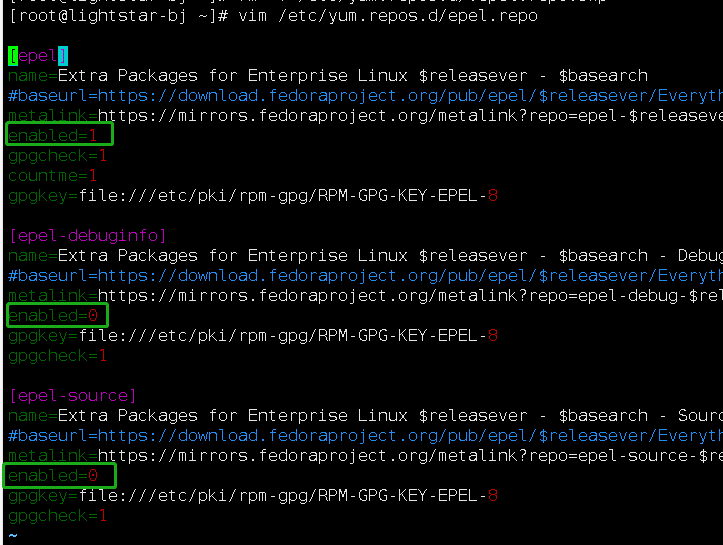
现在可以用了,如果不修改上面的文件也可以用就中在安装的命令里加以下参数也可以。
--enablerepo=epel --参数 yum --enablerepo=epel install python-pip --例如
How to Install pyDash in Linux System
1. First install required packages: git and Python pip as follows:
-------------- On Debian/Ubuntu -------------- $ sudo apt-get install git python-pip -------------- On CentOS/RHEL -------------- # yum install epel-release # yum install git python-pip -------------- On Fedora 22+ -------------- # dnf install git python-pip
2. If you have git and Python pip installed, next, install virtualenv which helps to deal with dependency issues for Python projects, as below:
# pip install virtualenv OR $ sudo pip install virtualenv






【推荐】国内首个AI IDE,深度理解中文开发场景,立即下载体验Trae
【推荐】编程新体验,更懂你的AI,立即体验豆包MarsCode编程助手
【推荐】抖音旗下AI助手豆包,你的智能百科全书,全免费不限次数
【推荐】轻量又高性能的 SSH 工具 IShell:AI 加持,快人一步
· 10年+ .NET Coder 心语,封装的思维:从隐藏、稳定开始理解其本质意义
· .NET Core 中如何实现缓存的预热?
· 从 HTTP 原因短语缺失研究 HTTP/2 和 HTTP/3 的设计差异
· AI与.NET技术实操系列:向量存储与相似性搜索在 .NET 中的实现
· 基于Microsoft.Extensions.AI核心库实现RAG应用
· 10年+ .NET Coder 心语 ── 封装的思维:从隐藏、稳定开始理解其本质意义
· 地球OL攻略 —— 某应届生求职总结
· 提示词工程——AI应用必不可少的技术
· Open-Sora 2.0 重磅开源!
· 字符编码:从基础到乱码解决
2016-05-27 SqlLocalDB2014使用笔记