[转]SpringBoot系列——花里胡哨的banner.txt
Creating ASCII Text Banners from the Linux Command Line
In Ubuntu, Debian, Linux Mint etc.
$ sudo apt-get install figlet
In CentOS, RHEL, Fedora etc.
$ yum install figlet
Generate ASCII Text Banners
To use FIGlet with its default settings, simply type:
$ figlet "Shell Hacks" ____ _ _ _ _ _ _ / ___|| |__ ___| | | | | | | __ _ ___| | _____ \___ \| '_ \ / _ \ | | | |_| |/ _` |/ __| |/ / __| ___) | | | | __/ | | | _ | (_| | (__| <\__ \ |____/|_| |_|\___|_|_| |_| |_|\__,_|\___|_|\_\___/
List FIGlet Fonts
Print a list of available FIGlet fonts:
$ showfigfonts
To change the font, use the -f option, for example:
$ figlet -f small "Shell Hacks"
___ _ _ _ _ _ _
/ __| |_ ___| | | | || |__ _ __| |__ ___
\__ \ ' \/ -_) | | | __ / _` / _| / /(_-<
|___/_||_\___|_|_| |_||_\__,_\__|_\_\/__/
$ figlet -f digital "Shell Hacks"
+-+-+-+-+-+ +-+-+-+-+-+
|S|h|e|l|l| |H|a|c|k|s|
+-+-+-+-+-+ +-+-+-+-+-+
SpringBoot系列——花里胡哨的banner.txt
Spring Boot自定义Banner
banner.txt
这里有几个定制banner的网站,文字、图片都可以秀起来,怎么秀就看你的骚操作了
http://patorjk.com/software/taag
http://www.network-science.de/ascii/
http://www.degraeve.com/img2txt.php
${AnsiColor.BRIGHT_YELLOW}
////////////////////////////////////////////////////////////////////
// _ooOoo_ //
// o8888888o //
// 88" . "88 //
// (| ^_^ |) //
// O\ = /O //
// ____/`---'\____ //
// .' \\| |// `. //
// / \\||| : |||// \ //
// / _||||| -:- |||||- \ //
// | | \\\ - /// | | //
// | \_| ''\---/'' | | //
// \ .-\__ `-` ___/-. / //
// ___`. .' /--.--\ `. . ___ //
// ."" '< `.___\_<|>_/___.' >'"". //
// | | : `- \`.;`\ _ /`;.`/ - ` : | | //
// \ \ `-. \_ __\ /__ _/ .-` / / //
// ========`-.____`-.___\_____/___.-`____.-'======== //
// `=---=' //
// ^^^^^^^^^^^^^^^^^^^^^^^^^^^^^^^^^^^^^^^^^^^^^^^^^^ //
// 佛祖保佑 永不宕机 永无BUG //
////////////////////////////////////////////////////////////////////
banner.txt配置
https://docs.spring.io/spring-boot/docs/2.1.0.RELEASE/reference/htmlsingle/#boot-features-banner
${AnsiColor.BRIGHT_RED}:设置控制台中输出内容的颜色
${application.version}:用来获取MANIFEST.MF文件中的版本号
${application.formatted-version}:格式化后的${application.version}版本信息
${spring-boot.version}:Spring Boot的版本号
${spring-boot.formatted-version}:格式化后的${spring-boot.version}版本信息
# BANNER spring.banner.charset=UTF-8 # Banner file encoding. spring.banner.location=classpath:banner.txt # Banner text resource location. spring.banner.image.location=classpath:banner.gif # Banner image file location (jpg or png can also be used). spring.banner.image.width=76 # Width of the banner image in chars. spring.banner.image.height= # Height of the banner image in chars (default based on image height). spring.banner.image.margin=2 # Left hand image margin in chars. spring.banner.image.invert=false # Whether images should be inverted for dark terminal themes.
结束语
秀儿,是你吗?
banner默认开启,如果不想让它打印怎么办?
方法1,在main的run方法设置
/** * 启动主类,springboot的入口 * springboot 默认扫描的类是在启动类的当前包和下级包 */ @SpringBootApplication public class SpringbootWebsocketSpringdataJpaApplication { public static void main(String[] args) { SpringApplication springApplication = new SpringApplication(SpringbootWebsocketSpringdataJpaApplication.class); //Banner.Mode.OFF 关闭 springApplication.setBannerMode(Banner.Mode.OFF); springApplication.run(args); } }
方法2,Edit Configurations --> 勾选Hide banner
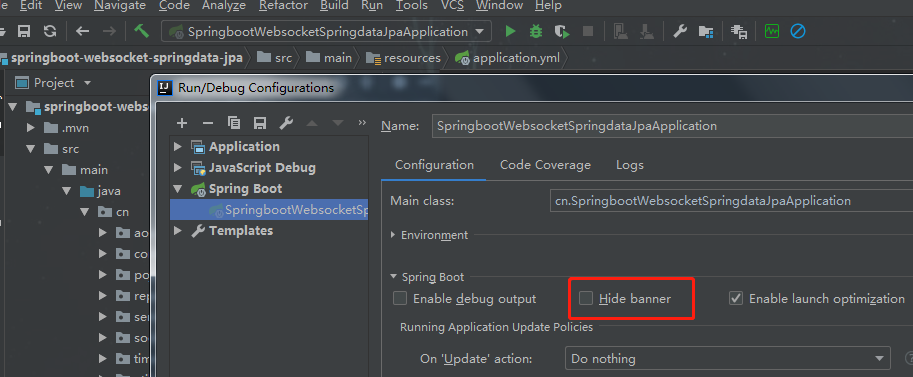
代码开源
代码已经开源、托管到我的GitHub、码云:
GitHub:https://github.com/huanzi-qch/springBoot
码云:https://gitee.com/huanzi-qch/springBoot






【推荐】国内首个AI IDE,深度理解中文开发场景,立即下载体验Trae
【推荐】编程新体验,更懂你的AI,立即体验豆包MarsCode编程助手
【推荐】抖音旗下AI助手豆包,你的智能百科全书,全免费不限次数
【推荐】轻量又高性能的 SSH 工具 IShell:AI 加持,快人一步
· 10年+ .NET Coder 心语,封装的思维:从隐藏、稳定开始理解其本质意义
· .NET Core 中如何实现缓存的预热?
· 从 HTTP 原因短语缺失研究 HTTP/2 和 HTTP/3 的设计差异
· AI与.NET技术实操系列:向量存储与相似性搜索在 .NET 中的实现
· 基于Microsoft.Extensions.AI核心库实现RAG应用
· 10年+ .NET Coder 心语 ── 封装的思维:从隐藏、稳定开始理解其本质意义
· 地球OL攻略 —— 某应届生求职总结
· 提示词工程——AI应用必不可少的技术
· Open-Sora 2.0 重磅开源!
· 字符编码:从基础到乱码解决