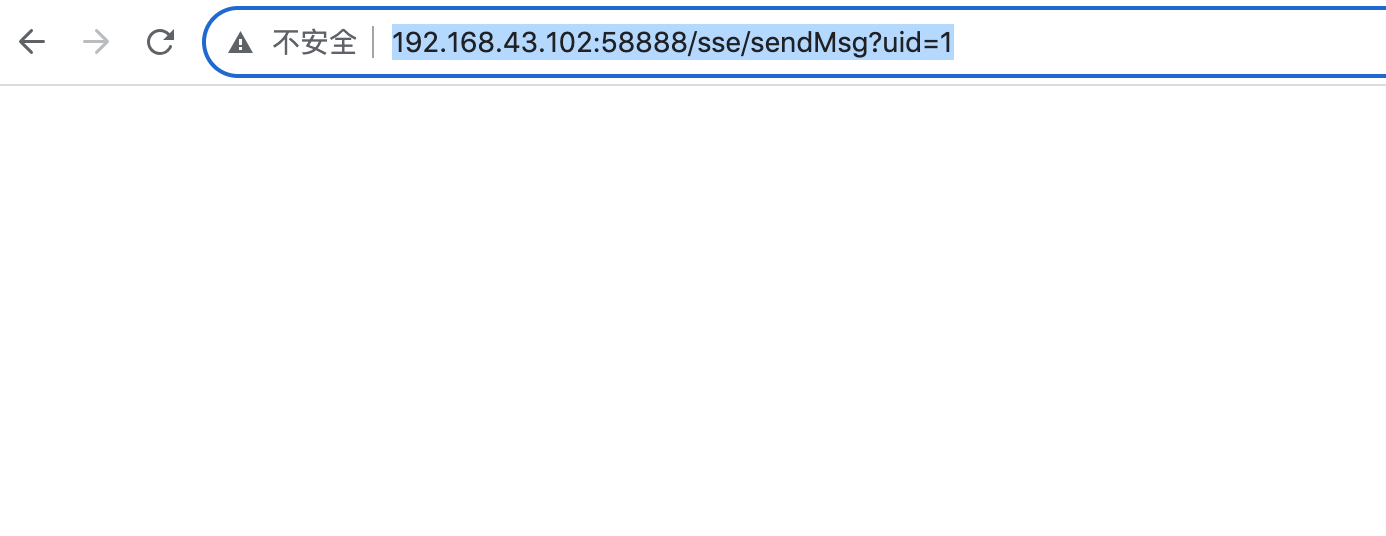Android Spingboot 实现SSE通信案例
SSE
SSE(Server-Sent Events)是一种用于实现服务器主动向客户端推送数据的技术,它基于 HTTP 协议,利用了其长连接特性,在客户端与服务器之间建立一条持久化连接,并通过这条连接实现服务器向客户端的实时数据推送。
Server-Sent Events (SSE) 和 Sockets 都可以用于实现服务器向客户端推送消息的实时通信,差异对比:
SSE:
优点:
使用简单,只需发送 HTTP 流式响应。
自动处理网络中断和重连。
支持由浏览器原生实现的事件,如 "error" 和 "message"。
缺点:
单向通信,服务器只能发送消息给客户端。
每个连接需要服务器端的一个线程或进程。
Socket:
优点:
双向通信,客户端和服务器都可以发送或接收消息。
可以处理更复杂的应用场景,如双向对话、多人游戏等。
服务器可以更精细地管理连接,如使用长连接或短连接。
缺点:
需要处理网络中断和重连,相对复杂。
需要客户端和服务器端的代码都能处理 Socket 通信。
对开发者要求较高,需要对网络编程有深入了解。
SSE使用场景:
使用场景主要包括需要服务器主动向客户端推送数据的应用场景,如AI问答聊天、实时新闻、股票行情等。
案例
服务端基于springboot实现,默认支持SSE;
Android客户端基于OkHttp实现,同样也支SSE;
服务端接口开发
SSEController.java
package com.qxc.server.controller.sse;
import org.slf4j.Logger;
import org.slf4j.LoggerFactory;
import org.springframework.web.bind.annotation.GetMapping;
import org.springframework.web.bind.annotation.RequestMapping;
import org.springframework.web.bind.annotation.RequestParam;
import org.springframework.web.bind.annotation.RestController;
import org.springframework.web.servlet.mvc.method.annotation.SseEmitter;
import java.io.IOException;
import java.util.HashMap;
import java.util.Map;
import java.util.concurrent.ConcurrentHashMap;
@RestController
@RequestMapping("/sse")
public class SSEController {
Logger logger = LoggerFactory.getLogger(SSEController.class);
public static Map<String, SseEmitter> sseEmitters = new ConcurrentHashMap<>();
/**
* 接收sse请求,异步处理,分批次返回结果,然后关闭SseEmitter
* @return SseEmitter
*/
@GetMapping("/stream-sse")
public SseEmitter handleSse() {
SseEmitter emitter = new SseEmitter();
// 在新线程中发送消息,以避免阻塞主线程
new Thread(() -> {
try {
for (int i = 0; i < 10; i++) {
Map<String, Object> event = new HashMap<>();
String mes = "Hello, SSE " + (i+1);
event.put("message", mes);
logger.debug("emitter.send: "+mes);
emitter.send(event);
Thread.sleep(200);
}
emitter.complete(); // 完成发送
} catch (IOException | InterruptedException e) {
emitter.completeWithError(e); // 发送错误
}
}).start();
return emitter;
}
/**
* 接收sse请求,异步处理,分批次返回结果,并存储SseEmitter,可通过外界调用sendMsg接口,继续返回结果
* @param uid 客户唯一标识
* @return SseEmitter
*/
@GetMapping("/stream-sse1")
public SseEmitter handleSse1(@RequestParam("uid") String uid) {
SseEmitter emitter = new SseEmitter();
sseEmitters.put(uid, emitter);
// 在新线程中发送消息,以避免阻塞主线程
new Thread(() -> {
try {
for (int i = 10; i < 15; i++) {
Map<String, Object> event = new HashMap<>();
String mes = "Hello, SSE " + (i+1);
event.put("message", mes);
logger.debug("emitter.send: "+mes);
emitter.send(event);
Thread.sleep(200); // 每2秒发送一次
}
} catch (IOException | InterruptedException e) {
emitter.completeWithError(e); // 发送错误
}
}).start();
return emitter;
}
/**
* 外界调用sendMsg接口,根据标识获取缓存的SseEmitter,继续返回结果
* @param uid 客户唯一标识
*/
@GetMapping("/sendMsg")
public void sendMsg(@RequestParam("uid") String uid) {
logger.debug("服务端发送消息 to " + uid);
SseEmitter emitter = sseEmitters.get(uid);
if(emitter != null){
new Thread(() -> {
try {
for (int i = 20; i < 30; i++) {
Map<String, Object> event = new HashMap<>();
String mes = "Hello, SSE " + (i+1);
event.put("message", mes);
logger.debug("emitter.send: "+mes);
emitter.send(event);
Thread.sleep(200); // 每2秒发送一次
}
emitter.send(SseEmitter.event().name("stop").data(""));
emitter.complete(); // close connection
logger.debug("服务端主动关闭了连接 to " + uid);
} catch (IOException | InterruptedException e) {
emitter.completeWithError(e); // error finish
}
}).start();
}
}
}
代码定义了3个接口,主要实现了两个功能:
stream-sse 接口
用于模拟一次请求,批次返回结果,然后结束SseEmitter;
stream-sse1接口 & sendMsg接口
用于模拟一次请求,批次返回结果,缓存SseEmitter,后续还可以通过sendMsg接口,通知服务端继续返回结果;
客户端功能开发
Android客户端依赖OkHttp:
implementation 'com.squareup.okhttp3:okhttp:4.9.1'
implementation("com.squareup.okhttp3:okhttp-sse:4.9.1")
布局文件:activity_main.xml
<?xml version="1.0" encoding="utf-8"?>
<RelativeLayout xmlns:android="http://schemas.android.com/apk/res/android"
xmlns:app="http://schemas.android.com/apk/res-auto"
xmlns:tools="http://schemas.android.com/tools"
android:layout_width="match_parent"
android:layout_height="match_parent"
tools:context=".MainActivity">
<TextView
android:id="@+id/tv"
android:layout_above="@id/btn"
android:layout_centerHorizontal="true"
android:text="--"
android:lines="15"
android:gravity="center"
android:layout_width="match_parent"
android:layout_height="wrap_content"
android:layout_margin="20dp"/>
<Button
android:layout_width="200dp"
android:layout_height="50dp"
android:id="@+id/btn"
android:text="测试普通接口"
android:layout_centerInParent="true"/>
<Button
android:layout_width="200dp"
android:layout_height="50dp"
android:id="@+id/btn1"
android:layout_below="@id/btn"
android:text="sse连接"
android:layout_centerInParent="true"/>
<Button
android:layout_width="200dp"
android:layout_height="50dp"
android:id="@+id/btn2"
android:layout_below="@id/btn1"
android:text="sse连接,携带参数"
android:layout_centerInParent="true"/>
</RelativeLayout>
MainActivity.java
package com.cb.testsd;
import android.app.Activity;
import android.os.Bundle;
import android.view.View;
import android.widget.Button;
import android.widget.TextView;
import java.util.concurrent.TimeUnit;
import okhttp3.OkHttpClient;
import okhttp3.Request;
import okhttp3.Response;
import okhttp3.internal.sse.RealEventSource;
import okhttp3.sse.EventSource;
import okhttp3.sse.EventSourceListener;
public class MainActivity extends Activity {
Button btn;
Button btn1;
Button btn2;
TextView tv;
@Override
protected void onCreate(Bundle savedInstanceState) {
super.onCreate(savedInstanceState);
setContentView(R.layout.activity_main);
btn = findViewById(R.id.btn);
btn1 = findViewById(R.id.btn1);
btn2 = findViewById(R.id.btn2);
tv = findViewById(R.id.tv);
btn.setOnClickListener(new View.OnClickListener() {
@Override
public void onClick(View v) {
new Thread(new Runnable() {
@Override
public void run() {
testDate();
}
}).start();
}
});
btn1.setOnClickListener(new View.OnClickListener() {
@Override
public void onClick(View v) {
new Thread(new Runnable() {
@Override
public void run() {
sse();
}
}).start();
}
});
btn2.setOnClickListener(new View.OnClickListener() {
@Override
public void onClick(View v) {
new Thread(new Runnable() {
@Override
public void run() {
sseWithParams();
}
}).start();
}
});
}
private void testDate(){
OkHttpClient client = new OkHttpClient.Builder()
.connectTimeout(10, TimeUnit.SECONDS) // 建立连接的超时时间
.readTimeout(10, TimeUnit.MINUTES) // 建立连接后读取数据的超时时间
.build();
Request request = new Request.Builder()
.url("http://192.168.43.102:58888/common/getCurDate")
.build();
okhttp3.Call call = client.newCall(request);
try {
Response response = call.execute(); // 同步方法
if (response.isSuccessful()) {
String responseBody = response.body().string(); // 获取响应体
System.out.println(responseBody);
tv.setText(responseBody);
}
} catch (Exception e) {
e.printStackTrace();
}
}
void sse(){
Request request = new Request.Builder()
.url("http://192.168.43.102:58888/sse/stream-sse")
.addHeader("Authorization", "Bearer ")
.addHeader("Accept", "text/event-stream")
.build();
OkHttpClient okHttpClient = new OkHttpClient.Builder()
.connectTimeout(10, TimeUnit.SECONDS) // 建立连接的超时时间
.readTimeout(10, TimeUnit.MINUTES) // 建立连接后读取数据的超时时间
.build();
RealEventSource realEventSource = new RealEventSource(request, new EventSourceListener() {
@Override
public void onEvent(EventSource eventSource, String id, String type, String data) {
System.out.println(data); // 请求到的数据
String text = tv.getText().toString();
tv.setText(data+"\n"+text);
if ("finish".equals(type)) { // 消息类型,add 增量,finish 结束,error 错误,interrupted 中断
}
}
});
realEventSource.connect(okHttpClient);
}
void sseWithParams(){
Request request = new Request.Builder()
.url("http://192.168.43.102:58888/sse/stream-sse1?uid=1")
.addHeader("Authorization", "Bearer ")
.addHeader("Accept", "text/event-stream")
.build();
OkHttpClient okHttpClient = new OkHttpClient.Builder()
.connectTimeout(10, TimeUnit.SECONDS) // 建立连接的超时时间
.readTimeout(10, TimeUnit.MINUTES) // 建立连接后读取数据的超时时间
.build();
RealEventSource realEventSource = new RealEventSource(request, new EventSourceListener() {
@Override
public void onEvent(EventSource eventSource, String id, String type, String data) {
System.out.println(data); // 请求到的数据
String text = tv.getText().toString();
tv.setText(data+"\n"+text);
}
});
realEventSource.connect(okHttpClient);
}
}
效果测试
调用stream-sse接口
服务器分批次返回了结果:

调用stream-sse1接口
服务器分批次返回了结果:

通过h5调用sendMsg接口,服务端继续返回结果: