sip信令跟踪工具sngrep

概述
在VOIP的使用过程中,最常见的问题就是信令不通和语音质量问题。
通常的问题跟踪手段包括日志分析、抓包分析。
抓包的工具有wireshark、tcpdump等等,如果是只针对sip信令的抓包,则sngrep更专业好用。
sngrep对SIP抓包的专业性体现在:
- 实时抓取,实时展示。
- 可以作为sip PCAP查看器。
- 对sip信令中的任意字段设置过滤器。
- 对一个dialog的sip信令自动关联。
环境
centos6,centos7
安装
依赖库
yum install ncurses-devel make libpcap-devel pcre-devel openssl-devel git gcc autoconf automake
yum源
vi /etc/yum.repos.d/irontec.repo [irontec] name=Irontec RPMs repository baseurl=http://packages.irontec.com/centos/$releasever/$basearch/
安装
rpm --import http://packages.irontec.com/public.key yum install sngrep
命令帮助
[root@localhost ~]# sngrep --help Usage: sngrep [-hVcivNqrD] [-IO pcap_dump] [-d dev] [-l limit] [-B buffer] [-LHE capture_url] [<match expression>] [<bpf filter>] -h --help This usage -V --version Version information -d --device Use this capture device instead of default -I --input Read captured data from pcap file -O --output Write captured data to pcap file -B --buffer Set pcap buffer size in MB (default: 2) -c --calls Only display dialogs starting with INVITE -r --rtp Capture RTP packets payload -l --limit Set capture limit to N dialogs -i --icase Make <match expression> case insensitive -v --invert Invert <match expression> -N --no-interface Don't display sngrep interface, just capture -q --quiet Don't print captured dialogs in no interface mode -D --dump-config Print active configuration settings and exit -f --config Read configuration from file -F --no-config Do not read configuration from default config file -R --rotate Rotate calls when capture limit have been reached -H --eep-send Homer sipcapture url (udp:X.X.X.X:XXXX) -L --eep-listen Listen for encapsulated packets (udp:X.X.X.X:XXXX) -E --eep-parse Enable EEP parsing in captured packets
测试
指定网卡br0抓包
sngrep –d br0
主界面,展示所有抓取的sip信令,按照dialog展示
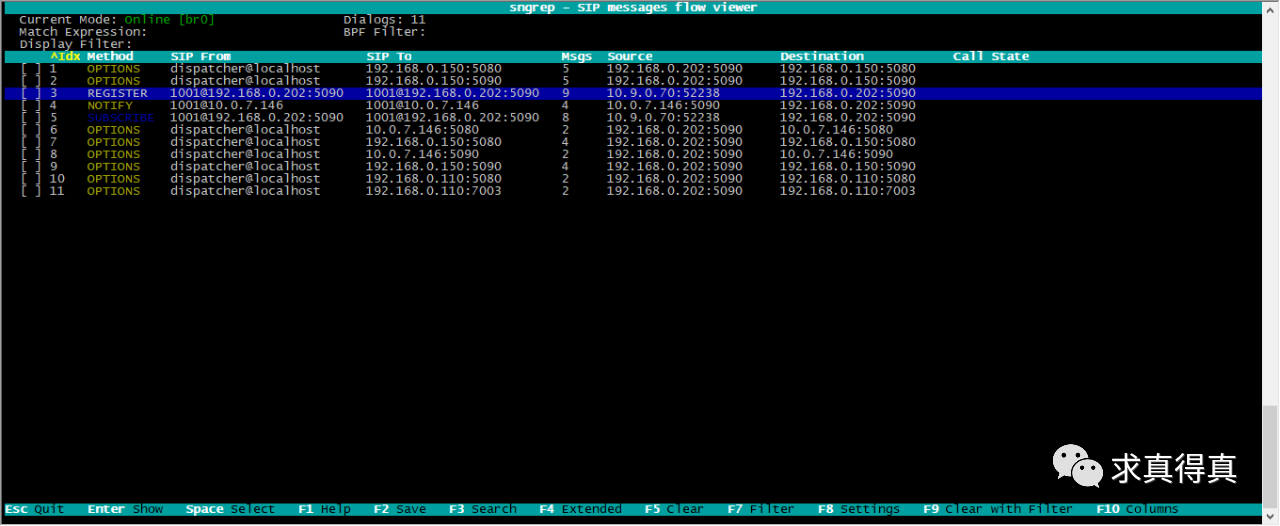
上下选择某一个dialog,enter进入查看信令细节,本图是一个注册过程的信令
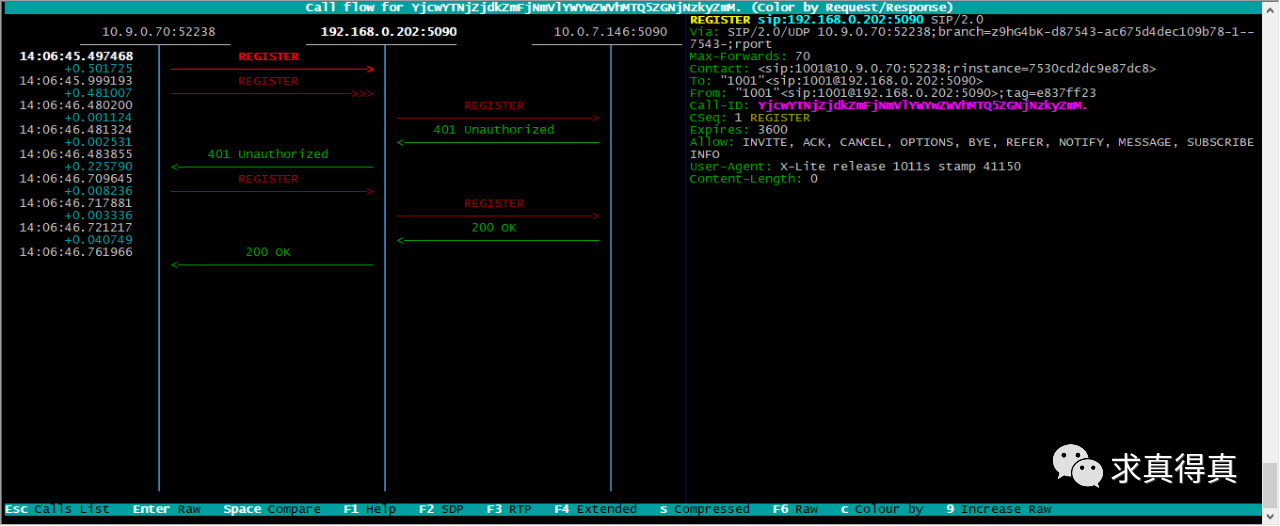
本图是一个呼叫dialog的完整信令交互展示

总结
sngrep是一个非常好用的sip呼叫跟踪工具,还有很多的细节和使用方法有待开发。
比如我们可以在sip server上对指定号码抓取呼叫信令和rtp媒体流,用来跟踪定位问题。
空空如常
求真得真






【推荐】国内首个AI IDE,深度理解中文开发场景,立即下载体验Trae
【推荐】编程新体验,更懂你的AI,立即体验豆包MarsCode编程助手
【推荐】抖音旗下AI助手豆包,你的智能百科全书,全免费不限次数
【推荐】轻量又高性能的 SSH 工具 IShell:AI 加持,快人一步
· 基于Microsoft.Extensions.AI核心库实现RAG应用
· Linux系列:如何用heaptrack跟踪.NET程序的非托管内存泄露
· 开发者必知的日志记录最佳实践
· SQL Server 2025 AI相关能力初探
· Linux系列:如何用 C#调用 C方法造成内存泄露
· 终于写完轮子一部分:tcp代理 了,记录一下
· 震惊!C++程序真的从main开始吗?99%的程序员都答错了
· 别再用vector<bool>了!Google高级工程师:这可能是STL最大的设计失误
· 单元测试从入门到精通
· 【硬核科普】Trae如何「偷看」你的代码?零基础破解AI编程运行原理