暂时不建议使用fpc 3.3.1的RTTI功能,用带RTTI的fpc重新编译lazarus会出现选择对话框出错的Bug,等完善后再用吧。
本方法适用于fpc 3.3.1(Trunk)2024-07-24之后的fpc trunk。
近日QQ群的SunGod和啊D等发现fpc 3.3.1(Trunk)添加了和delphi一样的rtti功能,但fpc默认是没启用的。
启用RTTI的条件:编译FPC时添加-dENABLE_DELPHI_RTTI
编译fpc用fpcudelux最简单方便,但fpcudelux暂时还不支持fpc rtti编译。下载最新fpcudelux源码,修改installerfpc.pas以下2个位置:
2、fpcupdeluxe-2.4.0e\sources\installerfpc.pas的第2062行
本方法适用于fpc 3.3.1(Trunk)2024-07-24之后的fpc trunk。
近日QQ群的SunGod和啊D等发现fpc 3.3.1(Trunk)添加了和delphi一样的rtti功能,但fpc默认是没启用的。
启用RTTI的条件:编译FPC时添加-dENABLE_DELPHI_RTTI
编译fpc用fpcudelux最简单方便,但fpcudelux暂时还不支持fpc rtti编译。下载最新fpcudelux源码,修改installerfpc.pas以下2个位置:
1、第1541-1545行改为以下代码(增加:《+' -dENABLE_DELPHI_RTTI'》)--生成交叉编译环境时应用RTTI:
NativeCompilerOptions:=Trim(NativeCompilerOptions);
if (Length(NativeCompilerOptions)>0) then Processor.SetParamNameData('OPT',{MaybeQuotedSpacesOnly}(NativeCompilerOptions+' -dENABLE_DELPHI_RTTI'));
CrossCompilerOptions:=Trim(CrossCompilerOptions);
if (Length(CrossCompilerOptions)>0) then Processor.SetParamNameData('CROSSOPT',{MaybeQuotedSpacesOnly}(CrossCompilerOptions+' -dENABLE_DELPHI_RTTI'));
if FileExists(s2) then FPCBuildOptions:=FPCBuildOptions+' -dREVINC';
改为:
{$ifdef FORCEREVISION} if (ModuleName<>_REVISIONFPC) then begin if FUseRevInc then begin s2:=ConcatPaths([SourceDirectory,'compiler'])+DirectorySeparator+REVINCFILENAME; if FileExists(s2) then FPCBuildOptions:=FPCBuildOptions+' -dREVINC'+' -dENABLE_DELPHI_RTTI'; end else begin s2:=Trim(ActualRevision); s2:=AnsiDequotedStr(s2,''''); if ( (Length(s2)>1) AND (s2<>'failure') AND (Pos(' ',s2)=0) ) then begin Processor.SetParamNameData('REVSTR',s2); Processor.SetParamNameData('REVINC','force'); end; end; end; {$endif FORCEREVISION}
重新编译fpcupdelux后,用新的fpcupdelux再次编译fpc。
RTTI使用demo:
unit Unit1; {$mode objfpc}{$H+} interface uses Classes, SysUtils, Forms, Controls, Graphics, Dialogs, StdCtrls, ComCtrls, rtti; type { TForm1 } TForm1 = class(TForm) Button1: TButton; TreeView1: TTreeView; procedure FormCreate(Sender: TObject); private public end; var Form1: TForm1; implementation {$R *.lfm} procedure TForm1.FormCreate(Sender: TObject); var LContext: TRttiContext; LType: TRttiType; LMethod: TRttiMethod; LProperty: TRttiProperty; LField: TRttiField; LTreeNode1, LTreeNode2: TTreeNode; begin LContext := TRttiContext.Create; try LType := LContext.GetType(TButton); LTreeNode1 := TreeView1.Items.AddChild(nil, LType.ToString); LTreeNode2 := TreeView1.Items.AddChild(LTreeNode1, 'Methods'); for LMethod in LType.GetMethods do begin TreeView1.Items.AddChild(LTreeNode2, LMethod.Name); end; LTreeNode2 := TreeView1.Items.AddChild(LTreeNode1, 'Properties'); for LProperty in LType.GetProperties do begin TreeView1.Items.AddChild(LTreeNode2, LProperty.Name); end; LTreeNode2 := TreeView1.Items.AddChild(LTreeNode1, 'Fields'); for LField in LType.GetFields do begin TreeView1.Items.AddChild(LTreeNode2, LField.Name); end; TreeView1.FullExpand; finally LContext.Free; end; end; end.
启用RTTI前是读取不到Fields的信息,启用后就可以显示了:
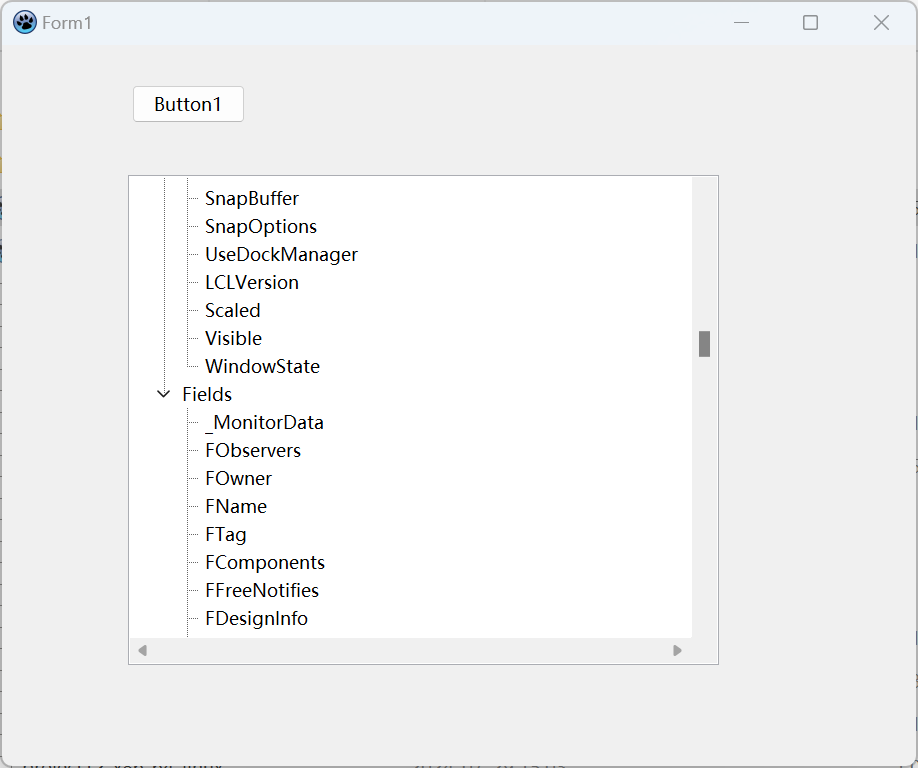
分类:
Lazarus







【推荐】国内首个AI IDE,深度理解中文开发场景,立即下载体验Trae
【推荐】编程新体验,更懂你的AI,立即体验豆包MarsCode编程助手
【推荐】抖音旗下AI助手豆包,你的智能百科全书,全免费不限次数
【推荐】轻量又高性能的 SSH 工具 IShell:AI 加持,快人一步
· TypeScript + Deepseek 打造卜卦网站:技术与玄学的结合
· Manus的开源复刻OpenManus初探
· AI 智能体引爆开源社区「GitHub 热点速览」
· 从HTTP原因短语缺失研究HTTP/2和HTTP/3的设计差异
· 三行代码完成国际化适配,妙~啊~
2022-07-31 lazarus Ehlib的DBLookupComboboxEh控件在linux使用经验