HADOOP MAPREDUCE(1):概述
1 MapReduce定义
MapReduce是一个分布式运算程序的编程框架,是用户开发“基于Hadoop的数据分析应用”的核心框架。
MapReduce核心功能是将用户编写的业务逻辑代码和自带默认组件整合成一个完整的分布式运算程序,并发运行在一个Hadoop集群上。
2 MapReduce优缺点
2.1 优点
1)MapReduce 易于编程
它简单的实现一些接口,就可以完成一个分布式程序,这个分布式程序可以分布到大量廉价的PC机器上运行。也就是说你写一个分布式程序,跟写一个简单的串行程序是一模一样的。就是因为这个特点使得MapReduce编程变得非常流行。
2)良好的扩展性
当你的计算资源不能得到满足的时候,你可以通过简单的增加机器来扩展它的计算能力。
3)高容错性
MapReduce设计的初衷就是使程序能够部署在廉价的PC机器上,这就要求它具有很高的容错性。比如其中一台机器挂了,它可以把上面的计算任务转移到另外一个节点上运行,不至于这个任务运行失败,而且这个过程不需要人工参与,而完全是由Hadoop内部完成的。
4)适合PB级以上海量数据的离线处理
可以实现上千台服务器集群并发工作,提供数据处理能力。
2.2 缺点
1)不擅长实时计算
MapReduce无法像MySQL一样,在毫秒或者秒级内返回结果。
2)不擅长流式计算
流式计算的输入数据是动态的,而MapReduce的输入数据集是静态的,不能动态变化。这是因为MapReduce自身的设计特点决定了数据源必须是静态的。
3)不擅长DAG(有向图)计算
多个应用程序存在依赖关系,后一个应用程序的输入为前一个的输出。在这种情况下,MapReduce并不是不能做,而是使用后,每个MapReduce作业的输出结果都会写入到磁盘,会造成大量的磁盘IO,导致性能非常的低下
3 MapReduce核心思想
MapReduce核心编程思想,如图4-1所示。
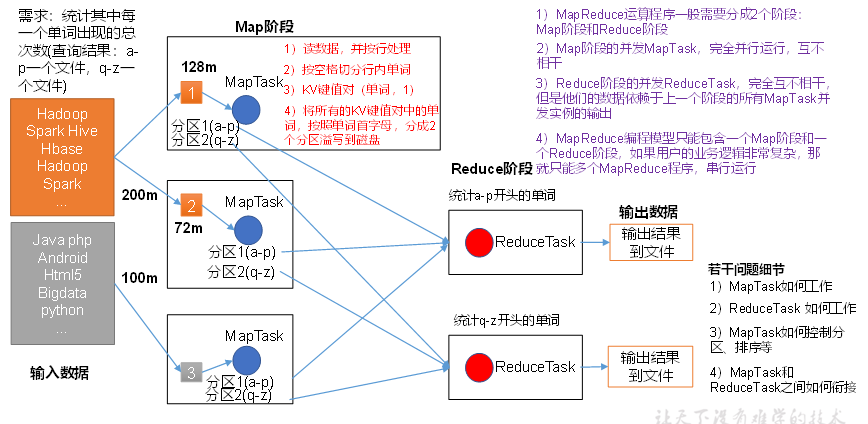
图4-1 MapReduce核心编程思想
1)分布式的运算程序往往需要分成至少2个阶段。
2)第一个阶段的MapTask并发实例,完全并行运行,互不相干。
3)第二个阶段的ReduceTask并发实例互不相干,但是他们的数据依赖于上一个阶段的所有MapTask并发实例的输出。
4)MapReduce编程模型只能包含一个Map阶段和一个Reduce阶段,如果用户的业务逻辑非常复杂,那就只能多个MapReduce程序,串行运行。
总结:分析WordCount数据流走向深入理解MapReduce核心思想
4 MapReduce进程
一个完整的MapReduce程序在分布式运行时有三类实例进程:
(1)MrAppMaster:负责整个程序的过程调度及状态协调。
(2)MapTask:负责Map阶段的整个数据处理流程。
(3)ReduceTask:负责Reduce阶段的整个数据处理流程。
5 官方WordCount源码
采用反编译工具反编译源码,发现WordCount案例有Map类、Reduce类和驱动类。且数据的类型是Hadoop自身封装的序列化类型。
6 常用数据序列化类型
表4-1 常用的数据类型对应的Hadoop数据序列化类型
|
Java类型 |
Hadoop Writable类型 |
|
boolean |
BooleanWritable |
|
byte |
ByteWritable |
|
int |
IntWritable |
|
float |
FloatWritable |
|
long |
LongWritable |
|
double |
DoubleWritable |
|
String |
Text |
|
map |
MapWritable |
|
array |
ArrayWritable |
7 WordCount案例实操
1.需求
在给定的文本文件中统计输出每一个单词出现的总次数
(1)输入数据
(2)期望输出数据
atguigu 2
banzhang 1
cls 2
hadoop 1
jiao 1
ss 2
xue 1
2.需求分析
按照MapReduce编程规范,分别编写Mapper,Reducer,Driver,如图4-2所示。
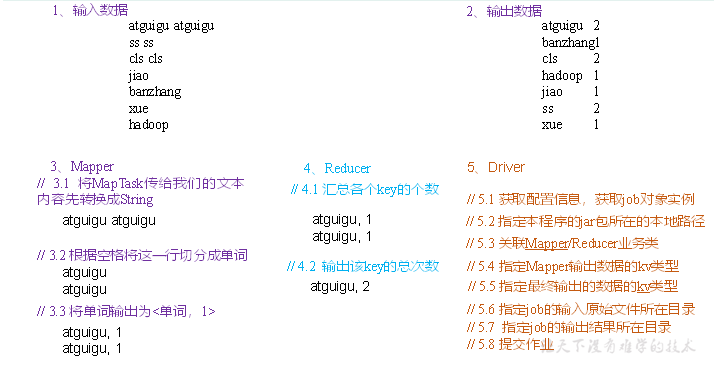
3.环境准备
(1)创建maven工程
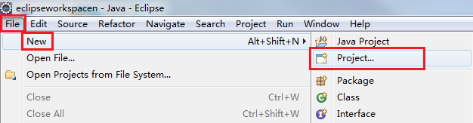
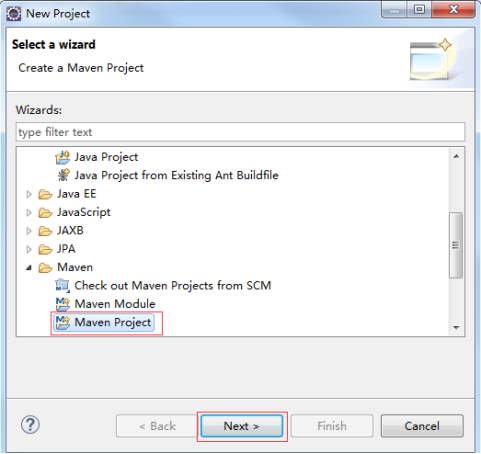
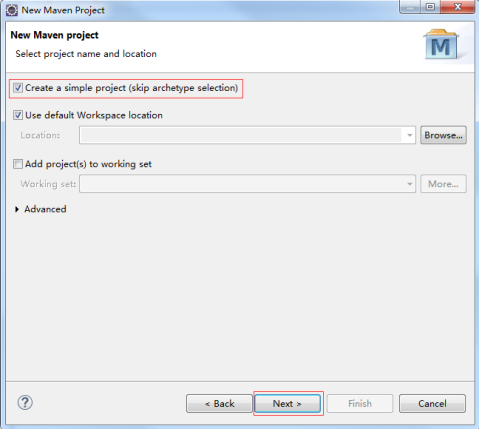
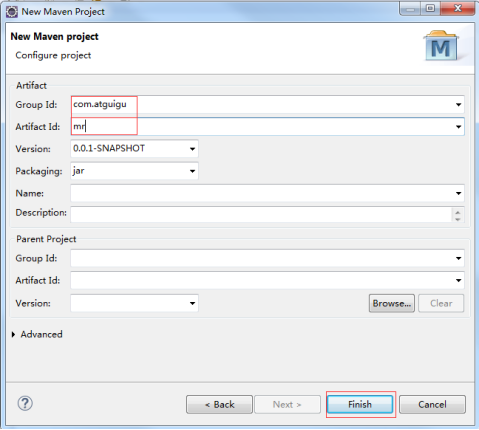
(2)在pom.xml文件中添加如下依赖

<dependencies>
<dependency>
<groupId>junit</groupId>
<artifactId>junit</artifactId>
<version>RELEASE</version>
</dependency>
<dependency>
<groupId>org.apache.logging.log4j</groupId>
<artifactId>log4j-core</artifactId>
<version>2.8.2</version>
</dependency>
<dependency>
<groupId>org.apache.hadoop</groupId>
<artifactId>hadoop-common</artifactId>
<version>2.7.2</version>
</dependency>
<dependency>
<groupId>org.apache.hadoop</groupId>
<artifactId>hadoop-client</artifactId>
<version>2.7.2</version>
</dependency>
<dependency>
<groupId>org.apache.hadoop</groupId>
<artifactId>hadoop-hdfs</artifactId>
<version>2.7.2</version>
</dependency>
</dependencies>
(2)在项目的src/main/resources目录下,新建一个文件,命名为“log4j.properties”,在文件中填入。
log4j.rootLogger=INFO, stdout log4j.appender.stdout=org.apache.log4j.ConsoleAppender log4j.appender.stdout.layout=org.apache.log4j.PatternLayout log4j.appender.stdout.layout.ConversionPattern=%d %p [%c] - %m%n log4j.appender.logfile=org.apache.log4j.FileAppender log4j.appender.logfile.File=target/spring.log log4j.appender.logfile.layout=org.apache.log4j.PatternLayout log4j.appender.logfile.layout.ConversionPattern=%d %p [%c] - %m%n
4.编写程序
(1)编写Mapper类
package com.atguigu.wordcount; import java.io.IOException; import org.apache.hadoop.io.IntWritable; import org.apache.hadoop.io.LongWritable; import org.apache.hadoop.io.Text; import org.apache.hadoop.mapreduce.Mapper; public class WcMapper extends Mapper<LongWritable, Text, Text, IntWritable>{ private Text word = new Text(); private IntWritable one = new IntWritable(1); @Override protected void map(LongWritable key, Text value, Context context) throws IOException, InterruptedException { //拿到这一行数据 String line = value.toString(); //按照空格切分数据 String[] words = line.split(" "); //遍历数组,把单词变成(word,1)的形式交给框架 for (String word : words) { this.word.set(word); context.write(this.word, this.one); } } }
(2)编写Reducer类
package com.atguigu.wordcount; import java.io.IOException; import org.apache.hadoop.io.IntWritable; import org.apache.hadoop.io.Text; import org.apache.hadoop.mapreduce.Reducer; public class WcReducer extends Reducer<Text, IntWritable, Text, IntWritable> { private IntWritable total = new IntWritable(); @Override protected void reduce(Text key, Iterable<IntWritable> values, Context context) throws IOException, InterruptedException { //做累加 int sum = 0; for (IntWritable value : values) { sum += value.get(); } //包装结果并输出 total.set(sum); context.write(key, total); } }
(3)编写Driver驱动类
package com.atguigu.wordcount; import java.io.IOException; import org.apache.hadoop.conf.Configuration; import org.apache.hadoop.fs.Path; import org.apache.hadoop.io.IntWritable; import org.apache.hadoop.io.Text; import org.apache.hadoop.mapreduce.Job; import org.apache.hadoop.mapreduce.lib.input.FileInputFormat; import org.apache.hadoop.mapreduce.lib.output.FileOutputFormat; public class WcDriver { public static void main(String[] args) throws IOException, ClassNotFoundException, InterruptedException{ //1.获取一个job实例 Job job = Job.getInstance(new Configuration()); //2.设置我们的类路径(Classpath) job.setJarByClass(WcDriver.class); //3.设置Mapper和Reducer job.setMapperClass(WcMapper.class); job.setReducerClass(WcReducer.class); //4.设置Mapper和Reducer输出的类型 job.setMapOutputKeyClass(Text.class); job.setMapOutputValueClass(IntWritable.class); job.setOutputKeyClass(Text.class); job.setOutputValueClass(IntWritable.class); //5.设置输入与输出数据 FileInputFormat.setInputPaths(job, new Path("C:\\Users\\DELL\\Desktop\\hadoop\\input\\hello.txt")); FileOutputFormat.setOutputPath(job, new Path("C:\\Users\\DELL\\Desktop\\hadoop\\output")); //6.提交我们的job boolean b = job.waitForCompletion(true); System.exit(b ? 0 : 1); } }
5.本地测试
(1)如果电脑系统是win7的就将win7的hadoop jar包解压到非中文路径,并在Windows环境上配置HADOOP_HOME环境变量。如果是电脑win10操作系统,就解压win10的hadoop jar包,并配置HADOOP_HOME环境变量。
注意:win8电脑和win10家庭版操作系统可能有问题,需要重新编译源码或者更改操作系统。
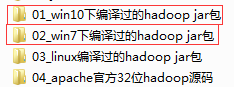
(2)在Eclipse/Idea上运行程序
6.集群上测试
(0)用maven打jar包,需要添加的打包插件依赖
注意:标记红颜色的部分需要替换为自己工程主类
(2)在Eclipse/Idea上运行程序
6.集群上测试
(0)用maven打jar包,需要添加的打包插件依赖
注意:标记红颜色的部分需要替换为自己工程主类

<build>
<plugins>
<plugin>
<artifactId>maven-compiler-plugin</artifactId>
<version>2.3.2</version>
<configuration>
<source>1.8</source>
<target>1.8</target>
</configuration>
</plugin>
<plugin>
<artifactId>maven-assembly-plugin </artifactId>
<configuration>
<descriptorRefs>
<descriptorRef>jar-with-dependencies</descriptorRef>
</descriptorRefs>
<archive>
<manifest>
<mainClass>com.atguigu.mr.WordcountDriver</mainClass>
</manifest>
</archive>
</configuration>
<executions>
<execution>
<id>make-assembly</id>
<phase>package</phase>
<goals>
<goal>single</goal>
</goals>
</execution>
</executions>
</plugin>
</plugins>
</build>
注意:如果工程上显示红叉。在项目上右键->maven->update project即可。
(1)将程序打成jar包,然后拷贝到Hadoop集群中
步骤详情:右键->Run as->maven install。等待编译完成就会在项目的target文件夹中生成jar包。如果看不到。在项目上右键-》Refresh,即可看到。修改不带依赖的jar包名称为wc.jar,并拷贝该jar包到Hadoop集群。
(2)启动Hadoop集群
(3)执行WordCount程序
[atguigu@hadoop102 software]$ hadoop jar wc.jar
com.atguigu.wordcount.WordcountDriver /user/atguigu/input /user/atguigu/output
本文来自博客园,作者:秋华,转载请注明原文链接:https://www.cnblogs.com/qiu-hua/p/13326356.html




