Hadoop基础(十四): HDFS 2.X新特性
1 集群间数据拷贝
1.scp实现两个远程主机之间的文件复制
scp -r hello.txt root@hadoop103:/user/atguigu/hello.txt // 推 push
scp -r root@hadoop103:/user/atguigu/hello.txt hello.txt // 拉 pull
scp -r root@hadoop103:/user/atguigu/hello.txt root@hadoop104:/user/atguigu
//是通过本地主机中转实现两个远程主机的文件复制;如果在两个远程主机之间ssh没有配置的情况下可以使用该方式。
2.采用distcp命令实现两个Hadoop集群之间的递归数据复制
[atguigu@hadoop102 hadoop-2.7.2]$ bin/hadoop distcp hdfs://haoop102:9000/user/atguigu/hello.txt hdfs://hadoop103:9000/user/atguigu/hello.txt
2 小文件存档
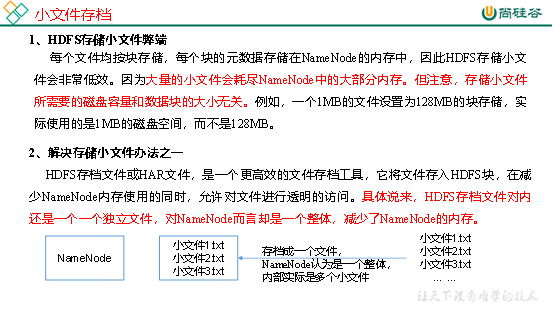
3.案例实操
(1)需要启动YARN进程
[atguigu@hadoop102 hadoop-2.7.2]$ start-yarn.sh
(2)归档文件
把/user/atguigu/input目录里面的所有文件归档成一个叫input.har的归档文件,并把归档后文件存储到/user/atguigu/output路径下。
[atguigu@hadoop102 hadoop-2.7.2]$ bin/hadoop archive -archiveName input.har –p /user/atguigu/input /user/atguigu/output
(3)查看归档
[atguigu@hadoop102 hadoop-2.7.2]$ hadoop fs -lsr /user/atguigu/output/input.har [atguigu@hadoop102 hadoop-2.7.2]$ hadoop fs -lsr har:///user/atguigu/output/input.har
(4)解归档文件
[atguigu@hadoop102 hadoop-2.7.2]$ hadoop fs -cp har:/// user/atguigu/output/input.har/* /user/atguigu
3 回收站
开启回收站功能,可以将删除的文件在不超时的情况下,恢复原数据,起到防止误删除、备份等作用。
1.回收站参数设置及工作机制
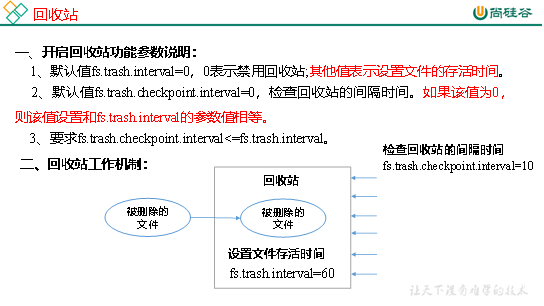
2.启用回收站
修改core-site.xml,配置垃圾回收时间为1分钟。
<property> <name>fs.trash.interval</name> <value>1</value> </property>
3.查看回收站
回收站在集群中的路径:/user/atguigu/.Trash/….
4.修改访问垃圾回收站用户名称
进入垃圾回收站用户名称,默认是dr.who,修改为atguigu用户
[core-site.xml]
<property> <name>hadoop.http.staticuser.user</name> <value>atguigu</value> </property>
5. 通过程序删除的文件不会经过回收站,需要调用moveToTrash()才进入回收站
Trash trash = New Trash(conf);
trash.moveToTrash(path);
6 恢复回收站数据
[atguigu@hadoop102 hadoop-2.7.2]$ hadoop fs -mv
/user/atguigu/.Trash/Current/user/atguigu/input /user/atguigu/input
7 清空回收站
[atguigu@hadoop102 hadoop-2.7.2]$ hadoop fs -expunge
4 快照管理
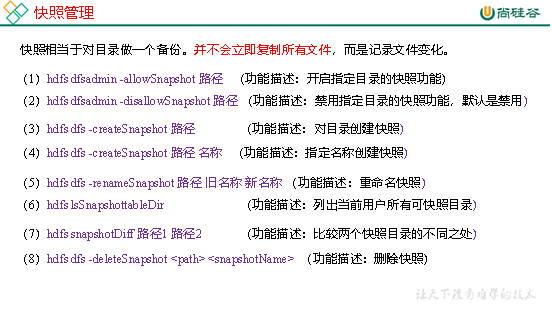
2.案例实操
(1)开启/禁用指定目录的快照功能
[atguigu@hadoop102 hadoop-2.7.2]$ hdfs dfsadmin -allowSnapshot /user/atguigu/input
[atguigu@hadoop102 hadoop-2.7.2]$ hdfs dfsadmin -disallowSnapshot /user/atguigu/input
(2)对目录创建快照
[atguigu@hadoop102 hadoop-2.7.2]$ hdfs dfs -createSnapshot /user/atguigu/input
通过web访问hdfs://hadoop102:50070/user/atguigu/input/.snapshot/s…..// 快照和源文件使用相同数据
[atguigu@hadoop102 hadoop-2.7.2]$ hdfs dfs -lsr /user/atguigu/input/.snapshot/
(3)指定名称创建快照
[atguigu@hadoop102 hadoop-2.7.2]$ hdfs dfs -createSnapshot /user/atguigu/input miao170508
(4)重命名快照
[atguigu@hadoop102 hadoop-2.7.2]$ hdfs dfs -renameSnapshot /user/atguigu/input/ miao170508 atguigu170508
(5)列出当前用户所有可快照目录
[atguigu@hadoop102 hadoop-2.7.2]$ hdfs lsSnapshottableDir
(6)比较两个快照目录的不同之处
[atguigu@hadoop102 hadoop-2.7.2]$ hdfs snapshotDiff
/user/atguigu/input/ . .snapshot/atguigu170508
(7)恢复快照
[atguigu@hadoop102 hadoop-2.7.2]$ hdfs dfs -cp
/user/atguigu/input/.snapshot/s20170708-134303.027 /user
本文来自博客园,作者:秋华,转载请注明原文链接:https://www.cnblogs.com/qiu-hua/p/13326302.html


