Github基于令牌身份验证配置及使用
1、前言
从2021年8月31日起,Github不再支持通过密码进行身份验证,将要求使用基于令牌(token)的身份验证。
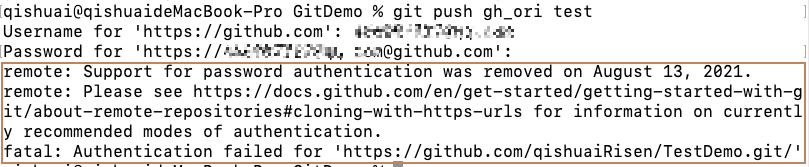
2、配置
第一步:
进入GIthub首页,点击头像,选择Settings
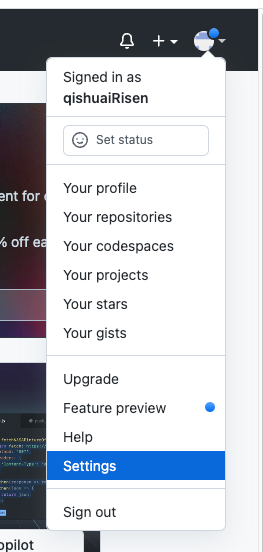
第2步:
点击Developer settings
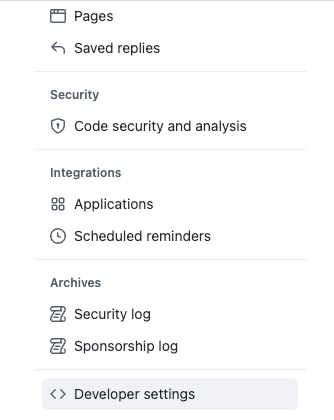
第3步:
点击Personal access token
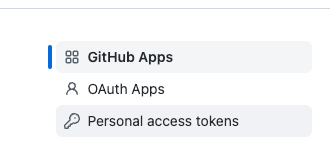
第4步:
点击Generate new token
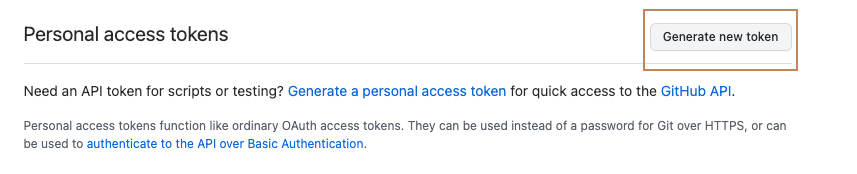
第5步:
输入你的github密码
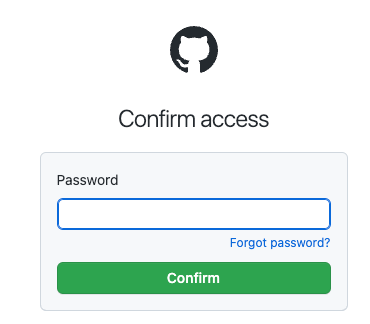
第6步:
填写信息,如下图:
- Note:填写token的标题
- Expiration:选择token过期时间,默认30天
- Select scopes:选择此令牌作用范围或权限,根据需求进行配置
- repo:允许使用命令行进行访问
- delete repo:允许使用命令行删除仓库详细参考:https://docs.github.com/cn/developers/apps/building-oauth-apps/scopes-for-oauth-apps
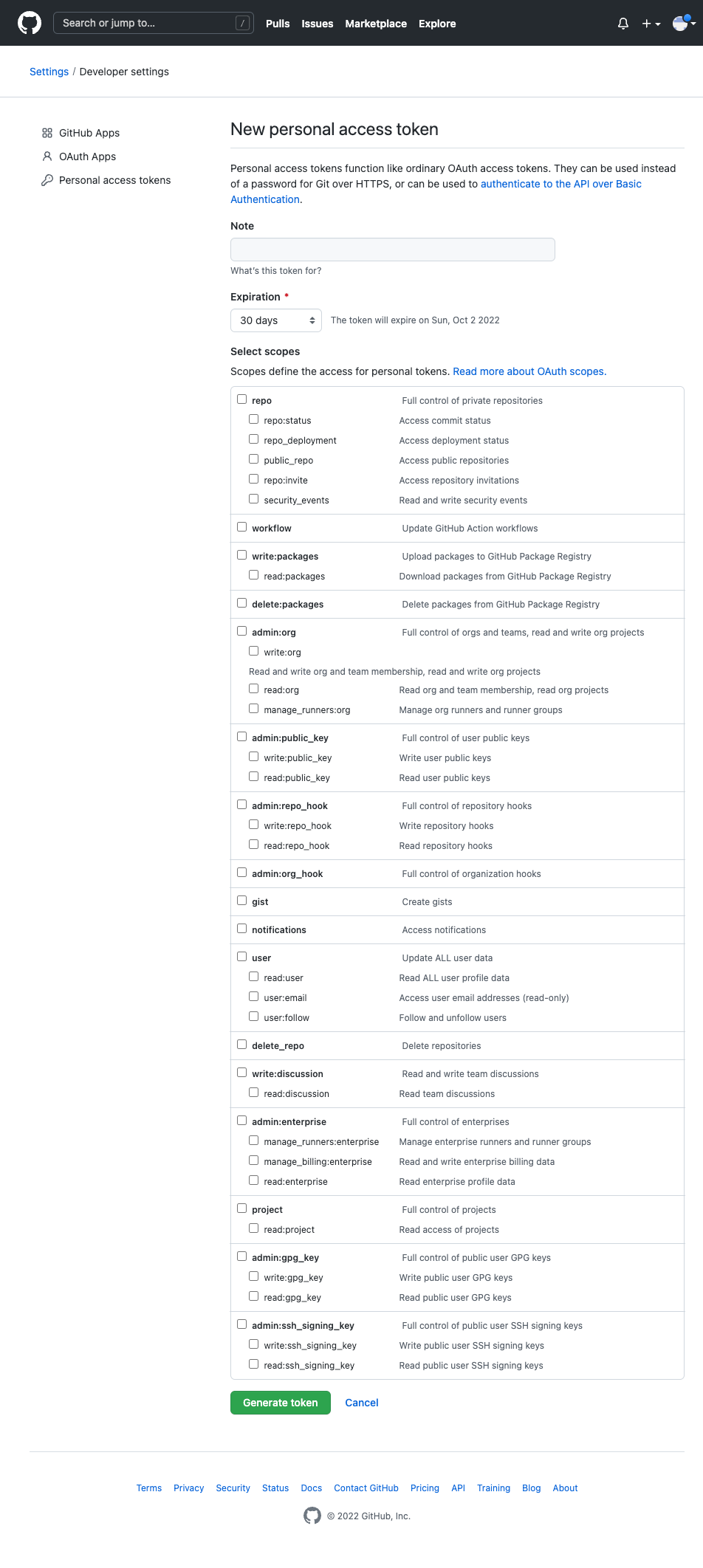
第7步:
点击Generate token,生成token
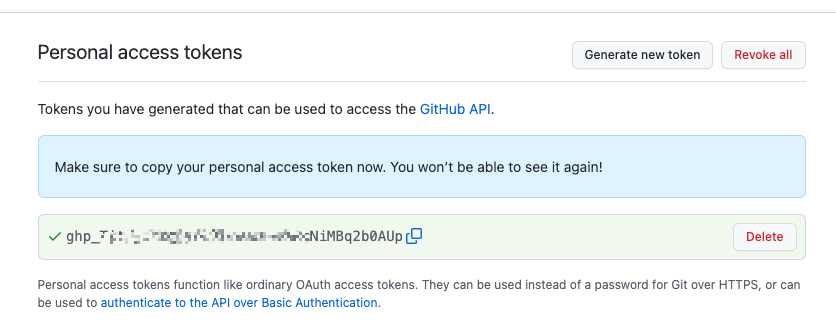
注意:此时一定要复制保存下来,因为页面刷新后就不再显示了
至此,token的创建工作就做完了。
3、使用
第1种使用方式:
在命令行输入密码时输入该token
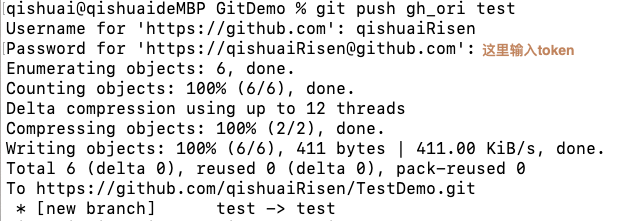
第2种使用方式:
git remote set-url <别名> https://<你的token>@github.com/<你的用户名>/<你的仓库名>.git
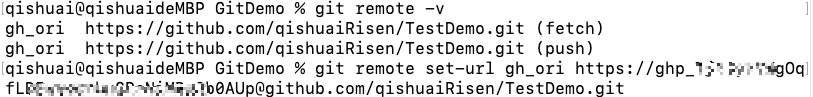
注意:
个人访问令牌只能用于 HTTPS Git 操作。 如果您的仓库使用 SSH 远程 URL,则需要将远程 URL 从 SSH 切换到 HTTPS,或配置SSH免密登录。



【推荐】国内首个AI IDE,深度理解中文开发场景,立即下载体验Trae
【推荐】编程新体验,更懂你的AI,立即体验豆包MarsCode编程助手
【推荐】抖音旗下AI助手豆包,你的智能百科全书,全免费不限次数
【推荐】轻量又高性能的 SSH 工具 IShell:AI 加持,快人一步
· 无需6万激活码!GitHub神秘组织3小时极速复刻Manus,手把手教你使用OpenManus搭建本
· C#/.NET/.NET Core优秀项目和框架2025年2月简报
· 什么是nginx的强缓存和协商缓存
· 一文读懂知识蒸馏
· Manus爆火,是硬核还是营销?