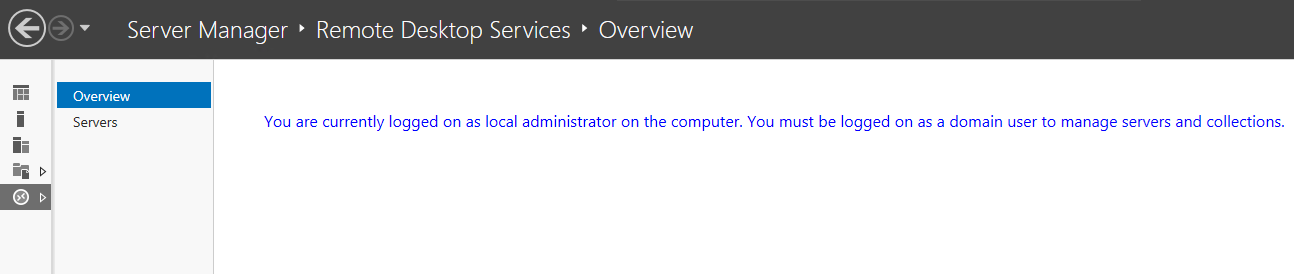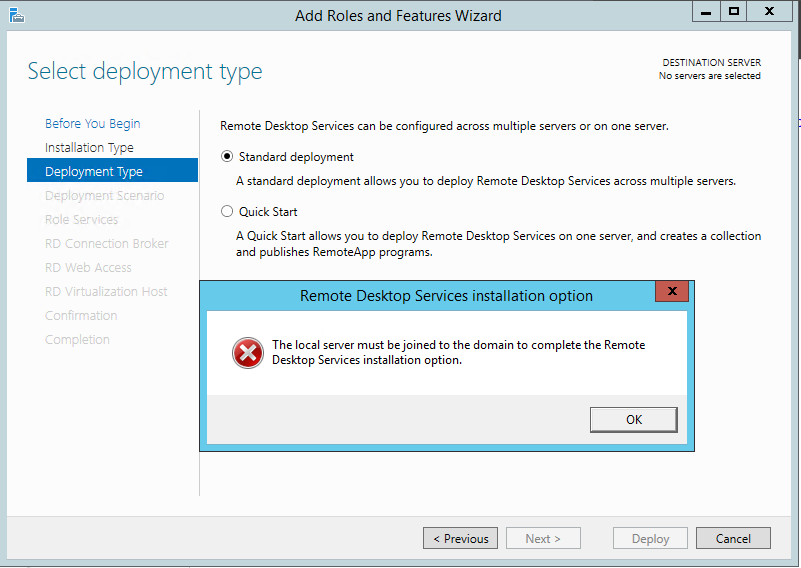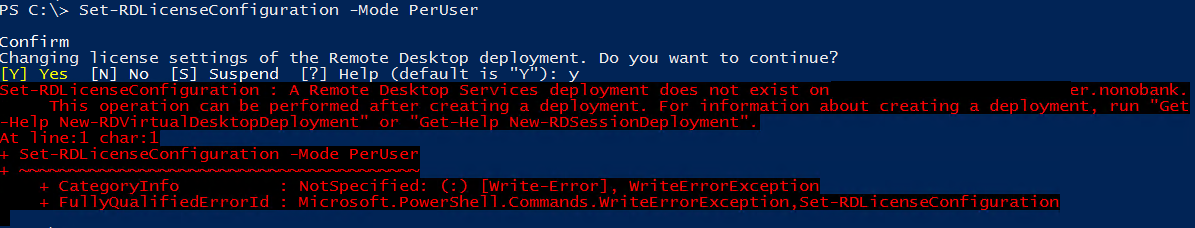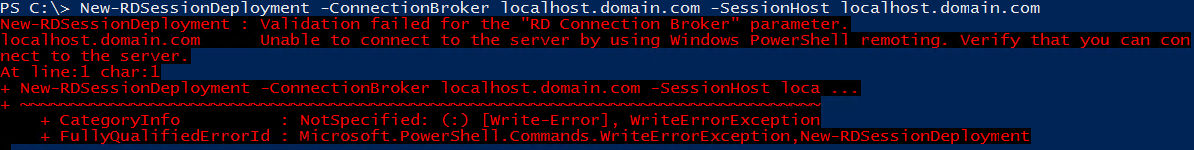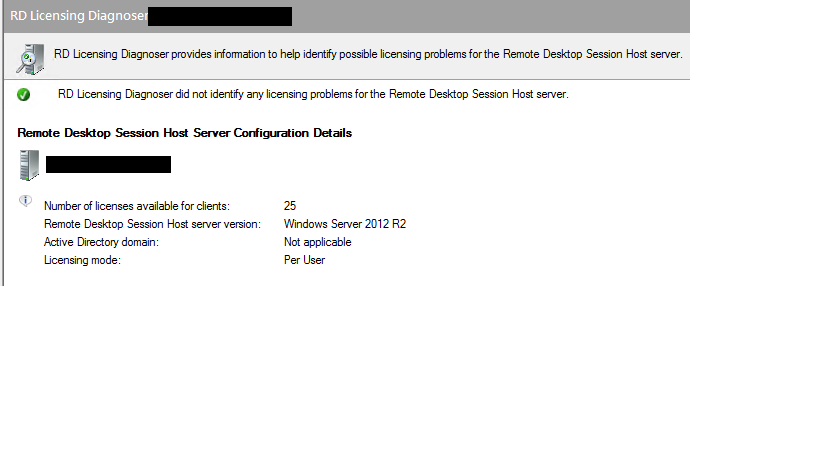在工作组的环境中配置Windows 2012 R2的远程桌面服务
在工作组的环境中配置Windows 2012 R2的远程桌面服务
How to configure Remote Desktop Service in Windows 2012 R2 workgroup
今天正好有需要配置一台Windows 2012 R2的终端服务器,不过是在工作组中。本来以为没什么问题,最多配置界面比较难找一些。(Windows 2012开始的终端服务/远程桌面服务的管理界面和之前版本的Windows差异巨大。)结果遇到了不少麻烦。
在安装好服务器角色后,包括Remote Desktop Session Host和Remote Desktop Licensing后,需要配置服务器的许可证模式,每用户或者每设备。试图在服务器管理的界面中配置,结果来了一句需要域环境,顿时感到好麻烦。看来是需要使用powershell来配置了。
先把授权模式改了,再安装授权,根据以往的经验(2003时代)终端服务器可以发现本身的授权服务的。找到这篇文章,可以使用Set-RDLicenseConfiguration–Mode PerUser来更改。
PowerShell: Managing RDS licensing on Windows Server 2012
结果,无法设置。提示不存在远程桌面服务的部署。
接下来,查找如何使用powershell配置终端服务。于是找到这篇文章。
Using PowerShell to control RDS in Windows Server 2012 (Part 1)
http://techgenix.com/using-powershell-control-rds-windows-server-2012/
照着样子来,用New-RDSessionDeployment来创建,结果还是无法连接(图里使用localhost只是举例,使用真实FQDN并关闭防火墙在本机上运行还是同样无法连接)
这时候,感到问题似乎不那么简单了。工作组环境看起来没有那么简单了。于是不断的在网上搜,但是几乎很少可以搜索到工作组环境中如何配置的方法。但是心里仍然觉得微软不可能说一定要域才能使用终端服务的,否则也太黑了。找到一篇文章,也是讲了一大堆怎么部署的方法,如何找到设置的地方。虽然在域中可以有UI界面部署,但是也特别不好找。仔细看了第二遍的时候发现,其中有一句UsingGroup Policy。
然后,打开组策略编辑器找到Computer Configuraion—Administrative Templates—Windows Components—RemoteDesktop Services—Remote Desktop Session Host—Licensing,其中有两条策略:Usethe specified Remote Desktop license servers, Set the Remote Desktop licensingmode。通过这两条策略终于完成了我需要的授权模式设置和指定授权服务器。最后诊断结果如下:
Usually, I didn’t use English to write my blog. But thistime I think it is necessary to do that. Wish it can help more people.
How to configure Remote Desktop Service in Windows 2012 R2workgroup
You will be unable to configure remote desktop service in Windows 2012 R2 workgroup neither in Windows GUI nor powershell. Please usegroup policy to configure it. Here is the settings Computer Configuraion—AdministrativeTemplates—Windows Components—Remote Desktop Services—Remote Desktop SessionHost.