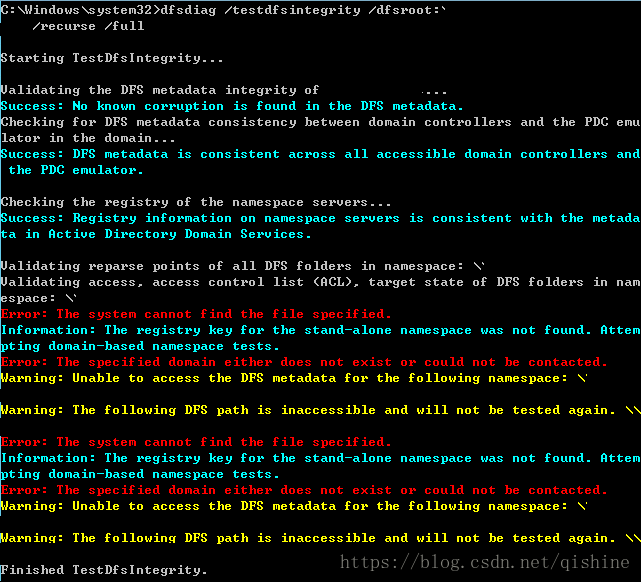DFS文件夹无法访问
最近DFS的文件服务器出现了部分文件和文件夹无法访问的情况。客户端直接访问DFS成员的共享文件夹时有是会出现Element not found的错误。有时打开文件的时候会出现文件不存在,或者你没有权限的错误。这些问题随机发生。没有什么规律可循。
初步定位到是由于DFS的name space无法将客户端的请求引入到正确的文件服务器上,但是2台文件服务器早已完成数据同步,数据是相同的。客户端也没有采用DFS的入口访问。
采用命令检查DFS的完整性,无法通过。出现错误
dfsdiag /testdfsintegrity /dfsroot:\\domain.com\dfsroot\share /recurse /full
Validating access, access control list (ACL), target state of DFS folders in namespace:
Error: The system cannot find the file specified.
Information: The registry key for the stand-alone namespace was not found. Attempting domain-based namespace tests.
Error: The specified domain either does not exist or could not be contacted.
Warning: Unable to access the DFS metadata for the following namespace:
Warning: The following DFS path is inaccessible and will not be tested again.
根据这两个错误在网上搜不到什么有用信息,很多都说是AD复制问题或者网络问题的。用dfsutil root export导出meta data看也没有什么问题。根据这篇KB,检查了AD数据库和DFS各服务器的本地注册表都是正常的,没有什么实用的解决步骤。
https://support.microsoft.com/en-us/help/977511/
最终,删除整个DFS根和复制关系,重建DFS根添加文件夹复制。DFS一致性检测这下就正常了。用户访问也没有问题了。