SpringBoot项目上线运维
1.临时属性设置
java -jar xxxx.jar --server.port=80
携带多个属性启动SpringBoot,属性之间要使用空格分隔;同时当我使用属性来启动项目,我们又会考虑到我们之前不是配置相对应的属性了吗?
原因:是由于属性加载是有一个优先级顺序的: 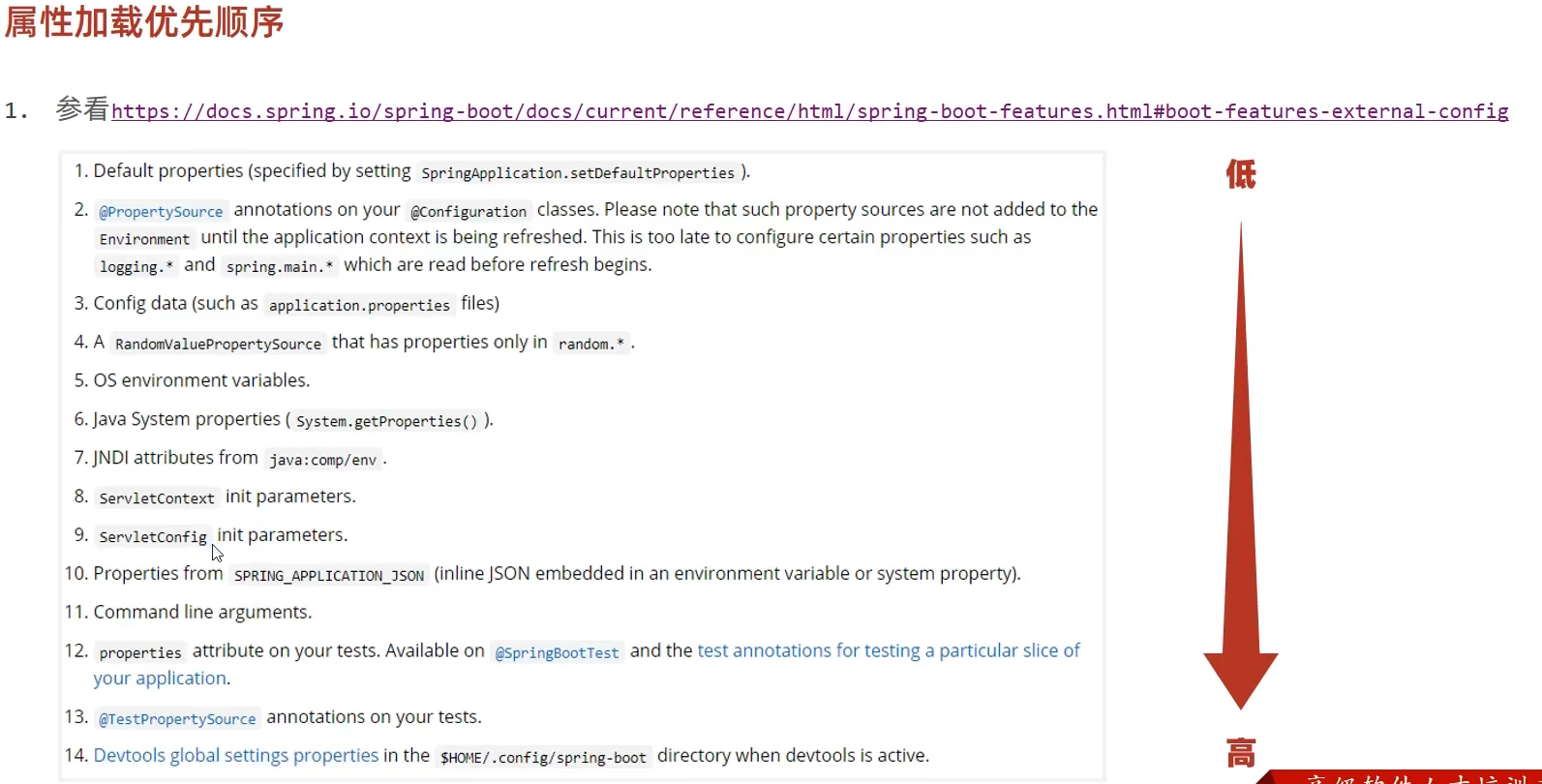
同时临时属性必须是当前项目工程支持的属性,否则设置无效。
而在使用临时属性前,我们可以在idea中去测试属性是否可用,在编辑属性里面的程序参数里进行添加
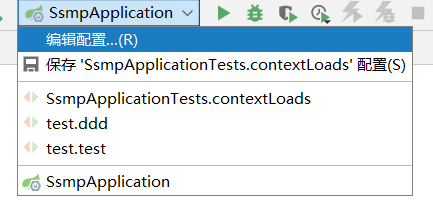
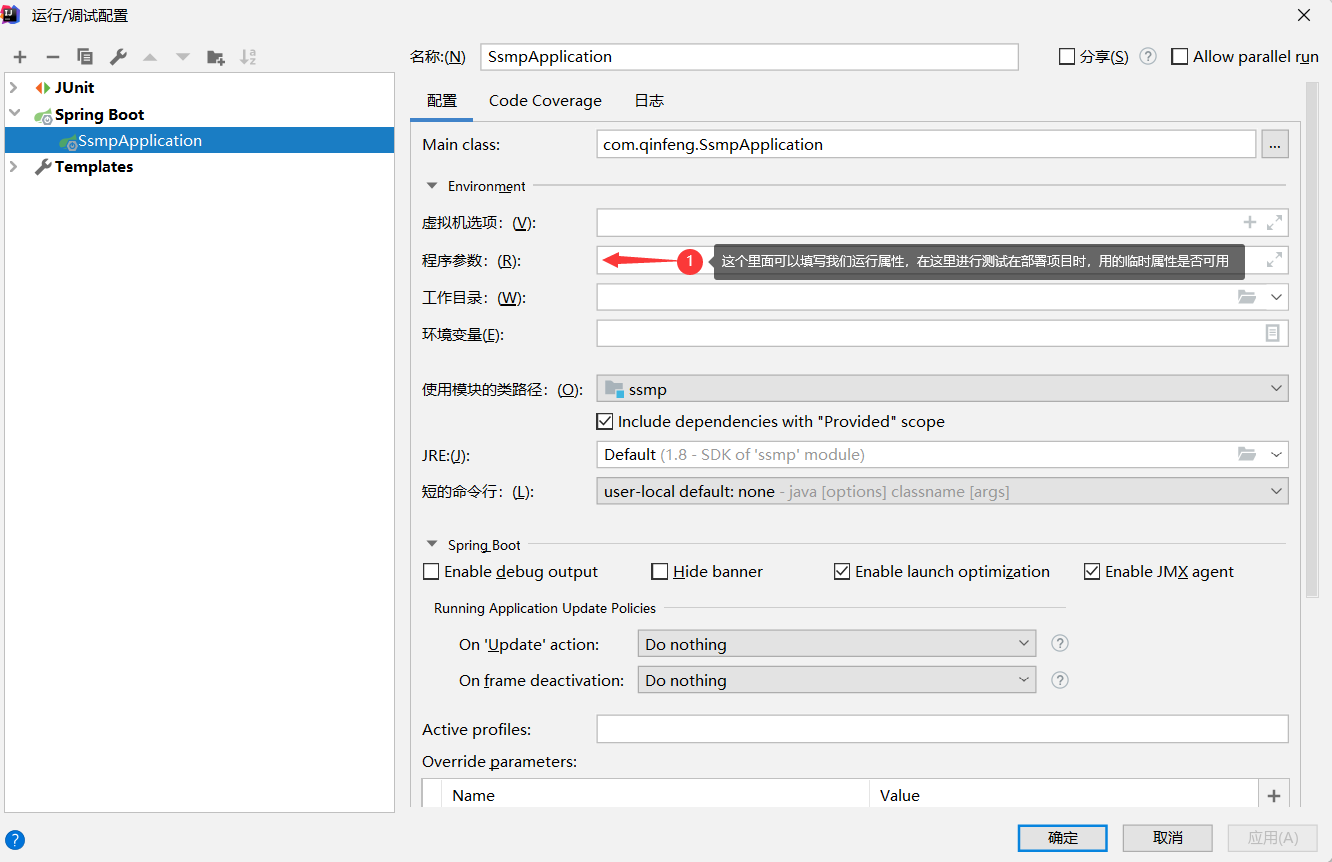
我们在这里改完后,也可以把添加的临时属性给打印出来,这里就需要用到我们的配置:
中的args(添加临时属性),我们可以把它进行打印System.out.println(Arrays.toString(args));我们就会在控制台上看到我们临时属性的配置被打印出来,同时属性也会被应用。
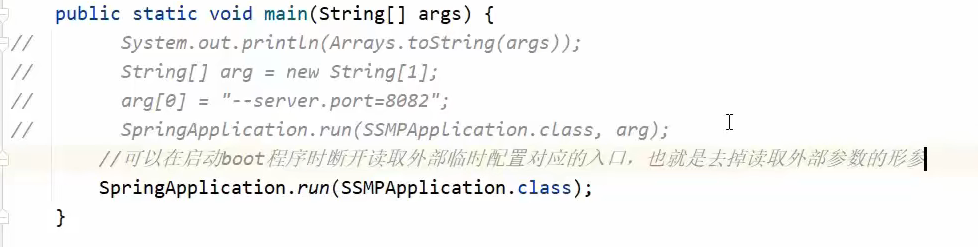
同时在去掉外部参数的形参,是为了我们的安全性。
2.配置文件4级分类
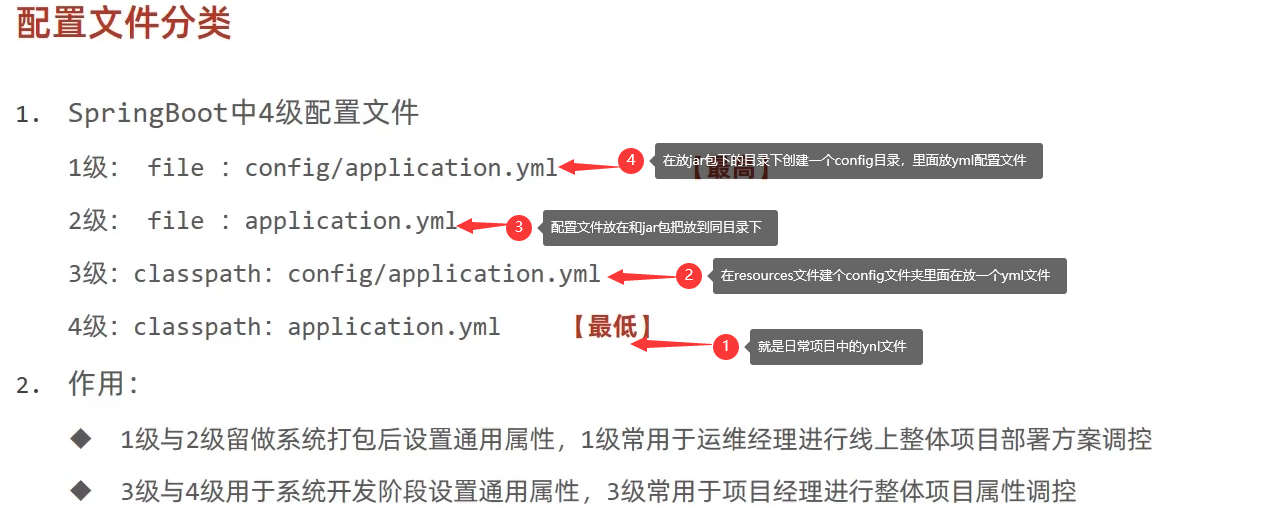
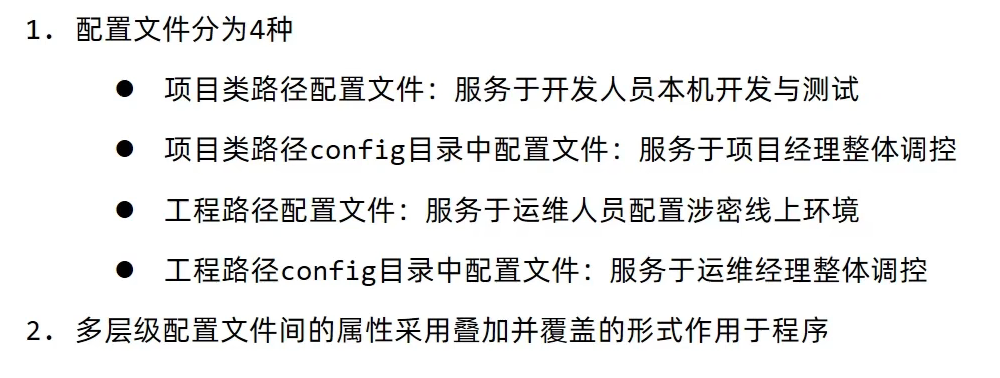
3.多环境配置
# 多环境开发,
# 使用那个公共配置
spring
上面是一种多环境配置的格式,其中yml格式中设置多环境使用 --- 进行区分环境设置的边界;
而这种多环境开发需要设置若干常用环境,例如开发,生产,测试环境,并且每种环境的区别在于加载的配置属性不同,这样就可以启用某种环境时需要指定启动使用该环境。
上面格式的问题
-
若是在连接数据库时,每种环境连接的的配置都写到一个配置文件里面多少有点不安全。
解决方法:多环境开发多配置文件格式:
-
yml
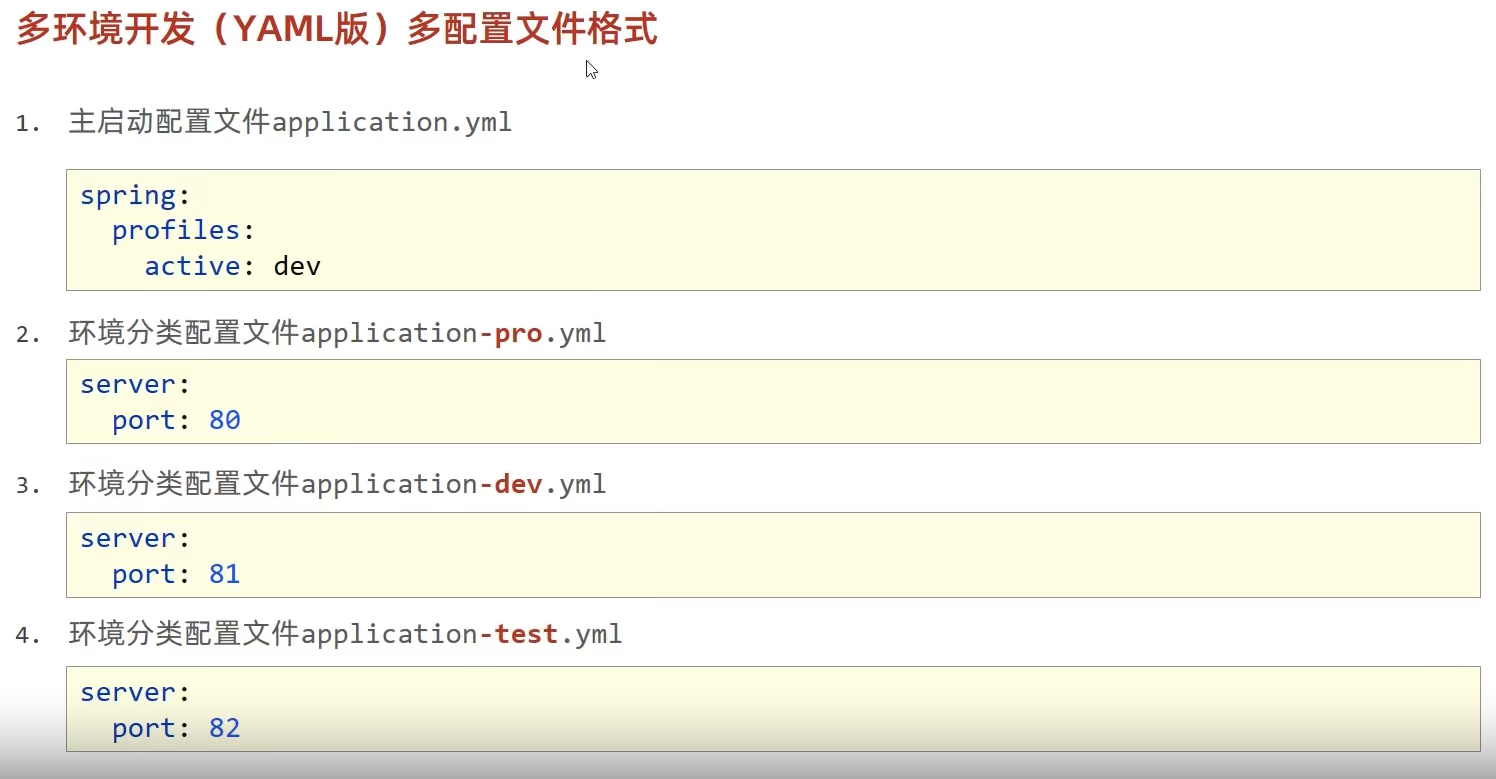
其中主配置文件中设置公共配置(全局);环境分类配置文件中常用于设置冲突属性(局部);
这样使用独立配置文件定义环境属性,并且便于上线系统维护更新和保障系统安全性
-
properties
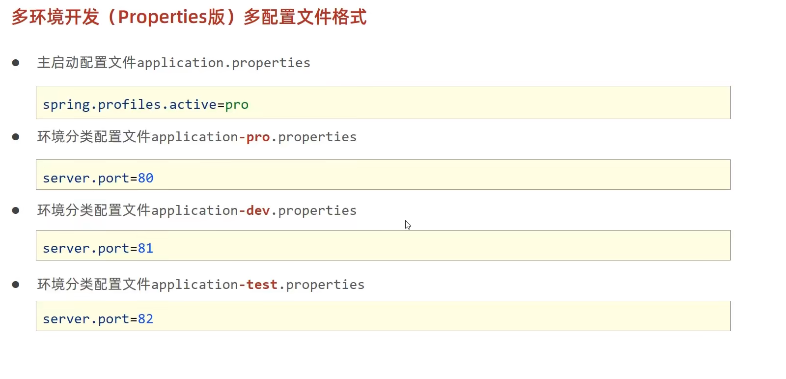
4.多环境分组管理
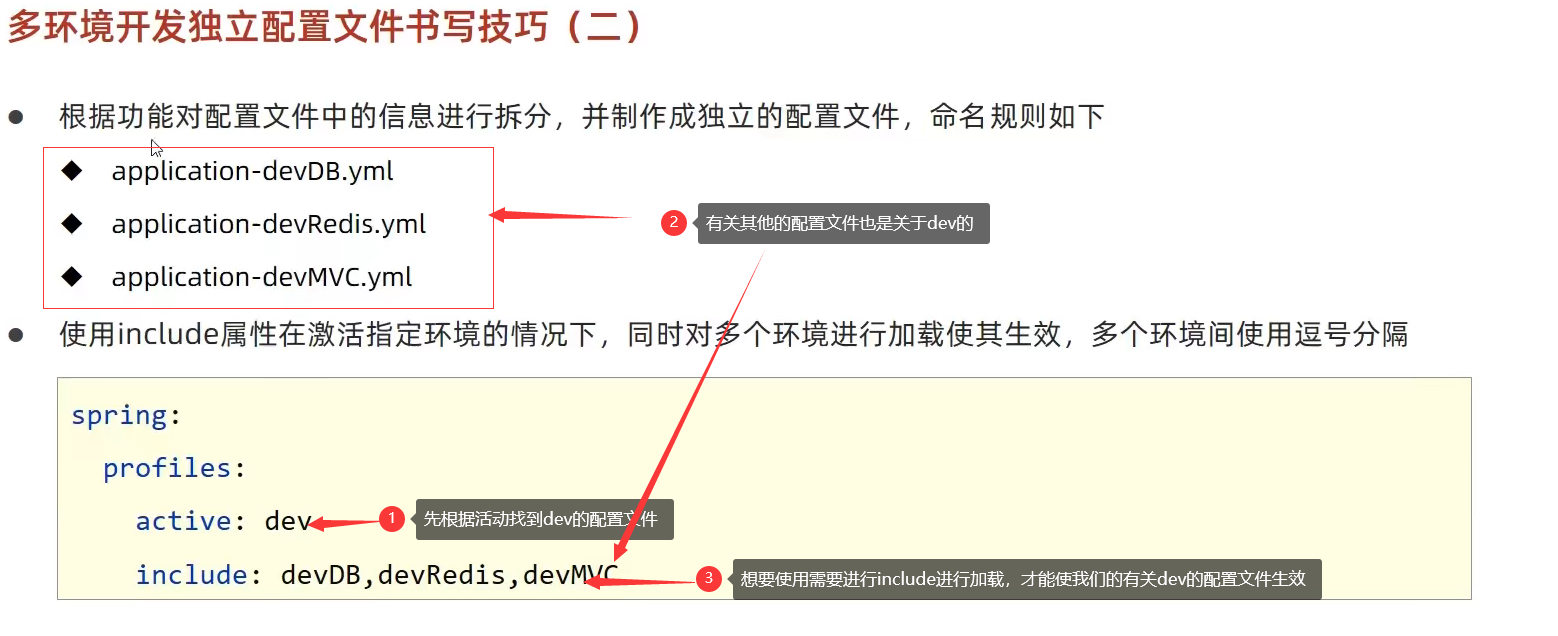
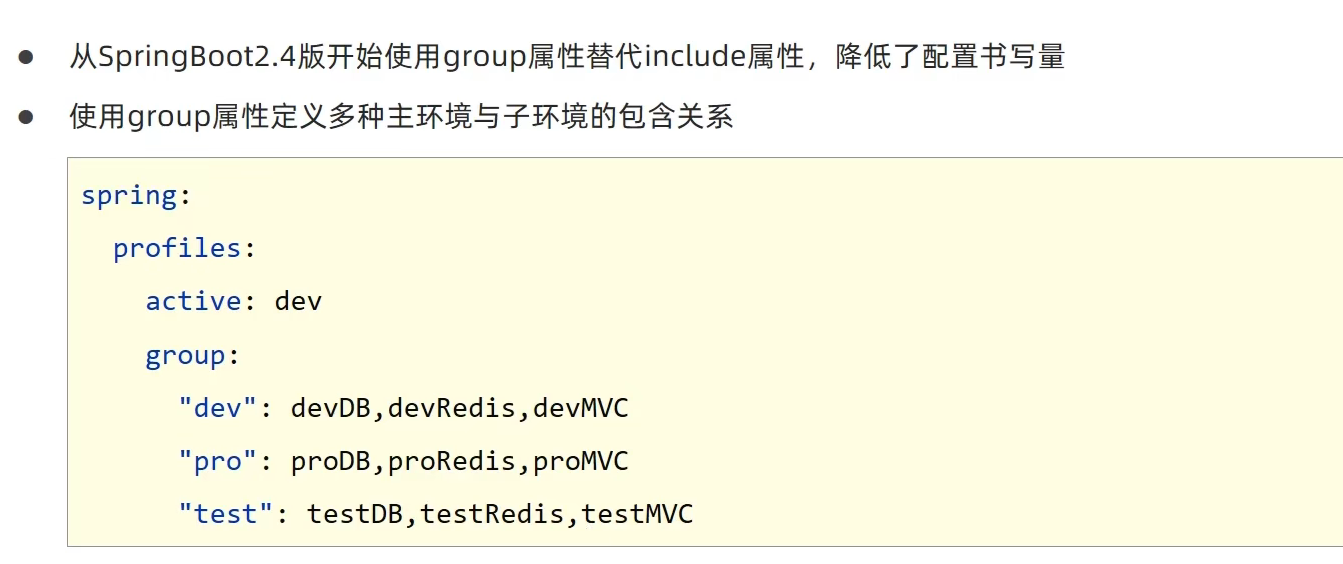
其中多环境开发使用group属性设置配置文件分组,便于线上的维护管理。
5.多环境的开发控制
考虑问题:在maven和spring中都有profile,要是他们俩个起冲突了,怎么办,到底谁生效?
那就要先明白SpringBoot是依赖maven运行的还是maven依赖SpringBoot运行的?
解:SpringBoot是依赖maven运行的,
处理方法,maven与SpringBoot多环境兼容
-
第一步在maven中去设置多环境属性
<!-- 设置多环境-->
<profiles>
<profile>
<id>env_dev</id>
<properties>
<profile.actice>dev</profile.actice>
</properties>
<!-- 默认启动dev的运行环境-->
<activation>
<activeByDefault>true</activeByDefault>
</activation>
</profile>
<profile>
<id>env_pro</id>
<properties>
<profile.actice>pro</profile.actice>
</properties>
</profile>
</profiles>
中的设置多环境的配置中,有很多
<profile.actice>dev</profile.actice>是为了给yml进行使用的。
-
在SpringBoot中的配置文件中去引用maven的属性
spring
-
在执行maven打包指令,并在生成打包文件的jar包中查看对应的信息
但是这里小问题? 原因是idea的缓存问题,带来的去启动其他的运行环境而没有生效。
解决:基于SpringBoot读取Maven配置属性的前提下,如果在Idea下测试工程时,pom.xml每次更新需要手动compile一下方可生效。



