Vue — Vue3.0快速掌握
一.使用create-vue创建项目
1.环境条件
node版本在16.0以上
2.创建vue3.0应用
npm init vue@latest //创建
npm install //下载依赖
3.项目目录和关键文件
1.vite.config.js :项目的配置文件 基于vite的配置
2.package.接送:项目包文件 核心依赖变成了Vue3.X和vite
3.main.js:入口文件 createAPP函数创建应用实例
4.app.vue:根组件 SFC单文件组件 script+template+style
- 变化一:script和template顺序调整
- 变化二:template不再要求唯一根元素
- 变化三:script添加setup表示支持组合式API
5.index.html:单页入口 提供id为app的挂载
二.组合式API
1.setup选项的写法和执行时机
- 写法:
<script> export default { setup(){ console.log('setup') }, } </script>
- 执行时机:s
etup函数在组件实例初始化时执行,但是在beforeCreate钩子之前执行。这意味着在setup函数内部无法直接访问this,也就是说在setup阶段不依赖于组件实例。这样的设计有利于更好地组织和重用组件逻辑。
2.setup中写代码的特点
<script> export default { setup(){ console.log('setup') //setup //1.执行时机,比beforeCreate执行更早 //2.setup里面没有this //3.数据和函数需要在setup函数中最后return 才能在模板中使用 const msg = 'learning' const readMsg = ()=>{ console.log(msg) } return { msg,readMsg } }, beforeCreate(){ console.log('beforeCreate') } } </script>
3.<script setup>语法糖
<script setup>
const msg = 'learning'
const readMsg = ()=>{
console.log(msg)
}
</script>
三、组合式API — reactive & ref
1.reactive
(1)作用:接受对象类型数据的参数传入biang返回一个响应式对象
(2)使用
<script setup>
//reactive:接受对象类型数据的参数传入biang返回一个响应式对象
import { reactive } from "vue";
const state = reactive({
count : 100
})
const setCount = () =>{
state.count ++
}
</script>
<template>
<div>
{{ state.count }} <button @click="setCount">+1</button>
</div>
</template>
2.ref
1.作用:接收简单类型或者独享类型数据传入并返回一个响应式对象
2.使用
<script setup>
//ref:接收简单类型或者独享类型数据传入并返回一个响应式对象
//原理:是在原有传入数据的基础上,外层包了一层对象,包成了复杂类型 在借助reactive实现响应式
//script访问数据需要通过.value的方式获取 template中不需要
import { ref } from "vue";
const count = ref(0)
console.log(count.value)
const setCount = ()=>{
count.value++
}
</script>
<template>
<div>
{{ count }}
<button @click="setCount">+1</button>
</div>
</template>
四.组合式API — computed
1.导入computed
import { computed ,ref} from 'vue'
2.执行函数 在回调参数中return基于响应式数据做计算的值,用变量接收
<script setup> import { computed ,ref} from 'vue' //计算属性 const list = ref([1, 2, 3, 4, 5, 6]) //ref无论是任何数据都会返回一个响应式数据 const computedList = computed(()=>{ return list.value.filter(item=>item>2) }) const add = ()=>{ list.value.push(888) } </script> <template> <div> 原数据{{ list }} </div> <div> 计算后的数据{{ computedList }} </div> <div> <button @click="add">add</button> </div> </template>
3.计算属性中不应该有“副作用”
比如异步请求、修改dom
4.避免直接修改计算属性的值
计算属性应该是只读的,特殊情况可以配置get set
五.组合式API — watch
1.作用:监听一个或者多个数据的变化,数据变化时执行回调函数;有两个参数:immediate(立即执行)deep(深度监听)。
2.监听单个数据
(1)导入watch函数
(2)执行watch函数传入要监听的响应式数据(ref对象)和回调函数
<script setup> import { watch ,ref} from 'vue' const count = ref(0) const name = ref('张三') const add = ()=>{ count.value++ } const change = ()=>{ name.value = '李四' } //监听单个数据 watch(ref对象,(newValue,oldValue)=>{}) watch(count,(newvalue,old)=>{ console.log(newvalue,old) }) </script>
3.监听多个数据的变化
不管哪个数据变化都会触发回调
<script setup> import { watch ,ref} from 'vue' const count = ref(0) const name = ref('张三') const add = ()=>{ count.value++ } const change = ()=>{ name.value = '李四' } //监听多个数据 //watch([ref1,ref2...],(newArrr,oldArr)=>{}) watch([count,name],(newArrr,old)=>{ console.log(newArrr,old) }) </script>
4.immediate
在监听器创建时立即出发回调,响应式数据变化之后继续执行回调
watch(count,(newvalue,old)=>{ console.log(newvalue,old) },{ immediate : true })
5.deep
watch(userInfo,(newvalue,old)=>{ console.log(newvalue,old) // userInfo.value = {name : '22222',age:88888} //修改了对象的地址才能监视到 },{ immediate : true, deep : true, //watch默认是浅层监视 //const ref1 = ref(简单类型数据) 直接监视 //const ref2 = ref(引用类型/复杂类型) 监视不到复杂类型数据内部的变化 })
6.精确监听对象的某个属性
watch( //固定写法 ()=>userInfo.value.age, (newVal,oldVal)=>{ console.log(newVal,oldVal) } )
六、组合式API — 生命周期函数
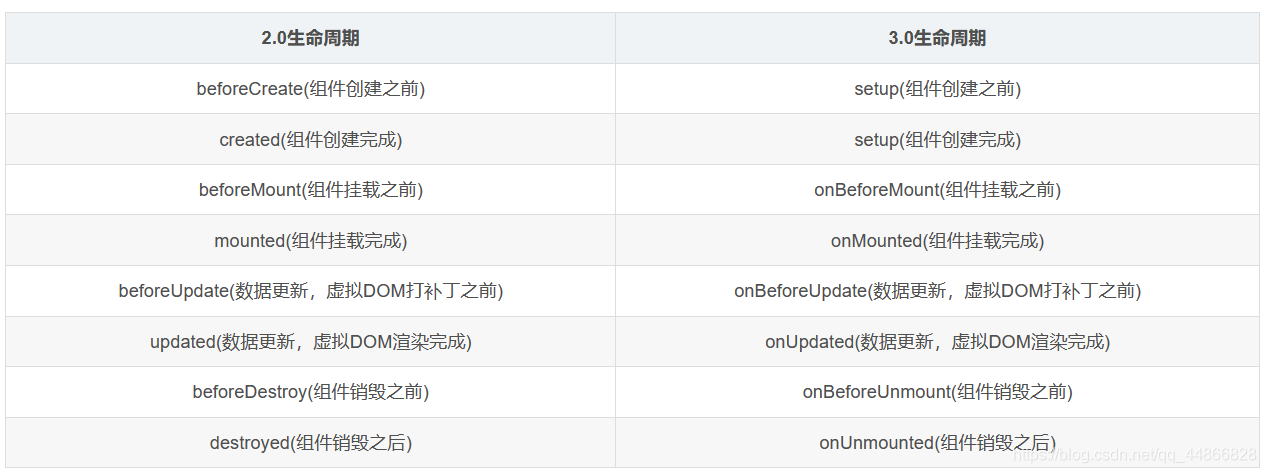
<script setup> import {onMounted} from 'vue' // beforeCreate和created 都在setup中执行 setTimeout(() => { console.log('模拟发送请求') }, 2000); //如果有些代码需要再mounted中处理 ,写成函数的调用方式,可以调用多次,并按顺序执行 onMounted(()=>{ console.log('111111111') }) onMounted(()=>{ console.log('22222') }) </script>
七.组合式API— 父子通信
1.父传子
<script setup> // 父传子 //1.给子组件添加属性的方式传值 //2.在子组件中通过prop接收 import SonCom from '@/components/SonCom.vue' import {ref} from 'vue' const count = ref(100) const setCount = ()=>{ count.value++ } </script> <template> <div> <div> <h4>父组件 <button @click="setCount">+</button></h4> </div> <!-- 1.给子组件添加属性的方式传值 --> <SonCom msg="传递数据给子组件" :count="count"></SonCom> </div> </template>
<script setup> import {defineProps} from 'vue' //在子组件中通过prop接收 //由于写了setup,子组件无法直接配置props选项 //此处需要借助“编辑器宏”函数来接收父组件传递的数据 const props = defineProps({ msg : String, count : Number }) console.log(props) </script> <template> <div> <h4>子组件{{ msg}}{{ count }}</h4> <!-- 对于template中的数据 可以直接使用 --> </div> </template>
2.子传父
<script setup> import SonCom from '@/components/SonCom.vue' import { ref } from 'vue' const count = ref(100) //子传父 //1.父组件中给子组件标签通过@绑定事件 //2.子组件内部通过emit方法触发事件 const receive = (newVal) => { count.value -= newVal } </script> <template> <div> <!-- 1.给子组件添加属性的方式传值 --> <SonCom :count="count" @sendCount="receive"></SonCom> </div> </template>
<script setup> import {defineProps,defineEmits} from 'vue' const props = defineProps({ count : Number }) console.log(props) const emit = defineEmits(['sendCount']) const send=()=>{ emit('sendCount',6) } </script> <template> <div> <!-- 对于template中的数据 可以直接使用 --> <h4>子组件{{ count }} <button @click="send"> send to F </button></h4> </div> </template>
八.组合式API — 模板引用、defineExpose宏函数
通过ref标识获取真实的dom或者组件实例对象
1.调用ref生成一个ref对象
const inputRef = ref(null)
2.通过ref标识绑定ref对象到标签
<script setup> import GetCom from '@/components/GetCom.vue' import {onMounted, ref} from 'vue' //模板引用 //1.调用ref函数 生成一个ref对象 //2.通过ref标识 进行绑定 //3.通过ref对象.value访问绑定的元素 const inputRef = ref(null) onMounted(()=>{ console.log(inputRef) }) const inputFocus = ()=>{ inputRef.value.focus() } </script> <template> <div> <input type="text" ref="inputRef"> <button @click="inputFocus">onfocus</button> </div> </template>
3.defineExpose
(1)说明:默认情况下在<script setuo>语法糖中 组件内部的属性和方法是不对外开放给父组件的,可以通过defineExpose编译宏指定可以访问的属性和方法
(2)使用:
<script setup> import GetCom from '@/components/GetCom.vue' import {onMounted, ref} from 'vue' const comRef = ref(null) const GetComDom = ()=>{ console.log(comRef) comRef.value.logNum() } </script> <template> <div> <GetCom ref="comRef"></GetCom> <button @click="GetComDom">GetCom</button> </div> </template>
<script setup>
const num = 999
const logNum = ()=>{
console.log(num)
}
defineExpose({
num,logNum
})
</script>
九.组合式API — provide&inject
顶层组件向任意底层组件传递数据和方法,实现跨层级组件通信
跨层级传递数据 顶层组件通过provide传递,底层组件通过inject接收
<script setup> import GetDom from '@/components/GetDom.vue' import {provide,ref} from 'vue' // 1.跨层传递普通数据 provide('color','red') // 2.跨层传递响应式数据 const count = ref(100) provide('count',count) const setCount=()=>{ count.value++ } //3.跨层级传递函数 给子组件传递修改数据的方法 provide('changeCount',(value)=>{ count.value = value }) </script> <template> <div> <h1>顶层组件 <button @click="setCount">+</button></h1> <div> <GetDom></GetDom> </div> </div> </template>
<script setup> import GetCom from '@/components/GetCom.vue' </script> <template> <div> <h1>中间组件</h1> <div> <GetCom></GetCom> </div> </div> </template>
<script setup> import {inject} from 'vue' const color = inject('color') const count = inject('count') const changeCount = inject('changeCount') const change =()=>{ changeCount(400) } </script> <template> <div> <h1 :style="{color:color}">底层组件{{count }}</h1> <button @click="change">change400</button> </div> </template>
十.新特性 — defineOptions、defineModel
1.defineOptions
(1)说明:在<script setup>之前,如果要定义props,emit可以在setup平级添加属性,但是使用<script setup>后,无法添加平级属性。
(2)解决:除了defineProps和defineEmits、defineExpose编译宏,又引入了新的defineOptions宏,可以用defineOptions定义任意的选项(Vue3.3以上版本)
(3)使用:
<script setup> defineOptions({ name : 'LoginIndex' }) </script> <template> <div> </div> </template>
2.defineModel






【推荐】国内首个AI IDE,深度理解中文开发场景,立即下载体验Trae
【推荐】编程新体验,更懂你的AI,立即体验豆包MarsCode编程助手
【推荐】抖音旗下AI助手豆包,你的智能百科全书,全免费不限次数
【推荐】轻量又高性能的 SSH 工具 IShell:AI 加持,快人一步
· 分享一个免费、快速、无限量使用的满血 DeepSeek R1 模型,支持深度思考和联网搜索!
· 25岁的心里话
· 基于 Docker 搭建 FRP 内网穿透开源项目(很简单哒)
· 闲置电脑爆改个人服务器(超详细) #公网映射 #Vmware虚拟网络编辑器
· ollama系列01:轻松3步本地部署deepseek,普通电脑可用