React — Class类组件
一、Class类组件基础模板
import './App.css'; import {Component} from 'react' class Counter extends Component{ //编写组件的逻辑代码 //1.状态变量 事件回调 UI //2.定义状态变量 state = { count : 0 } setCount = ()=>{ this.setState({ count : this.state.count +1 }) } render(){ const {count} = this.state return <> <div> <button>-</button> <span> {count} </span> <button onClick={this.setCount}> + </button> </div> </> } } function App() { return ( <div className="App"> <Counter></Counter> </div> ); } export default App;
二、类组件生命周期函数
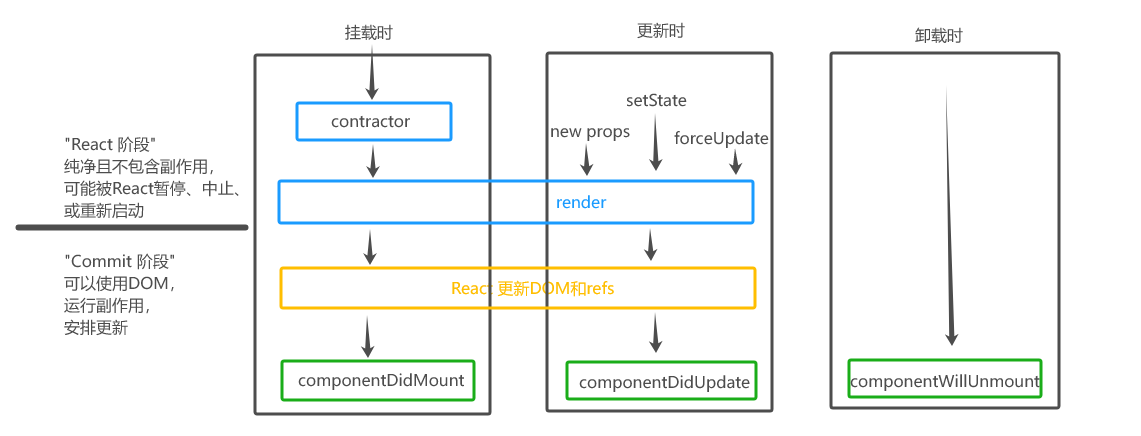
1.componentDidMount:组件挂载完毕自动执行 - 可以获取异步数据
2.componentWillUnmount :组件鞋子时自动执行 - 清理副作用
import "./App.css"; import { Component, useState } from "react"; class Counter extends Component { //编写组件的逻辑代码 //1.状态变量 事件回调 UI //2.定义状态变量 state = { count: 0, }; setCount = () => { this.setState({ count: this.state.count + 1, }); }; //生命周期函数 //组件渲染完成自动执行 只会执行一次 componentDidMount() { console.log("组件渲染完成"); } //组件卸载的时候自动执行 componentWillUnmount(){ console.log("组件卸载完成"); } render() { const { count } = this.state; return ( <> <div> <button>-</button> <span>{count}</span> <button onClick={()=>this.setCount}>+</button> </div> </> ); } } function App() { const [isShow,setShow] = useState(true) return ( <div className="App"> <button onClick={()=>setShow(!isShow)}> change </button> {isShow&&<Counter></Counter>} </div> ); } export default App;
三、类组件的组件通信
1.父传子:通过prop绑定数据
class Son extends Component{ render () { return <div> 我是子组件 <div> {/* 使用 this.props.属性 */} {this.props.msg} </div> </div> } } class Father extends Component{ state = { msg : 'this is father msg' } render () { return <div> 我是父组件 {/* 直接通过子标签绑定身上的父组件的数据 */} <Son msg={this.state.msg}></Son> </div> } }
2.子传父:通过prop绑定父组件中的函数,子组件调用
class Father extends Component{ state = { msg : 'this is father msg', sonMsg : '' } getSonMsg=(sonMsg)=>{ console.log(sonMsg) this.setState({ sonMsg : sonMsg }) } render () { return <div> 我是父组件 {/* 子传父:在子组件标签上绑定父组件的函数,子组件调用这个函数并传递参数 */} <Son msg={this.state.msg} onGetSonMsg={this.getSonMsg}></Son> <div> {this.state.sonMsg} </div> </div> } }
class Son extends Component{ state = { myMsg : 'this is Son msg' } render () { return <div> 我是子组件> <div> <button onClick={()=>{ this.props.onGetSonMsg(this.state.myMsg) }}>send Father</button> </div> </div> } }
3.兄弟通信:状态提升,通过父组件做桥接




【推荐】编程新体验,更懂你的AI,立即体验豆包MarsCode编程助手
【推荐】凌霞软件回馈社区,博客园 & 1Panel & Halo 联合会员上线
【推荐】抖音旗下AI助手豆包,你的智能百科全书,全免费不限次数
【推荐】博客园社区专享云产品让利特惠,阿里云新客6.5折上折
【推荐】轻量又高性能的 SSH 工具 IShell:AI 加持,快人一步