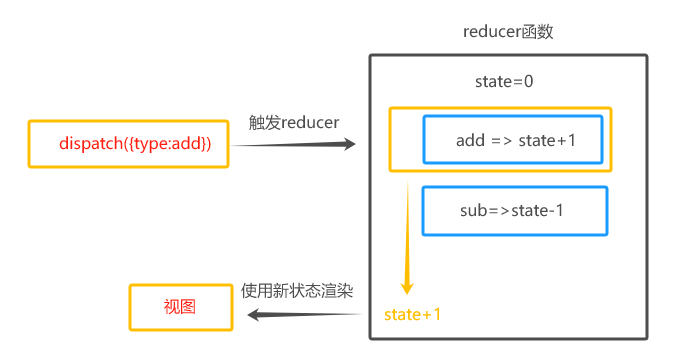React — useReducer使用方法
1.定义一个reducer函数(根据不同的action返回不同的新状态)
2.在组件中调用useReducer,并传入reducer函数和状态的初始值
3.事件发生时,通过dispatch函数分发一个action对象(通知reducer)要返回哪个新状态并渲染UI
import { useReducer } from "react"
// 1.定义一个reducer函数,根据不同的action 返回不同的状态
function reducer(state,action){
if(action.type === 'add'){
return state +=1
}else if(action.type === 'sub'){
return state -=1
}else{
return state
}
}
const Board= ()=>{
// 组件中调用useReducer hook函数 useReducer(reducer,0)=>[state,dispatch]
const [state,diapatch] = useReducer(reducer,0)
return <>
<div>
{/* 调用dispatch({type:'add'})=>通知reducer产生一个新的状态 并更新视图 */}
<button onClick={()=>diapatch({type:'sub'})}>-</button>
<span>{state}</span>
<button onClick={()=>diapatch({type:'add'})}>+</button>
</div>
</>
}
export default Board
4.分派action时传参
function reducer(state,action){ if(action.type === 'add'){ return state +=1 }else if(action.type === 'sub'){ return state -=1 }else if(action.type === 'set'){ return state = action.payload //action.payload是传过来的参数 }else{ return state } } <button onClick={()=>diapatch({type:'set',payload :100})}>更新</button>