React — Redux详解
Redux 是一个用于 JavaScript 应用程序的状态管理库。它可以帮助您管理应用程序中的状态,并确保状态的一致性和可预测性。
Redux 主要用于处理大型应用程序中的复杂状态逻辑,例如跨组件共享状态、处理异步数据流等。
Redux 的核心概念包括:
-
Store(存储):Redux 应用程序的状态(state)被统一存储在一个称为 Store 的对象中。这个状态是只读的,唯一改变状态的方式是通过分发(dispatching)一个 action。
-
Action(动作):Action 是描述发生了什么事情的纯 JavaScript 对象。它必须包含一个
type属性来指明动作的类型,通常还会包含一些与动作相关的数据。 -
Reducer(归纳器):Reducer 是一个纯函数,接收先前的状态和一个 action,并返回新的状态。Reducer 负责根据 action 更新应用程序的状态。
-
Dispatch(分发):使用
store.dispatch(action)方法来分发一个 action,这是唯一能改变状态的方法。 -
Selector(选择器):选择器用于从 Store 中提取部分状态数据,以便在应用程序的组件中使用。
Redux 的工作流程是:当应用程序中的某个地方发生了变化,比如用户交互或者网络请求返回数据,就会创建一个对应的 action 并被分发到 store 中。然后,相应的 reducer 会根据 action 更新 store 中的状态。最后,React 组件可以订阅 store 中的状态,并根据状态的变化来更新界面。
通过这种方式,Redux 提供了一种可预测且一致的状态管理机制,使得应用程序的状态变化变得容易追踪和调试。这使得 Redux 成为处理大型复杂应用程序状态的理想选择。
一、CDN引入JS使用Redux
1.定义一个reducer函数(根据当前想要做的修改返回一个新的状态)
2.使用createStore方法传入reducer函数 生成一个store实例对象
3.使用store实例的subscribe订阅数据的变化(数据一旦变化,可以得到通知)
4.使用store实例的dispatch方法提交action对象触发数据变化(告诉reducer你想怎么改数据)(修改数据的唯一方式)
5.使用store实例的getState方法获取最新的状态数据更新到视图中
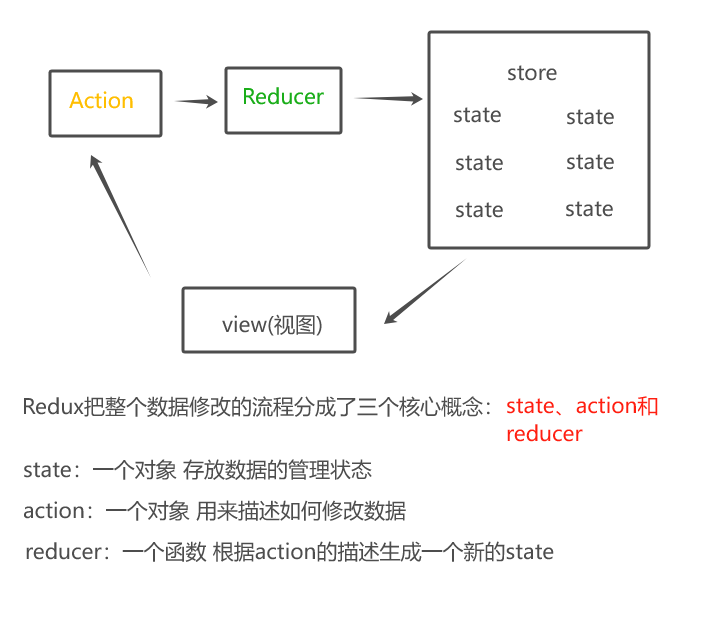
<script src="https://cdnjs.cloudflare.com/ajax/libs/redux/4.1.1/redux.min.js"></script> <div class="sum"> <button id="reduce"> - </button> <span id="num"> 0 </span> <button id="add"> + </button> </div> <script> //1.定义reducer函数 : 根据不用的action函数,返回不同的state //state:管理数据的初始状态 //action:对象 type 标记当前想做什么样的修改 function reducer(state={count:0},action){ //数据不可变,基于原始状态生成新的状态 if(action.type === 'INCREMENT'){ return {count:state.count+1} } if(action.type === 'DECREMENT'){ return {count:state.count-1} } return state } //2.使用createStore方法传入reducer函数 生成一个store实例对象 const store = Redux.createStore(reducer) //3.通过store实例的subscribe订阅数据变化 store.subscribe(()=>{ console.log('state变化了',store.getState()) document.getElementById('num').innerText=store.getState().count }) //4.使用store实例的dispatch方法提交action对象触发数据变化 const inBtn = document.getElementById('add') const dBtn = document.getElementById('reduce') inBtn.addEventListener('click',()=>{ store.dispatch({ type:'INCREMENT' }) }) dBtn.addEventListener('click',()=>{ store.dispatch({ type:'DECREMENT' }) }) </script>
二、creatReactApp(框架)使用Redux
1.创建环境
npm i @reduxjs/toolkit react-redux
(1) Redux Toolkit(RTK) 官方推荐编写Redux逻辑的方式,是一套工具的集合集,简化书写方式
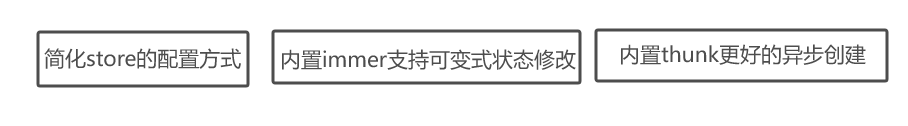
(2)react-redux 用来链接Redux和React组件的中间件
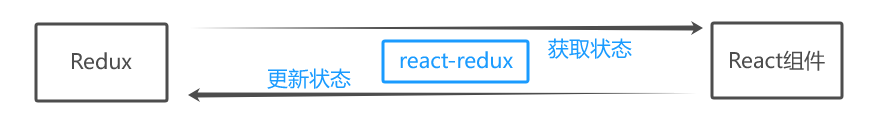
(3)目录结构设计
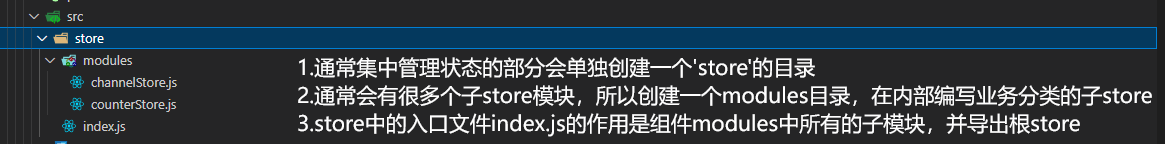
2.使用方式
(1)配置子模块(子store)
import {createSlice} from "@reduxjs/toolkit"
//createSlice 创建store的方法
const countStore = createSlice({
name : 'counter', //给模块一个名字
initialState:{
count : 0
}, //初始化state
reducers :{
add(state){
state.count++
},
reduce(state){
state.count--
},
}//修改状态的方法 同步方法 支持直接修改
})
//解构出来actionCreater函数==》解构出来的方法叫做actionCreater (也就是说这些方法是生成action对象的)
const {add,reduce} = countStore.actions
//获取reducer函数
const reducer = countStore.reducer
//导出创建action对象的函数和reducer函数
export {add,reduce,addNum}
export default reducer
(2)index.js入口文件配置根store并组合子store
import {configureStore} from "@reduxjs/toolkit" //组合子模块的方法
import countReducer from './modules/counterStore' //导入子模块
//配置
const store=configureStore({
reducer:{
counter : countReducer,
}
})
//导出
export default store
(3)在react中注入store
import store from './store/index' import {Provider} from 'react-redux' //react-redux负责把Redux和React连接起来,内置Provider组件通过store参数把创建好的store实例注入到应用中,链接正式建立 //把App根组件渲染到id为root的dom节点 const root = ReactDOM.createRoot(document.getElementById("root")); root.render( <Provider store={store}> <App /> </Provider> );
(4)使用store中的数据 修改store中的数据
import { useSelector,useDispatch } from 'react-redux';
//在React组件中使用store的数据,需要用到一个钩子函数useSelector,他的作用是把store中的数据映射到组件中
import {add,reduce} from './store/modules/counterStore'
//导入actionCreater
function App(){
const {count} = useSelector(state=>state.counter)
const dispatch = useDispatch()
//React组件中修改store中的数据需要借助另一个hook函数 useDispatch ,他的作用是生成提交action对象的dispatch函数
return <div>
<div>
<button onClick={()=>{
dispatch(reduce())
}}>-</button>
<span>{count}</span>
<button onClick={()=>{
dispatch(add())
}}>+</button>
</div>
</div>
}
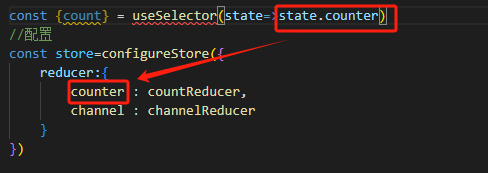
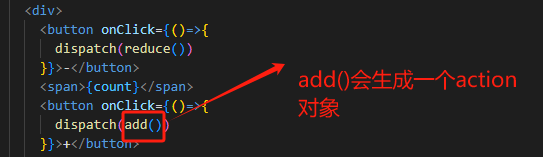
(5)总结
组件中使用useSelector (hook函数)获取store中的对象
组件中使用useDispatch(hook函数)获取dispatch方法
执行store模块中导出的actionCreater方法就能得到要提交的action对象
3.action传参
(1)在reducer的同步修改方法中添加action对象参数
const countStore = createSlice({ name : 'counter', //给模块一个名字 initialState:{ count : 0 }, //初始化state reducers :{ add(state){ state.count++ }, reduce(state){ state.count-- }, addNum(state,action){ state.count= state.count+action.payload
} //在reducer的同步修改方法中添加action对象参数 }//修改状态的方法 同步方法 支持直接修改 }) //解构出来actionCreater函数==》解构出来的方法叫做actionCreater (也就是说这些方法是生成action对象的) const {add,reduce,addNum} = countStore.actions //获取reducer函数 const reducer = countStore.reducer export {add,reduce,addNum} export default reducer
(2)调用actionCreater的时候传递参数,参数会被传递到action对象的payload属性上
<div>
<button onClick={()=>{
dispatch(reduce())
}}>-</button>
<span>{count}</span>
<button onClick={()=>{
dispatch(add())
}}>+</button>
<button onClick={()=>{
dispatch(addNum(10))
}}>
+10
</button>
<button onClick={()=>{
dispatch(addNum(20))
}}>
+20
</button>
</div>
//调用actionCreater的时候传递参数
4.异步操作
(1)配置store
(2)同步修改
const channelStore=createSlice({ name : 'channel', //定义子store的名字 initialState :{ channelList : [] //初始化数据的状态 }, reducers:{
//定义修改数据的同步方法 setList(state,action){ state.channelList = action.payload } } })
(3)异步修改
//异步请求
const channelAsync=()=>{ return async (dispatch)=>{ const res = await axios.get('。。。') //封装异步请求获取数据 dispatch(setList(res.data.data.channels)) //调用同步actionCreater传入异步数据生成的一个action对象,并使用dispatch提交 } }
(4)使用store的数据
(5)diapatch提交action对象更新store
const {channelList} = useSelector(state=>state.channel) const dispatch = useDispatch() //React组件中修改store中的数据需要借助另一个hook函数 useDispatch ,他的作用是生成提交action对象的dispatch函数 useEffect(()=>{ dispatch(channelAsync()//异步操作生成的就不是一个action对象了 是一个action函数) },[dispatch])






【推荐】国内首个AI IDE,深度理解中文开发场景,立即下载体验Trae
【推荐】编程新体验,更懂你的AI,立即体验豆包MarsCode编程助手
【推荐】抖音旗下AI助手豆包,你的智能百科全书,全免费不限次数
【推荐】轻量又高性能的 SSH 工具 IShell:AI 加持,快人一步
· Manus爆火,是硬核还是营销?
· 终于写完轮子一部分:tcp代理 了,记录一下
· 别再用vector<bool>了!Google高级工程师:这可能是STL最大的设计失误
· 单元测试从入门到精通
· 震惊!C++程序真的从main开始吗?99%的程序员都答错了