ssh整合思想初步 struts2与Spring的整合 struts2-spring-plugin-2.3.4.1.jar下载地址 自动加载Spring中的XML配置文件 Struts2下载地址
首先需要JAR包
Spring整合Structs2的JAR包
struts2-spring-plugin-2.3.4.1.jar
下载地址
链接: https://pan.baidu.com/s/1o7I0Bdo 密码: eg3a
spring-web-4.2.4.RELEASE.jar
这个JAR包在Spring框架包的libs中有
Structs2所需JAR包如下:

也需要放进来
我整理的Struts2下载地址
链接: https://pan.baidu.com/s/1mh9blwc 密码: nsrp
制作一个Web项目,当服务器启动时自动加载Spring中的XML配置文件 启动struts过滤
web.xml文件代码
<?xml version="1.0" encoding="UTF-8"?> <web-app xmlns:xsi="http://www.w3.org/2001/XMLSchema-instance" xmlns="http://xmlns.jcp.org/xml/ns/javaee" xsi:schemaLocation="http://xmlns.jcp.org/xml/ns/javaee http://xmlns.jcp.org/xml/ns/javaee/web-app_3_1.xsd" id="WebApp_ID" version="3.1"> <display-name>2017-12-30_SSH</display-name> <!-- 监听的文件名 ContextLoaderListener父类ContextLoader中的一个属性得到param-name--> <context-param> <param-name>contextConfigLocation</param-name> <param-value>classpath:bean.xml</param-value> </context-param> <!-- 服务器启动自动加载XML配置文件 监听器 --> <listener> <listener-class>org.springframework.web.context.ContextLoaderListener</listener-class> </listener> <!-- struts2过滤器 --> <filter> <filter-name>struts2</filter-name> <filter-class> org.apache.struts2.dispatcher.ng.filter.StrutsPrepareAndExecuteFilter </filter-class> </filter> <filter-mapping> <filter-name>struts2</filter-name> <url-pattern>/*</url-pattern> </filter-mapping> <welcome-file-list> <welcome-file>index.html</welcome-file> <welcome-file>index.htm</welcome-file> <welcome-file>index.jsp</welcome-file> <welcome-file>default.html</welcome-file> <welcome-file>default.htm</welcome-file> <welcome-file>default.jsp</welcome-file> </welcome-file-list> </web-app>
注意struts2的配置文件struts.xml文件名和位置不要弄错,放在src路径下
因为src下是类路径
struts.xml代码:
<?xml version="1.0" encoding="UTF-8"?> <!DOCTYPE struts PUBLIC "-//Apache Software Foundation//DTD Struts Configuration 2.3//EN" "http://struts.apache.org/dtds/struts-2.3.dtd"> <struts> <package name="default" extends="struts-default" namespace="/"> <!-- action的class不要写全名会创建两个对象,而写Spring配置文件中id的内容,只建一个对象 前提有struts2-spring-plugin-2.3.4.1.jar --> <action name="userAction" class="userAction"> </action> </package> </struts>
这里的<action name="userAction" class="userAction">
class无需再写类的全名,否则对象和Spring的bean.xml中对象相重,同时建立两个对象了
bean.xml代码:
<?xml version="1.0" encoding="UTF-8"?> <beans xmlns="http://www.springframework.org/schema/beans" xmlns:xsi="http://www.w3.org/2001/XMLSchema-instance" xmlns:context="http://www.springframework.org/schema/context" xmlns:aop="http://www.springframework.org/schema/aop" xmlns:tx="http://www.springframework.org/schema/tx" xsi:schemaLocation=" http://www.springframework.org/schema/beans http://www.springframework.org/schema/beans/spring-beans.xsd http://www.springframework.org/schema/context http://www.springframework.org/schema/context/spring-context.xsd http://www.springframework.org/schema/aop http://www.springframework.org/schema/aop/spring-aop.xsd http://www.springframework.org/schema/tx http://www.springframework.org/schema/tx/spring-tx.xsd"> <!-- c3p0连接池得到dataSource --> <bean id="dataSource" class="com.mchange.v2.c3p0.ComboPooledDataSource"> <property name="driverClass" value="com.mysql.jdbc.Driver"></property> <property name="jdbcUrl" value="jdbc:mysql://localhost:3306/sw_database"></property> <property name="user" value="root"></property> <property name="password" value="root"></property> </bean> <bean id="userAction" class="com.swift.action.UserAction" scope="prototype"></bean> </beans>
这里的<bean id="userAction" class="com.swift.action.UserAction" scope="prototype"></bean>
Scope中的prototype是非单例对象
action对象的类要继承ActionSupport类
代码如下:
package com.swift.action; import com.opensymphony.xwork2.ActionSupport; public class UserAction extends ActionSupport { @Override public String execute() throws Exception { System.out.println("action.................."); return NONE; } }
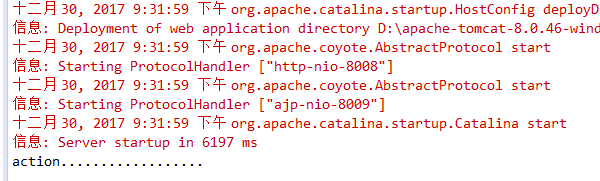
显示结果如上
Never waste time any more, Never old man be a yong man



