Spring框架 全注解annotation不使用配置文件(SpringConfiguration.java类代替) 补充 xml配置文件没有提示解决
全注解不使用配置文件
首先还是倒包 在原有的jar包:
需Spring压缩包中的四个核心JAR包
beans 、context、core 和expression
下载地址:
https://pan.baidu.com/s/1qXLHzAW
以及日志jar包
commons-logging 和log4j
下载地址:
https://pan.baidu.com/s/1mimTW5i
再增加一个
spring-aop-5.0.1.RELEASE.jar
增加注解功能的jar包名字是aop有些奇怪(不是annotation ,也不是context)
再增加一个
spring-web-4.2.4.RELEASE.jar
本例用于配置C3P0需要网络功能,还需要增加数据库连接的jar包
mysql-connector-java-5.1.7-bin.jar
本篇所需jar包打包下载地址:
https://pan.baidu.com/s/1UUKcm82DplON50W10TjX6A
然后,写一个类代替applicationContext.xml文件
如下:
package cn.itcast.c_all_annotation; import org.springframework.context.annotation.ComponentScan; import org.springframework.context.annotation.Configuration; import org.springframework.context.annotation.Import; //代替applicationContext.xml配置文件 @Configuration //相当于<context:component-scan base-package="cn.itcast"> @ComponentScan("cn.itcast") //將DataSourceConfiguration类中的配置引入(分模块开发) //相当于<import resource="/cn/itcast/property/property_injection.xml"/> @Import(DataSourceConfiguration.class) public class SpringConfiguration { }
分模块开发方法,引入另一配置文件 该文件把src下的.properties文件
package cn.itcast.c_all_annotation; import javax.sql.DataSource; import org.springframework.beans.factory.annotation.Value; import org.springframework.context.annotation.Bean; import org.springframework.context.annotation.Configuration; import org.springframework.context.annotation.PropertySource; import org.springframework.context.support.PropertySourcesPlaceholderConfigurer; import com.mchange.v2.c3p0.ComboPooledDataSource; //代替applicationContext.xml配置文件 @Configuration /* * <context:property-placeholder location="classpath:db.properties" /> * 读取类路径下的db.properties * spel语言 */ @PropertySource("classpath:db.properties") public class DataSourceConfiguration { @Value("${jdbc.jdbcUrl}") private String jdbcUrl; @Value("${jdbc.driverClass}") private String driverClass; @Value("${jdbc.user}") private String user; @Value("${jdbc.password}") private String password; // c3p0连接池交给spring容器 // @Bean 将方法的返回值交给spring容器管理.参数就是BeanName @Bean(name = "dataSource") public DataSource getDataSource() throws Exception { // 1 创建连接池对象 ComboPooledDataSource dataSource = new ComboPooledDataSource(); // 2 设置连接池参数 dataSource.setJdbcUrl(jdbcUrl); dataSource.setDriverClass(driverClass); dataSource.setUser(user); dataSource.setPassword(password); return dataSource; } @Bean // 该对象配合@PropertySource("classpath:db.properties")注解,完成properties文件读取 public static PropertySourcesPlaceholderConfigurer getPropertySourcesPlaceholderConfigurer() throws Exception { return new PropertySourcesPlaceholderConfigurer(); } }
db.properties 文件内容
jdbc.jdbcUrl=jdbc:mysql://localhost:3306/crm jdbc.driverClass=com.mysql.jdbc.Driver jdbc.user=root jdbc.password=root
测试类如下:
package cn.itcast.c_all_annotation; import java.sql.SQLException; import javax.sql.DataSource; import org.junit.Test; import org.springframework.context.ApplicationContext; import org.springframework.context.annotation.AnnotationConfigApplicationContext; import org.springframework.context.support.ClassPathXmlApplicationContext; import cn.itcast.domain.Car; import cn.itcast.domain.User; public class Demo { //JUnit不能静态方法 不能返回值 @Test public void fun1(){ ApplicationContext ac = new AnnotationConfigApplicationContext(SpringConfiguration.class); User u = (User) ac.getBean("user"); Car c = (Car) ac.getBean("car"); System.out.println(u); System.out.println(c); } @Test public void fun2() throws SQLException{ ApplicationContext ac = new AnnotationConfigApplicationContext(SpringConfiguration.class); DataSource ds = (DataSource) ac.getBean("dataSource"); System.out.println(ds.getConnection()); } }
测试结果截图
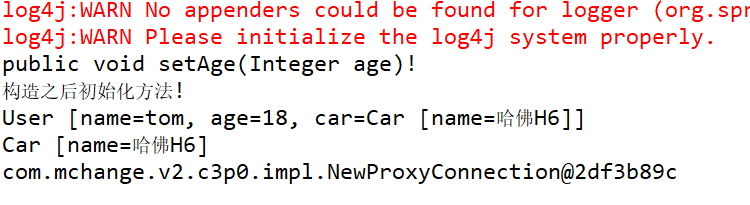
上面测试还顺带测试了一下注解的User和Car类
代码如下:
package cn.itcast.domain; import javax.annotation.PostConstruct; import javax.annotation.PreDestroy; import javax.annotation.Resource; import org.springframework.beans.factory.annotation.Autowired; import org.springframework.beans.factory.annotation.Qualifier; import org.springframework.beans.factory.annotation.Value; import org.springframework.context.annotation.Scope; import org.springframework.stereotype.Component; //<bean name="user" class="cn.itcast.domain.User" /> @Component("user") /* //注册service层对象 @Service @Repository //注册Dao层对象 @Controller //注册Web层对象*/ //<bean scope="singleton|prototype" > @Scope("prototype") public class User { @Value("tom") //为name赋值为tom private String name; private Integer age; @Resource(name="car") /* * @Autowired 自动注入 有就注入 默认名car开始 * 注意:如果匹配到多个会抛出异常*/ // @Autowired /* * 当自动注入匹配到多个对象时,可以使用@Qualifier 指定具体注入哪一个(不常用) */ @Autowired @Qualifier("car2") private Car car; public User() { super(); } public String getName() { return name; } public void setName(String name) { this.name = name; } public Integer getAge() { return age; } //将赋值注解放到set方法上,可执行方法中判断逻辑 @Value("18")//为age赋值 public void setAge(Integer age) { System.out.println("public void setAge(Integer age)!"); this.age = age; } public Car getCar() { return car; } public void setCar(Car car) { this.car = car; } //<bean init-method="init" > @PostConstruct public void init() { System.out.println("构造之后初始化方法!"); } //<bean destory-method="destory" > @PreDestroy public void destory() { System.out.println("销毁之前销毁方法!"); } @Override public String toString() { return "User [name=" + name + ", age=" + age + ", car=" + car + "]"; } }
Car类
package cn.itcast.domain; import org.springframework.beans.factory.annotation.Value; import org.springframework.stereotype.Component; @Component public class Car { @Value("哈佛H6") private String name; public String getName() { return name; } public void setName(String name) { this.name = name; } @Override public String toString() { return "Car [name=" + name + "]"; } }
以上实现了全注解的Spring设计,并整合了c3p0,且不需要修改DataSourceConfiguration 类中的内容,直接修改.properties文件即可
全注解方式虽然替换掉了XML配置文件 但操作相对繁琐 不建议使用
如果可以直接在类中修改代码就几行搞定,如果使用xml配置也就几行就可以了,比较一下哪个简便
package cn.itcast.b_datasource; import javax.sql.DataSource; import org.junit.Test; import org.springframework.context.ApplicationContext; import org.springframework.context.support.ClassPathXmlApplicationContext; import com.mchange.v2.c3p0.ComboPooledDataSource; public class Demo { @Test //手动创建C3p0连接池 public void fun1() throws Exception{ //1 创建连接池对象 ComboPooledDataSource dataSource = new ComboPooledDataSource(); //2 设置连接池参数 dataSource.setJdbcUrl("jdbc:mysql:///crm"); dataSource.setDriverClass("com.mysql.jdbc.Driver"); dataSource.setUser("root"); dataSource.setPassword("root"); dataSource.setMinPoolSize(1); System.out.println(dataSource.getConnection()); }
下边是xml方法
@Test //从Spring容器中获得C3p0连接池 public void fun2() throws Exception{ //1 创建spring容器 ApplicationContext ac = new ClassPathXmlApplicationContext( "/cn/itcast/b_datasource/dataSource.xml"); //2 获得连接池 DataSource ds = (DataSource) ac.getBean("dataSource"); //3 测试 System.out.println(ds.getConnection()); }
配置文件配置如下:
<?xml version="1.0" encoding="UTF-8"?> <beans xmlns:xsi="http://www.w3.org/2001/XMLSchema-instance" xmlns="http://www.springframework.org/schema/beans" xmlns:context="http://www.springframework.org/schema/context" xsi:schemaLocation="http://www.springframework.org/schema/beans http://www.springframework.org/schema/beans/spring-beans-4.2.xsd http://www.springframework.org/schema/context http://www.springframework.org/schema/context/spring-context-4.2.xsd "> <!-- 读取properties配置文件 --> <context:property-placeholder location="classpath:db.properties" /> <!-- ${jdbc.jdbcUrl} => 引用db.properties文件中jdbc.jdbcUrl对应的值 --> <bean name="dataSource" class="com.mchange.v2.c3p0.ComboPooledDataSource" > <property name="jdbcUrl" value="${jdbc.jdbcUrl}" ></property> <property name="driverClass" value="${jdbc.driverClass}" ></property> <property name="user" value="${jdbc.user}" ></property> <property name="password" value="${jdbc.password}" ></property> <property name="minPoolSize" value="1" ></property> </bean> </beans>
读取的.properties文件上面已经给过
xml配置文件没有提示解决
window -->preferences-->搜索 xml catalog -->add-->在key中输入约束网址http://www.springframework.org/schema/beans/spring-beans.xsd
-->在location中点击按钮 file system-->找到spring framework 包-->schema-->beans-->最后的那个版本高的-->key type下拉菜单选schema location


