mysql8.0.31 mgr搭建
1. mysql下载地址:MySQL :: Download MySQL Community Server
2. mgr文档:MySQL :: MySQL 8.0 Reference Manual :: 18 Group Replication
3. 安装实例:
a) 解压 tar -xvf mysql-8.0.31-linux-glibc2.17-x86_64-minimal.tar.xz
b) 添加用户
groupadd mysql useradd -r -g mysql mysql chown mysql:mysql -R /usr/local/mysql
c) 初始化: ./bin/mysqld --defaults-file=/etc/my.cnf --basedir=/usr/local/mysql/ --datadir=/usr/local/mysql/data --user=mysql --initialize
需要记住初始密码,第一次登录需要
d) 配置软连接:
cp /usr/local/mysql/support-files/mysql.server /etc/init.d/mysql ln -s /usr/local/mysql/bin/mysql /usr/bin
e) 更改root密码(授权远程登录)
GRANT ALL PRIVILEGES ON *.* TO 'root'@'%' IDENTIFIED BY '123456' flush privileges;
f) mysql打开失败时可能是目录没有权限 chown mysql:mysql -R /usr/local/mysql/data
或者log文件没有创建,需要手动创建
初始化密码登录失败,需要注意转义字符,登录命令添加 -h127.0.0.1
4. mgr配置:
a) my.cnf,注意 server-id 是组内唯一的,group_replication_local_address 为本机地址,group_replication_group_name 是组内相同的
[mysqld] datadir=/usr/local/mysql/data socket=/usr/local/mysql/data/mysql.sock # Disabling symbolic-links is recommended to prevent assorted security risks symbolic-links=0 # Settings user and group are ignored when systemd is used. # If you need to run mysqld under a different user or group, # customize your systemd unit file for mariadb according to the # instructions in http://fedoraproject.org/wiki/Systemd #user=root #开启GTID,必须开启 gtid_mode=ON #强制GTID的一致性 enforce_gtid_consistency=ON log_bin=binlog #log_slave_updates=ON #binlog格式,MGR要求必须是ROW,不过就算不是MGR,也最好用row binlog_format=row #server-id必须是唯一的 server-id = 2 #MGR使用乐观锁,所以官网建议隔离级别是RC,减少锁粒度 transaction_isolation = READ-COMMITTED #因为集群会在故障恢复时互相检查binlog的数据, #所以需要记录下集群内其他服务器发过来已经执行过的binlog,按GTID来区分是否执行过. log-slave-updates=1 #binlog校验规则,5.6之后的高版本是CRC32,低版本都是NONE,但是MGR要求使用NONE binlog_checksum=NONE #基于安全的考虑,MGR集群要求复制模式要改成slave记录记录到表中,不然就报错 master_info_repository=TABLE #同上配套 relay_log_info_repository=TABLE report_host = '192.168.229.188' #组复制设置 #记录事务的算法,官网建议设置该参数使用 XXHASH64 算法 transaction_write_set_extraction = XXHASH64 #plugin_load_add='group_replication.so' #相当于此GROUP的名字,是UUID值,不能和集群内其他GTID值的UUID混用,可用uuidgen来生成一个新的, #主要是用来区分整个内网里边的各个不同的GROUP,而且也是这个group内的GTID值的UUID group_replication_group_name = 'aaaaaaaa-aaaa-aaaa-aaaa-aaaaaaaaaaaa' #IP地址白名单,默认只添加127.0.0.1,不会允许来自外部主机的连接,按需安全设置 group_replication_ip_whitelist = '127.0.0.1/8,192.168.0.0/16,192.168.229.189,192.168.229.190' #是否随服务器启动而自动启动组复制,不建议直接启动,怕故障恢复时有扰乱数据准确性的特殊情况 group_replication_start_on_boot = OFF #本地MGR的IP地址和端口,host:port,是MGR的端口,不是数据库的端口 group_replication_local_address = '192.168.229.188:33081' #需要接受本MGR实例控制的服务器IP地址和端口,是MGR的端口,不是数据库的端口 group_replication_group_seeds = '192.168.229.188:33081,192.168.229.189:33081,192.168.229.190:33081' #开启引导模式,添加组成员,用于第一次搭建MGR或重建MGR的时候使用,只需要在集群内的其中一台开启, group_replication_bootstrap_group = OFF #是否启动单主模式,如果启动,则本实例是主库,提供读写,其他实例仅提供读,如果为off就是多主模式了 #group_replication_single_primary_mode = ON #多主模式下,强制检查每一个实例是否允许该操作,如果不是多主,可以关闭 #loose-group_replication_enforce_update_everywhere_checks = OFF [mysqld_safe] log-error=/usr/local/mysql/log/mariadb.log pid-file=/usr/local/mysql/mariadb.pid # # include all files from the config directory # !includedir /etc/my.cnf.d
b) 进入mysql配置组复制链接登录凭证(所有实例都需要配置)
SET SQL_LOG_BIN=0; CREATE USER rpl_user@'%' IDENTIFIED BY 'password'; GRANT REPLICATION SLAVE ON *.* TO rpl_user@'%'; GRANT CONNECTION_ADMIN ON *.* TO rpl_user@'%'; GRANT BACKUP_ADMIN ON *.* TO rpl_user@'%'; GRANT GROUP_REPLICATION_STREAM ON *.* TO rpl_user@'%'; FLUSH PRIVILEGES; SET SQL_LOG_BIN=1; CHANGE MASTER TO MASTER_USER='rpl_user', MASTER_PASSWORD='password' FOR CHANNEL 'group_replication_recovery';
c) 安装插件
INSTALL PLUGIN group_replication SONAME 'group_replication.so';
d) 引导启动 主节点
SET GLOBAL group_replication_bootstrap_group=ON; START GROUP_REPLICATION; SET GLOBAL group_replication_bootstrap_group=OFF;
SELECT * FROM performance_schema.replication_group_members; ## 查询组成员
e) 添加 从节点
START GROUP_REPLICATION;
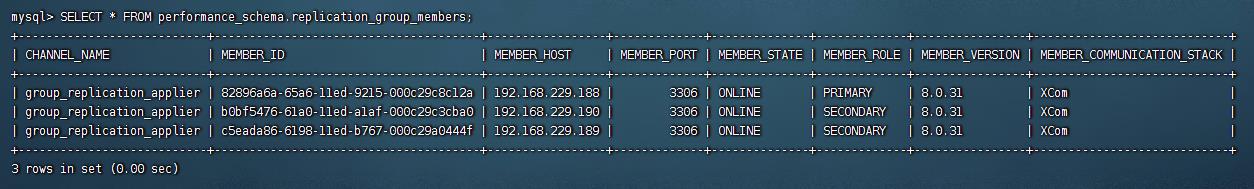
f) 添加节点出现异常: This member has more executed transactions than those present in the group 可以尝试 reset master; reset slave;
或者:在欲加入的节点执行 reset master; 然后在组内任一节点查询 show master status\G ,取值Executed_Gtid_Set,
然后再加入节点执行 SET GLOBAL GTID_PURGED = 'aaaaaaaa-aaaa-aaaa-aaaa-aaaaaaaaaaaa:1-197687:1000003-1000379'; ###Executed_Gtid_Set值
节点无法连接时,可能是防火墙限制
添加节点时异常: Authentication requires secure connection. Error_code: MY-002061,另实例重启后再次加入组时也需要重新执行
CHANGE MASTER TO MASTER_USER='rpl', MASTER_PASSWORD='rpl123' FOR CHANNEL 'group_replication_recovery';






【推荐】国内首个AI IDE,深度理解中文开发场景,立即下载体验Trae
【推荐】编程新体验,更懂你的AI,立即体验豆包MarsCode编程助手
【推荐】抖音旗下AI助手豆包,你的智能百科全书,全免费不限次数
【推荐】轻量又高性能的 SSH 工具 IShell:AI 加持,快人一步
· 震惊!C++程序真的从main开始吗?99%的程序员都答错了
· 【硬核科普】Trae如何「偷看」你的代码?零基础破解AI编程运行原理
· 单元测试从入门到精通
· 上周热点回顾(3.3-3.9)
· winform 绘制太阳,地球,月球 运作规律