用pageOffice控件实现 office 文档在线编辑Word 只能加批注的功能
OA办公中,业务需要编辑打开word文档后 文档的正文不能改变,只能对文档进行加批注的操作
怎么实现编辑打开word文档后 文档的正文不能改变,只能对文档进行加批注的操作呢?
2 实现方法
通过pageOffice实现简单的在线打开编辑word时,
通过设置
关键代码:
WebOpen方法的第二个参数使用docCommentOnly,第三个参数传用户名,在Word文件只读的情况下向Word文件中插入键盘批注。
//打开Word文档
poCtrl.webOpen("/doc/CommentOnly/test.doc", OpenModeType.docCommentOnly, "张三");
就可以实现编辑打开word文档后 文档的正文不能改变,只能对文档进行加批注的操作。
3 实现过程
以java的springboot框架为例
1 集成pageOffice
https://www.zhuozhengsoft.com/dowm/

从pageOffice官网
下载页面,找到springboot的集成示例,按照里面的集成明说,可以集成到自己的springboot项目中。
2 在线打开编辑word

可以按照这个示例首先实现最基本的打开word的方法。
3 通过代码打开word文档后 文档的正文不能改变,只能对文档进行加批注的操作
示例参考
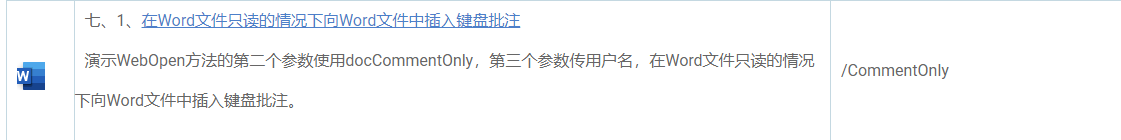
java代码
@RestController
@RequestMapping(value = "/CommentOnly/")
public class CommentOnlyController {
//获取doc目录的磁盘路径
private String dir = GetDirPathUtil.getDirPath() + "static/doc/";
@RequestMapping(value = "Word", method = RequestMethod.GET)
public ModelAndView showWord(HttpServletRequest request, Map<String, Object> map) {
PageOfficeCtrl poCtrl = new PageOfficeCtrl(request);
poCtrl.setServerPage(request.getContextPath() + "/poserver.zz");//设置服务页面
//添加自定义按钮
poCtrl.addCustomToolButton("保存", "Save", 1);
poCtrl.addCustomToolButton("插入批注", "newComment", 0);
//设置保存页面
poCtrl.setSaveFilePage("save");//设置处理文件保存的请求方法
//打开Word文档
poCtrl.webOpen("/doc/CommentOnly/test.doc", OpenModeType.docCommentOnly, "张三");
map.put("pageoffice", poCtrl.getHtmlCode("PageOfficeCtrl1"));
ModelAndView mv = new ModelAndView("CommentOnly/Word");
return mv;
}
@RequestMapping("save")
public void save(HttpServletRequest request, HttpServletResponse response) {
FileSaver fs = new FileSaver(request, response);
fs.saveToFile(dir + "CommentOnly/" + fs.getFileName());
fs.close();
}
}
html代码
<!DOCTYPE html>
<html xmlns="http://www.w3.org/1999/xhtml" xmlns:th="http://www.thymeleaf.org"
xmlns:sec="http://www.thymeleaf.org/thymeleaf-extras-springsecurity3">
<head>
<meta charset="utf-8">
<title>CommentOnly</title>
</head>
<body style="overflow:hidden">
<script type="text/javascript">
function Save() {
document.getElementById("PageOfficeCtrl1").WebSave();
}
function newComment() {
var docSel = document.getElementById("PageOfficeCtrl1").Document.Application.Selection;
docSel.Comments.Add(docSel.Range);
}
</script>
</div>
<div style=" width:1100px; height:800px;" th:utext="${pageoffice}">
</div>
</body>
</html>
通过以上代码,可以实现 office 文档在线编辑Word 打开之后,文档的正文不能改变,只能对文档进行加批注的操作
4效果图
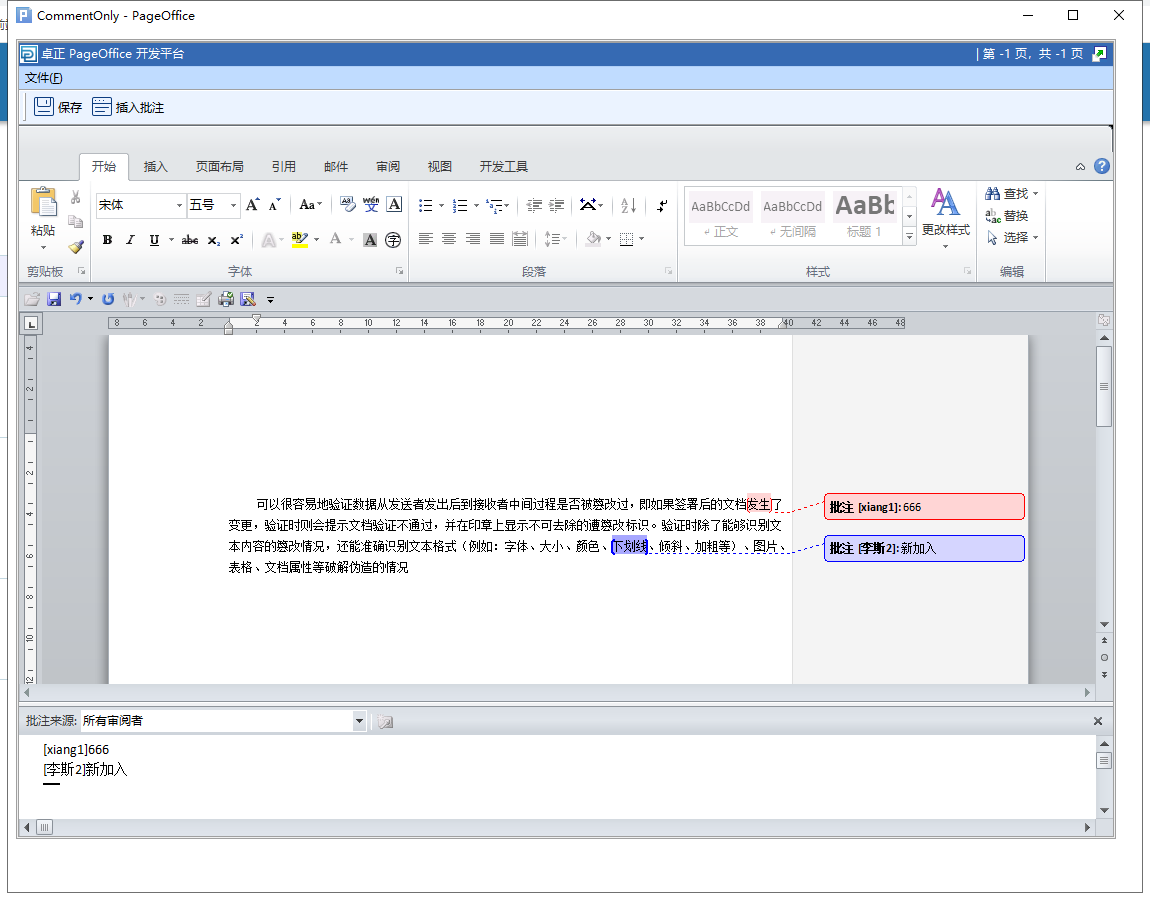
文档打开后,文档中的正文没有办法编辑,只能对文档中加批注。
5总结
用pageOffice控件实现 office 文档在线编辑Word 打开之后,文档的正文不能改变,只能对文档进行加批注的操作效果。





【推荐】国内首个AI IDE,深度理解中文开发场景,立即下载体验Trae
【推荐】编程新体验,更懂你的AI,立即体验豆包MarsCode编程助手
【推荐】抖音旗下AI助手豆包,你的智能百科全书,全免费不限次数
【推荐】轻量又高性能的 SSH 工具 IShell:AI 加持,快人一步
· 25岁的心里话
· 闲置电脑爆改个人服务器(超详细) #公网映射 #Vmware虚拟网络编辑器
· 基于 Docker 搭建 FRP 内网穿透开源项目(很简单哒)
· 零经验选手,Compose 一天开发一款小游戏!
· AI Agent开发,如何调用三方的API Function,是通过提示词来发起调用的吗