npm报错 This is probably not a problem with npm,there is likely additional logging output above可能的原因
npm报错 This is probably not a problem with npm,there is likely additional logging output above可能的原因
npm WARN Local package.json exists, but node_modules missing, did you mean to install?
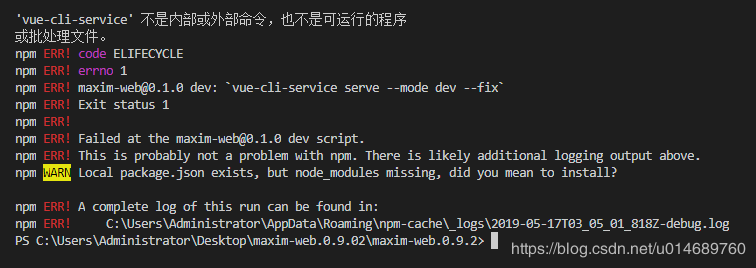
解决方法:
输入npm install 或 cnpm install 后,再次启动
npm run dev 成功启动!
2
10% building 8/9 modules 1 active …web.0.9.2\node_modules\lodash\lodash.jsevents.js:183
Error: getaddrinfo ENOTFOUND dev.maxim.top at GetAddrInfoReqWrap.onlookup [as oncomplete] (dns.js:67:26)
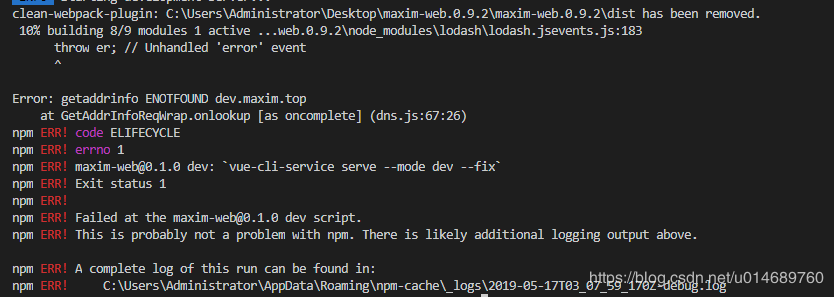
解决办法:Error: getaddrinfo ENOTFOUND dev.maxim.top at GetAddrInfoReqWrap.onlookup [as oncomplete] (dns.js:67:26)
错误提示,应该是无法去访问dev.maxim.top,然后去全局搜索dev.maxim.top,发现在webpack.dev.config.js文件中有,由于这
个dev.maxim.top无法访问而导致的,我们只需将dev.maxim.top改成localhost,重新 npm run dev 就可以成功启动了。
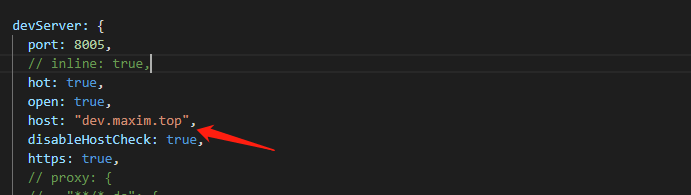
npm 报错This is probably not a problem with npm. There is likely additional logging output above.
可能是版本的问题
重新 npm install
然后 npm i -D webpack-dev-server@3.0.0
再 npm run dev
重新安装一次,如果还是不可以的话,在把之前装的都清空
rm -rf node_modules
rm package-lock.json
npm cache clear --force
npm install
然后对项目进行npm install,在项目中会生成一个文件夹如下:
此时再执行npm start 项目就启动起来
本文来自博客园,作者:King-DA,转载请注明原文链接:https://www.cnblogs.com/qingmuchuanqi48/articles/15868462.html





