是时候用Coffeescript了

CoffeeScirpt是什么?
-
CoffeeScript是一门小巧的语言脚本语言,会编译为
JavaScript,并且CoffeeScript产生的JavaScript是可以通过JavaScript Lint检测的,它的语法风格受到了Ruby和Python影响,很多特性都借鉴于这两种语言。 -
CoffeeScript是JavaScript的子集,即众所周知的精华部分
-
JavaScript有很多不为人知的秘密,这些秘密往往让无经验的开发者摔跤。CoffeeScript有原则地选择了一些JavaScript的特性,巧妙地避开了这些不足,解决了该语言的怪癖。
-
由于处理运行时错误需要JavaScript相关的知识,要
写CoffeeScript还是得了解JavaScript -
从经验值来看,
比起纯JavaScript的话,它能减少三分之一甚至一半的代码量。还有,CoffeeScript开有一些优雅的特性,比方说列表解析、原型符号别名和类等等,能够有效的减少需要你的输入。下面左边是 CoffeeScript, 右边是编译后输出的 JavaScript.
![]()
主要特性
-
CoffeeScript去掉了分号,它会在编译时为你自动添加
-
CoffeeScript修复了JavaScript中一个最让人头疼的全局变量问题
-
函数的最后一个表达式会作为隐式的返回值。换句话说,你不再需要使用return关键字,除非你想早一点从函数中返回
-
支持
可变参数,默认参数times = (a = 1, b = 2) -> a * b sum = (nums...) -> result = 0 nums.forEach (n) -> result += n result -
像Ruby一样,方法调用时括号也是可以省略的,但是仅限于函数被
至少一个参数时,CoffeeScript会自动的调用这个函数alert "Hello world" -
流程控制方面的语法糖
if true != true then "Oh no!!" alert "It's cold!" if heat < 5 unless true "Panic" if true isnt true alert "Opposite day!" -
循环和列表解析
for name in ["Roger", "Roderick", "Brian"] alert "Release #{name}" prisoners = ["Roger", "Roderick", "Brian"] release prisoner for prisoner in prisoners when prisoner[0] is "R" -
引入区间的概念
firstTwo = ["one", "two", "three"][0..1] my = "my string"[0..2] -
让面向对象容易
![]()
![]()
-
字面量
# Without braces object2 = one: 1, two: 2 # Using new lines instead of commas object3 = one: 1 two: 2 bitlist = [ 1, 0, 1 0, 0, 1 1, 1, 0 ] OPERATOR = /// ^ ( ?: [-=]> # 函数 | [-+*/%<>&|^!?=]= # 复合赋值 / 比较 | >>>=? # 补 0 右移 | ([-+:])\1 # 双写 | ([&|<>])\2=? # 逻辑 / 移位 | \?\. # soak 访问 | \.{2,3} # 范围或者 splat ) /// html = """ <strong> cup of coffeescript </strong> """ -
存在性探测运算符
solipsism = true if mind? and not world? speed = 0 speed ?= 15 footprints = yeti ? "bear" zip = lottery.drawWinner?().address?.zipcode -
运算符/比较符号
CoffeeScript会把==操作符转化为===,把!=转化为!==。这是这门语言中我最喜欢的一个特性,也是最简单的一个
![]()
Coffeescript惯用法
-
Each
// ECMAScript5 的JavaScript新特性 array.forEach(function(item, i){ myFunction(item) }); # coffee myFunction(item) for item in array -
Map
// ECMAScript5 的JavaScript新特性 var result = array.map(function(item, i){ return item.name; }); # coffee result = (item.name for item in array) -
筛选
// ECMAScript5 的JavaScript新特性 result = array.filter(function(item, i){ return item.name == "test" }); #coffee result = (item for item in array when item.name is "test") -
And/or
CoffeeScript编程风格推荐使用or代替||,使用and代替&&。因为前者看起来更直观。不过,这两种编程风格产生的结果都一样。 -
is/isnt
偏爱英语风格的代码的话,也可以使用is代替==,isnt代替!=。string = "migrating coconuts" string == string # true string is string # true -
解构赋值
theBait = 1000 theSwitch = 0 [theBait, theSwitch] = [theSwitch, theBait] // --------------------- futurists = sculptor: "Umberto Boccioni" painter: "Vladimir Burliuk" poet: name: "F.T. Marinetti" address: [ "Via Roma 42R" "Bellagio, Italy 22021" ] {poet: {name, address: [street, city]}} = futurists // --------------------- text = "Every literary critic believes he will outwit history and have the last word" [first, ..., last] = text.split " " // --------------------- class Person constructor: (options) -> {@name, @age, @height} = options tim = new Person age: 4
偏爱英语风格的代码的话,也可以使用is代替==,isnt代替!=。
Debug支持
Google chrome 已经率先支持coffeescript的debug。




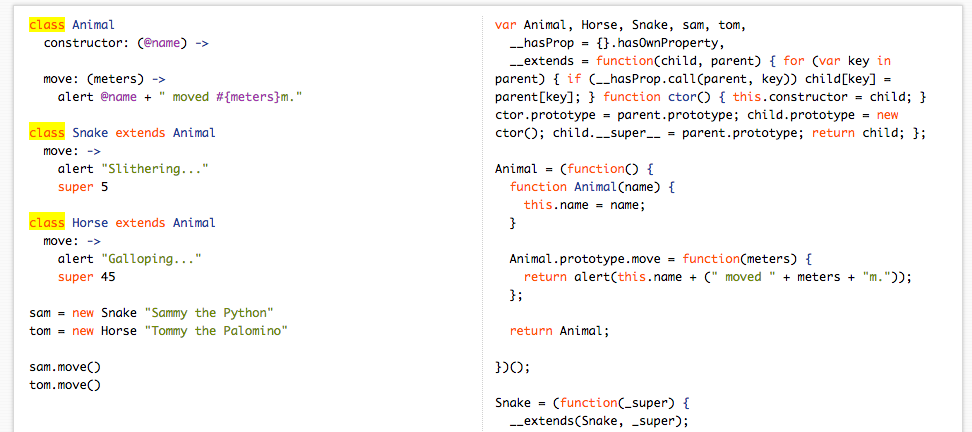
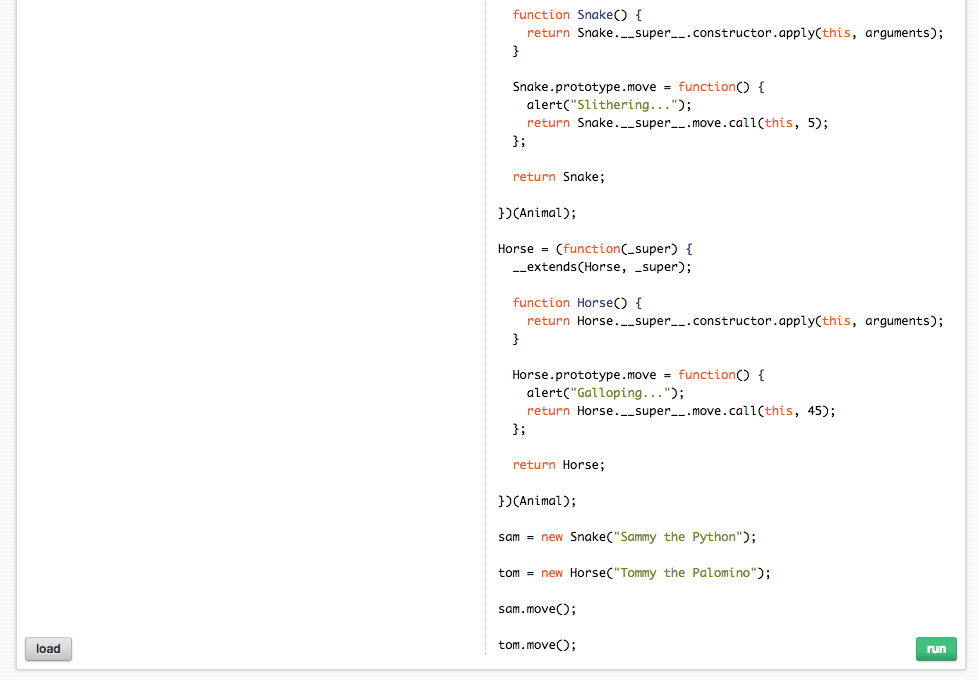
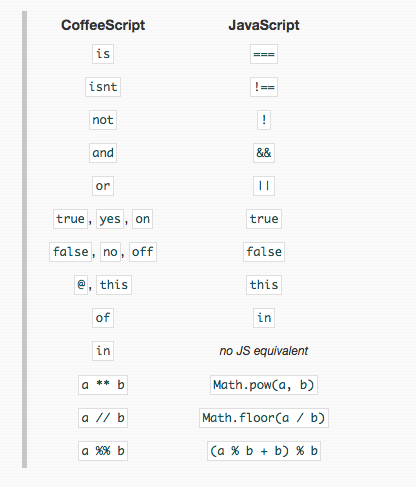



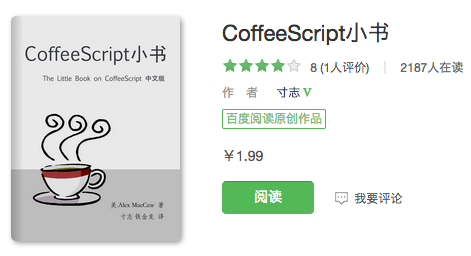


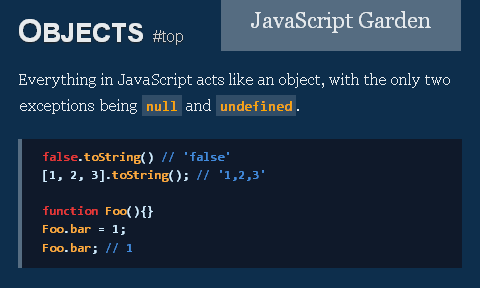


 浙公网安备 33010602011771号
浙公网安备 33010602011771号