NetCore Ocelot 之 Cache
Ocelot supports some very rudimentary caching at the moment provider by the CacheManager project. This s an amazing project that is solving a lot of caching problems. I would recommend using this package to cache with Ocelot.
The following example shows how to add CacheManager to Ocelot so that you can do output caching.
First of all add the following NuGet package.
Install-Package Ocelot.Cache.CacheManager
This will give you access to the Ocelot cache manager extension methods.
The second thing you need to do something like the following to your ConfigureService.
builder.Services.AddOcelot() .AddCacheManager(c => c.WithDictionaryHandle())// cache manager .AddSingletonDefinedAggregator<CustomAdvancedAggregator>() .AddCustomLoadBalancer((serviceProvider, route, serviceDiscoveryProvider) => new CustomRandomLoadBalancer(serviceDiscoveryProvider.Get)) .AddConsul() .AddPolly().
Finally in order to use caching on a route in your Route configuration add this setting.
"FileCacheOptions": {
"TtlSeconds": 10,
"Region": "gatewaycacheregion"
}
In this example ttl seconds is set to 10 which means the cache will expire after 15 seconds.
Anyway Ocelot currently supports caching on the URL of the downstream service and setting a TTL in seconds to expire the cache. You can also clear the cache for a region by calling Ocelot's administartion API.
The result is whin 10 seconds the result always same due to the cache e.g.
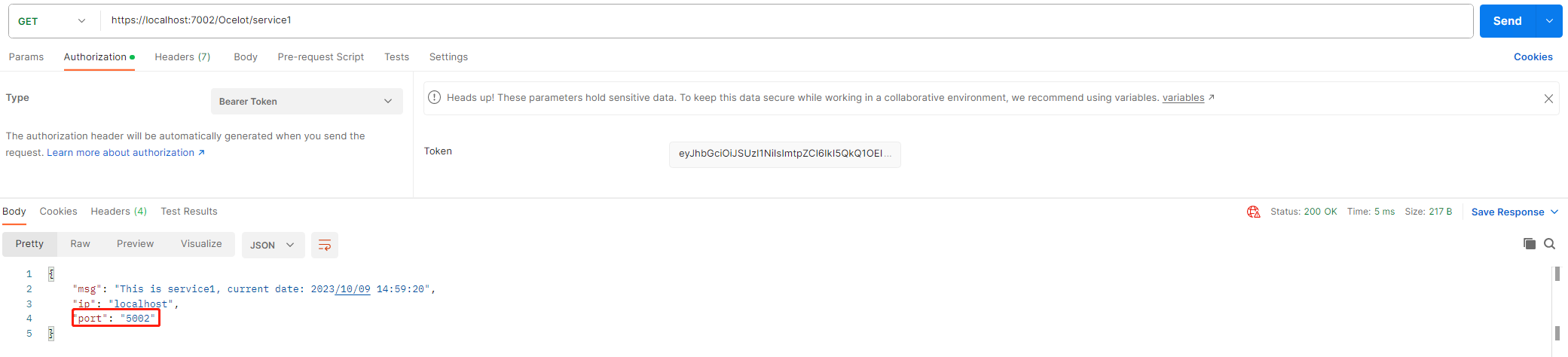
If you want to add your own caching method implement the following interface and register them in DI.
IOcelotCache<CacheResponse> this is for output caching.
IOcelotCache<FileConfiguration> this is for caching the file configuration if you are calling something remote to get your config such as Consul.
My custom cache impletemant IOcelotCache<CacheResponse>
public class CustomCache : IOcelotCache<CachedResponse> { private static Dictionary<string, CacheObj> _cacheObj = new Dictionary<string, CacheObj>(); public void Add(string key, CachedResponse value, TimeSpan ttl, string region) { var cacheKey = $"{region}_{key}"; if (!_cacheObj.ContainsKey(cacheKey)) _cacheObj.Add(cacheKey, new CacheObj() { ExpireTime = DateTime.Now.Add(ttl), Response = value, }); } public void AddAndDelete(string key, CachedResponse value, TimeSpan ttl, string region) { var cacheKey = $"{region}_{key}"; if (_cacheObj.ContainsKey(cacheKey)) _cacheObj.Remove(cacheKey); _cacheObj.Add(cacheKey, new CacheObj() { ExpireTime = DateTime.Now.Add(ttl), Response = value, }); } public void ClearRegion(string region) { var cacheKeys = _cacheObj.Where(o => o.Key.StartsWith(region)).Select(o => o.Key); foreach (var key in cacheKeys) _cacheObj.Remove(key); } public CachedResponse Get(string key, string region) { var cacheKey = $"{region}_{key}"; if (!_cacheObj.ContainsKey(cacheKey)) return null; var cacheObj = _cacheObj[cacheKey]; if (cacheObj != null && cacheObj.ExpireTime >= DateTime.Now) return cacheObj.Response; _cacheObj.Remove(cacheKey); return null; } internal class CacheObj { public DateTime ExpireTime { get; set; } public CachedResponse Response { get; set; } } }
Add CustomCache to DI
builder.Services.AddSingleton<IOcelotCache<CachedResponse>, CustomCache>();
The result is same as above.






【推荐】国内首个AI IDE,深度理解中文开发场景,立即下载体验Trae
【推荐】编程新体验,更懂你的AI,立即体验豆包MarsCode编程助手
【推荐】抖音旗下AI助手豆包,你的智能百科全书,全免费不限次数
【推荐】轻量又高性能的 SSH 工具 IShell:AI 加持,快人一步
· 无需6万激活码!GitHub神秘组织3小时极速复刻Manus,手把手教你使用OpenManus搭建本
· C#/.NET/.NET Core优秀项目和框架2025年2月简报
· Manus爆火,是硬核还是营销?
· 终于写完轮子一部分:tcp代理 了,记录一下
· 【杭电多校比赛记录】2025“钉耙编程”中国大学生算法设计春季联赛(1)